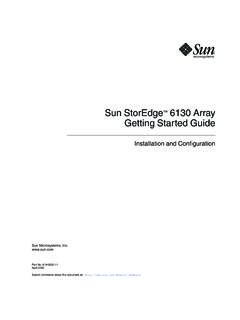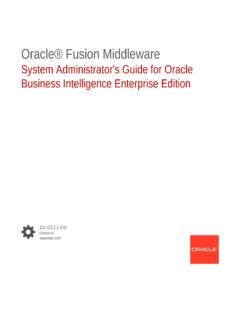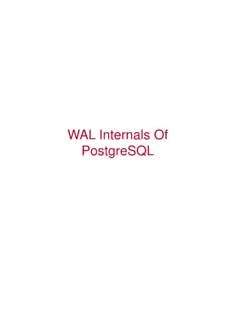Transcription of Oracle GoldenGate PostgresSQL Installation and Setup Guide ...
1 Oracle GoldenGatePostgresSQL Installation and Setup Guide11g Release 2E29642-01 August 2012 Oracle GoldenGate postgresql Installation and Setup Guide 11g Release 2E29642-01 Copyright 2012, Oracle and/or its affiliates. All rights software and related documentation are provided under a license agreement containing restrictions on use and disclosure and are protected by intellectual property laws. Except as expressly permitted in your license agreement or allowed by law, you may not use, copy, reproduce, translate, broadcast, modify, license, transmit, distribute, exhibit, perform, publish, or display any part, in any form, or by any means. Reverse engineering, disassembly, or decompilation of this software, unless required by law for interoperability, is information contained herein is subject to change without notice and is not warranted to be error-free.
2 If you find any errors, please report them to us in this is software or related documentation that is delivered to the Government or anyone licensing it on behalf of the Government, the following notice is GOVERNMENT RIGHTS Programs, software, databases, and related documentation and technical data delivered to Government customers are "commercial computer software" or "commercial technical data" pursuant to the applicable Federal Acquisition Regulation and agency-specific supplemental regulations. As such, the use, duplication, disclosure, modification, and adaptation shall be subject to the restrictions and license terms set forth in the applicable Government contract, and, to the extent applicable by the terms of the Government contract, the additional rights set forth in FAR , Commercial Computer Software License (December 2007).
3 Oracle America, Inc., 500 Oracle Parkway, Redwood City, CA software or hardware is developed for general use in a variety of information management applications. It is not developed or intended for use in any inherently dangerous applications, including applications that may create a risk of personal injury. If you use this software or hardware in dangerous applications, then you shall be responsible to take all appropriate fail-safe, backup, redundancy, and other measures to ensure its safe use. Oracle Corporation and its affiliates disclaim any liability for any damages caused by use of this software or hardware in dangerous and Java are registered trademarks of Oracle and/or its affiliates. Other names may be trademarks of their respective and Intel Xeon are trademarks or registered trademarks of Intel Corporation. All SPARC trademarks are used under license and are trademarks or registered trademarks of SPARC International, Inc.
4 AMD, Opteron, the AMD logo, and the AMD Opteron logo are trademarks or registered trademarks of Advanced Micro Devices. UNIX is a registered trademark of The Open software or hardware and documentation may provide access to or information on content, products, and services from third parties. Oracle Corporation and its affiliates are not responsible for and expressly disclaim all warranties of any kind with respect to third-party content, products, and services. Oracle Corporation and its affiliates will not be responsible for any loss, costs, or damages incurred due to your access to or use of third-party content, products, or requirements and preinstallation instructionsOverview of Oracle GoldenGate for PostgreSQL1 Oracle GoldenGate postgresql Installation and Setup 1 System requirements and preinstallation instructions.. This chapter contains the requirements for the system and database resources that support Oracle of Oracle GoldenGate for PostgreSQLO racle GoldenGate for postgresql supports the mapping, manipulation, filtering, and delivery of data from other types of databases to a postgresql database.
5 Oracle GoldenGate does not support the capture of data from postgresql to other postgresql databases or to other kinds of PlatformsTo find out which Oracle GoldenGate builds are available for a specific combination of database version and operating system, log onto and select the Certifications tab. For assistance, click Tips for Finding e-mail and password are required to enter this system requirementsThis section explains the requirements of Oracle GoldenGate to work within the host operating system of the target postgresql requirementsThe amount of memory that is required for Oracle GoldenGate depends on the number of concurrent processes that will be running. At minimum on a postgresql target system, there is at least one Replicat process that applies the replicated data to the target database. Depending on the amount or type of data that you are applying to the PostgresSQL target, you may decide to use additional Replicat processes.
6 Oracle GoldenGate supports up to 5,000 concurrent processes per instance of Oracle GoldenGate . Each process needs approximately 25-55 MB of memory, or more depending on the size of the transactions and the number of concurrent actual amount of physical memory that is used by any Oracle GoldenGate process is controlled by the operating system, not the Oracle GoldenGate program. The Oracle GoldenGate cache manager takes advantage of the memory management functions of the operating system to ensure that Oracle GoldenGate processes work in a sustained and efficient manner. For more information about evaluating Oracle GoldenGate memory requirements, see the CACHEMGR parameter in the Oracle GoldenGate Windows and UNIX Reference requirements and preinstallation instructionsOperating system requirements2 Oracle GoldenGate postgresql Installation and Setup requirements 50-150 MB, depending on the platform.
7 This includes space for the compressed download file and space for the uncompressed files. You can delete the download file after the Installation is complete. 40 MB for the working directories and binaries for each instance of Oracle GoldenGate that you are installing on the system. For example, to install two builds of Oracle GoldenGate into two separate directories, allocate 80 MB of space. To install Oracle GoldenGate into a cluster environment, install the Oracle GoldenGate binaries and files on a shared file system that is available to all cluster nodes. An additional 1 GB of disk space to contain the Oracle GoldenGate trails, which are files that contain the working data. You may need more or less than this amount, because the space that is consumed by the trails depends on the volume of data that will be processed. See the guidelines for sizing trails in the Oracle GoldenGate Administration Guide .
8 To prevent trail activity from interfering with business applications, assign a separate disk or file system to contain the trail files. Trail files accumulate but can be purged according to rules set with the PURGEOLDEXTRACTS parameter. Trail files can reside on drives that are local to the Oracle GoldenGate Installation , or they can reside on NAS or SAN devices. You will specify the location of the trails when you configure Oracle Configure the system to use TCP/IP services, including DNS. Oracle GoldenGate supports IPv4 and IPv6 and can operate in a system that supports one or both of these protocols. Configure the network with the host names or IP addresses of all systems that will be hosting Oracle GoldenGate processes and to which Oracle GoldenGate will be connecting. Host names are easier to use. Oracle GoldenGate requires some unreserved and unrestricted TCP/IP ports, the number of which depends on the number and types of processes in your configuration.
9 See the Oracle GoldenGate Windows and UNIX Administrator s Guide for details on how to configure the Manager process to handle the required ports. Configure your firewalls to accept connections through the Oracle GoldenGate system privileges To install on UNIX, the person who installs Oracle GoldenGate must have read and write privileges on the Oracle GoldenGate Installation directory. The Oracle GoldenGate processes must operate as an operating system user that has privileges to read, write, and delete files and subdirectories in the Oracle GoldenGate directory. In addition, the Manager process requires privileges to control the other Oracle GoldenGate processes. Dedicate the Oracle GoldenGate operating system users to Oracle GoldenGate . Sensitive information might be available to anyone who runs an Oracle GoldenGate requirements and preinstallation instructionsDatabase requirements3 Oracle GoldenGate postgresql Installation and Setup requirementsTo install Oracle GoldenGate on a Microsoft Itanium system, the runtime library package must be installed.
10 You can download this package from the Microsoft website. This package includes VisualStudio DLLs necessary for Oracle GoldenGate to operate on the Itanium platform. If these libraries are not installed, Oracle GoldenGate generates the following error. The application failed to initialize properly (0xc0150002). Click on Ok to terminate the operating system and the command console must have the same character sets. Mismatches occur on Microsoft Windows systems, where the operating system is set to one character set, but the DOS command prompt uses a different, older DOS character set. Oracle GoldenGate uses the character set of the operating system to send information to GGSCI command output; therefore a non-matching console character set causes characters not to display correctly. You can set the character set of the console before opening a GGSCI session by using the following DOS command:chcp <OS character set>If the characters do not display correctly after setting the code page, try changing the console font to Lucida Console, which has an extended character programs Before installing Oracle GoldenGate on a Windows system, install and configure the Microsoft Visual C ++ 2005 SP1 Redistributable Package.