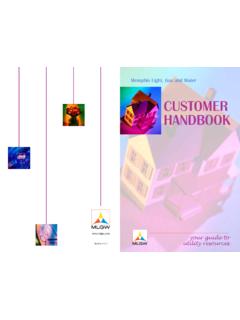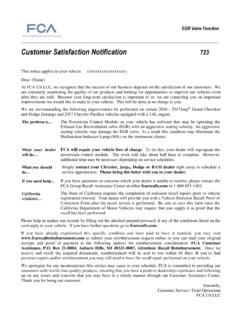Transcription of Oracle Support Renewal Guide - English
1 Oracle My Support Renewal User Guide JANUARY 18, 2019. Table of Contents Support Service Renewals on Oracle My Support Renewal .. 3. Save Time, Renew online .. 3. Access and Accept Support Service Renewals .. 3. Access Support Service Renewals through the Renewal Reminder .. 3. Access Support Service Renewals through Oracle My Support Renewal .. 5. Accept a Support Service Renewal .. 7. Confirmation of the Support Service Renewal Acceptance ..11. Verify Auto Renew Support Service Renewals ..12. Additional My Support Renewal Functions .. 14. Access a Support Service Renewal Order ..14. Access Accepted or Future Support Service Renewals ..15. Obtain an Invoice or Credit Note ..15. Request Assistance on Support Service Collaborate through the Support Service User Group.
2 19. Update Quote To Details ..22. Update the Customer Reference Field ..23. Support Service Renewal Get Help .. 26. 2 USER Guide / Oracle My Support Renewal Support SERVICE RENEW ALS ON Oracle MY Support RENEW AL. Save Time, Renew online Here are five great reasons to join the many thousands of Oracle customers who have already made the switch to online renewals via the Oracle My Support Renewal : 1. Sign in is Easy: Oracle My Support Renewal is fast, free, and secure. 2. Anytime Access: View pending, past, and future Support Renewals online 24/7. 3. Simplified Management: Easily manage and share your Support Renewals within your organization. 4. Time Savings: Renew online with a few simple clicks, using a variety of payment options.
3 5. Ongoing Assistance: An Oracle Support Renewal Representative is available to provide assistance. ACCESS AND ACCEPT Support SERVICE RENEWALS. Access Support Service Renewals through the Renewal Reminder 120 days before your Support Service is due to expire, you will be sent an email stating that the Support Service Renewal is waiting for your acceptance on Oracle My Support Renewal . The email notification contains your Username (your email address is your username) and URL links to: Quick Checkout Manage Your Renewals You will be prompted to authenticate your Username and Password. If you have forgotten your Password it can be Reset. 3 USER Guide / Oracle My Support Renewal Note for First Time Access If you are logging for the first time to Oracle My Support Renewal , select the My Profile Reset Password link available in the email notification you have received and enter the username (your email address) provided in the same email.
4 An email containing the instructions on how to reset your password will be sent to the email address associated with your account. By clicking on Reset Password in that email you will be invited to create a new password. Then sign in on Oracle My Support Renewal and complete a registration form pre-filled with information related to your account to create your Oracle Account. Enter the required information and click on Create Account.. Once the Oracle Account is completed you will be taken to the My Support Renewal Home Page. You should now be ready to access your Support Service Renewals on Oracle My Support Renewal . For any Oracle account related questions or issues, visit the Oracle Account FAQs . 4 USER Guide / Oracle My Support Renewal Access Support Service Renewals through Oracle My Support Renewal Alternatively, after signing in, you can access Support Service Renewals from the My Support Renewal Home Page.
5 Click Pending Renewals to view Support Service Renewals that are waiting for action/review. The list of Pending Support Service Renewals will display as follows: List of Annual Support Service Renewals (Renewals that require your annual acceptance and for which the technical Support services will not renew automatically). List of Auto Renew Support Service Renewals (Renewals that are set to Auto Renew and for which the Support Period is automatically extended for an additional Support Period). 5 USER Guide / Oracle My Support Renewal 6 USER Guide / Oracle My Support Renewal Accept a Support Service Renewal From the Pending Annual Support Service Renewals list click on the Support Service Renewal Number you would like to review.
6 Click on the Annual Support Service Renewal to review the details. These are the Annual Support Service Renewal details that will be displayed. 7 USER Guide / Oracle My Support Renewal Click Checkout . when ready to proceed. When ready to proceed, click Checkout . 8 USER Guide / Oracle My Support Renewal You can now Confirm and Place Your Order. Click Edit to change the Billing contact or address. Click Edit to select the Renewal Method for Future Support Periods and the Payment method. Tick the box to accept the Terms and Conditions. Click to accept the Support Service Renewal order. On the Confirm and Place Your Order page, you will be guided through the following steps: Billing: If different address required, click the Edit Button to update/change the Billing contact or address.
7 If the appropriate address does not exist, you can enter a new billing address. If Pay with Purchase Order is selected as the Method of Payment, the Billing contact and address on the order should match the one on the attached purchase order. Payment: Click the Edit Button to select the Renewal Method for Future Support Periods (Auto Renew or Annual) and the Payment method ( Credit Card, Purchase Order, or Invoice), and then Click Save Changes.. 9 USER Guide / Oracle My Support Renewal o Auto Renew is the process by which the Support Period is automatically extended for an additional Support Period unless such technical Support services are otherwise terminated in accordance with the terms of the ordering document.
8 Please review the Oracle Support Service Auto Renewal Overview for additional information. o Annual requires annual customer acceptance, and technical Support services will not renew automatically. o Note: The payment methods available may differ by country, customer and the selected Renewal Method for Future Support Periods (Orders for some customers may be accepted by selecting the Pay by Invoice option). Terms and Conditions: At the bottom of the page, click on the Terms and Conditions to review them and check the I. accept the Terms and Conditions box in order to proceed with the purchase. Place Order: Review the order for accuracy and when ready, click Place Order.. 10 USER Guide / Oracle My Support Renewal Confirmation of the Support Service Renewal Acceptance The system will display an order completed confirmation message.
9 Order confirmation message is displayed. The accepted Renewal will move into the History section and the acceptance email will be logged in the Oracle online Renewal Message Center. From the Home Page hover over Support services and select History, click on the Support Service Renewal you would like to review and then click on the Messages tab. Click on the Your Oracle Support Service Renewal . Accepted link to display the acceptance email detail. Click on the tab Messages and on the Your Oracle Support Service Renewal - Accepted . message to display the acceptance email detail. 11 USER Guide / Oracle My Support Renewal Verify Auto Renew Support Service Renewals From the Pending Support Service Renewals page, you can select the Support Service Renewals with Auto Renew Renewal Method.
10 Auto Renew Support Service Renewals cannot be added to a cart or checked out. Click on the Auto Renew Support Service Renewal to review the details. Auto Renew Support Service Renewal details will be displayed. You can select and update the Customer Reference, Quote To . and Bill To details by clicking on the appropriate links. Auto Renew Support services Renewals are set to Pay by Invoice method by default. Optionally, you can enter a different method of payment (Credit Card, Purchase Order) up to 32 days prior to the Support Service Renewal start date. Click on Change to update the payment method if required. 12 USER Guide / Oracle My Support Renewal Click on edit to change the current Customer Reference.. Click on, Update Quote To Details or Update Bill To Details to make desired changes.