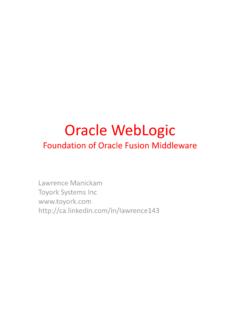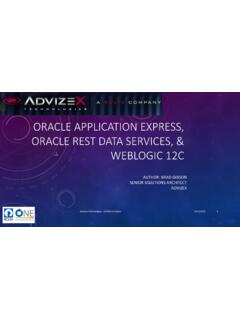Transcription of Oracle WebLogic Server 12c Administration II - ФОРС
1 Oracle WebLogic Server 12c: Administration II Student Guide - Volume I D80153GC10 Edition July 2013 D82808 Copyright 2013, Oracle and/or its affiliates. All rights reserved. Disclaimer This document contains proprietary information and is protected by copyright and other intellectual property laws. You may copy and print this document solely for your own use in an Oracle training course. The document may not be modified or altered in any way. Except where your use constitutes "fair use" under copyright law, you may not use, share, download, upload, copy, print, display, perform, reproduce, publish, license, post, transmit, or distribute this document in whole or in part without the express authorization of Oracle . The information contained in this document is subject to change without notice. If you find any problems in the document, please report them in writing to: Oracle University, 500 Oracle Parkway, Redwood Shores, California 94065 USA. This document is not warranted to be error-free.
2 Restricted Rights Notice If this documentation is delivered to the United States Government or anyone using the documentation on behalf of the United States Government, the following notice is applicable: GOVERNMENT RIGHTS The Government s rights to use, modify, reproduce, release, perform, display, or disclose these training materials are restricted by the terms of the applicable Oracle license agreement and/or the applicable Government contract. Trademark Notice Oracle and Java are registered trademarks of Oracle and/or its affiliates. Other names may be trademarks of their respective owners. Authors Mark Lindros TJ Palazzolo Al Saganich Technical Contributors and Reviewers Bill Bell Elio Bonazzi Tom McGinn Eduardo Moranchel Rosales Will Lyons David Cabelus Greg Stachnick Donna Micozzi Jon Patt Matthew Slingsby Bill Albert Rich Whalen Kevin Tate Serge Moiseev Takyiu Liu Angelika Krupp Viktor Tchemodanov Diganta Choudhury Jose Alvarez Alexander Ryndin Editors Aju Kumar Raj Kumar Graphic Designers Rajiv Chandrabhanu Maheswari Krishnamurthy Publishers Nita Brozowski Srividya Rameshkumar iii Contents 1 Course Introduction Course Objectives 1-2 Target Audience 1-4 Course Prerequisites 1-5 Introductions and Setting Expectations 1-6 Course Schedule 1-7 Course Practices 1-10 Classroom Guidelines 1-11 Facilities in Your Location 1-12 For More Information 1-13 Related Training 1-14 2 WebLogic Server Review Objectives 2-2 Agenda 2-3 Oracle WebLogic Server .
3 Overview 2-4 WebLogic Server Domain 2-6 Administration Server 2-7 Managed Servers 2-8 Machines and Clusters 2-9 WebLogic Server Application Services 2-10 WebLogic Server Application: Example 2-11 Agenda 2-12 Start Scripts 2-13 Node Manager 2-14 WebLogic Tools: Administration Console 2-15 WebLogic Tools: WebLogic Scripting Tool (WLST) 2-16 Deployment 2-17 Summary 2-18 3 Upgrading WebLogic Server Objectives 3-2 Agenda 3-3 Definition of Upgrade 3-4 Patch 3-5 iv Minor Upgrade 3-6 Major Upgrade 3-7 Quiz 3-8 Agenda 3-9 What Is a Rolling Upgrade? 3-10 Multiple Installation and Domain Locations 3-11 Leverage WebLogic Clusters to Avoid Down Time 3-12 Quiz 3-14 Agenda 3-15 Rolling Upgrade Process: Overview 3-16 Backup 3-17 Shutdown 3-18 Upgrade 3-19 Restart 3-20 Quiz 3-21 Summary 3-22 Practice 3-1 Overview: Performing a Rolling Upgrade 3-23 4 Creating and Using Domain Templates Objectives 4-2 Agenda 4-3 Domain Template Review 4-4 Agenda 4-5 Template Contents 4-6 Template Exclusions 4-7 Script Replacement Variables 4-8 Agenda 4-9 Extension Template.
4 Concepts 4-10 Agenda 4-11 Fusion Middleware (FMW) Templates 4-12 Quiz 4-13 Agenda 4-15 Why Use Custom Templates 4-16 Template Builder 4-17 Creating a Domain Template 4-18 Selecting the Template Domain Source 4-19 Configuring Applications in a Template 4-20 Adding Files to the Template 4-21 Preparing Scripts and Files with Variables 4-22 Review Configuration and Create Template 4-23 SQL Scripts and LDAP Data 4-24 v Creating Windows Start Menu Entries 4-25 Creating an Extension Template 4-26 Using a Custom Template with the Configuration Wizard 4-28 Post Domain Creation Tasks 4-34 Using a Custom Extension Template with the Configuration Wizard 4-35 Summary 4-37 Practice 4-1 Overview: Creating and Using a Custom Domain Template 4-38 5 WebLogic Server Startup and Crash Recovery Objectives 5-2 Agenda 5-3 Node Manager Architecture 5-4 Node Manager Default Behavior 5-5 Configure Java-Based Node Manager 5-6 Agenda 5-7 Starting the Node Manager at System Startup 5-8 Configuring the Node Manager as a Windows Service 5-9 Configuring the Node Manager on UNIX Systems 5-10 Configuring the Node Manager as an inetd Service 5-11 Registering and Managing inetd Services 5-14 Configuring the Node Manager as an xinetd Service 5-15 Solaris 5-17 Example SMF Manifest File 5-18 Set Up and Start Node Manager with SMF 5-21 Agenda 5-22 How the Node Manager Restarts an Administration Server 5-23 How the Node Manager Restarts a Managed Server 5-24 RestartInterval and RestartMax 5-25 Crash Recovery 5-26 CrashRecoveryEnabled 5-27 Quiz 5-28 Summary 5-29 Practice 5-1 Overview.
5 Configuring Automatic Start and Restart of a System 5-30 6 WebLogic Scripting Tool (WLST) Objectives 6-2 Agenda 6-3 WebLogic Scripting Tool (WLST) 6-4 Agenda 6-5 Jython 6-6 Using Jython 6-7 vi Variable Declaration 6-8 Conditional Expressions 6-9 Loop Expressions 6-10 I/O Commands 6-11 Exception Handling 6-12 Quiz 6-13 Agenda 6-14 WLST Modes 6-15 WLST Example 6-16 Command-Line History and WLST 6-17 Running WLST Scripts 6-18 WLST Development Tools 6-19 configToScript() 6-20 Script Recording Using the Administration Console 6-21 Oracle Enterprise Pack for Eclipse 6-23 WLST Command Tips 6-24 General WLST Commands 6-25 Offline WLST Commands 6-26 Online WLST Commands 6-27 Quiz 6-28 Agenda 6-29 WebLogic JMX Overview 6-30 Configuration MBeans 6-31 Runtime MBeans 6-32 WebLogic Server MBean Examples 6-33 MBean Properties in the Administration Console 6-34 Browsing MBean Documentation 6-35 Referencing MBeans in WLST 6-37 Quiz 6-38 Agenda 6-39 Creating a Template and a Domain 6-40 Connecting to a Server 6-41 Password Management 6-42 WLST Variables 6-43 Password Management 6-44 Configuring a Server 6-45 Monitoring a Server 6-46 Adding a Server to a Cluster 6-47 Creating a Data Source 6-48 Monitoring a Data Source 6-50 Creating an LDAP Authentication Provider 6-51 vii Modifying a Domain Offline 6-52 Deploying an Application 6-53 Quiz 6-54 Agenda 6-55 Some FMW Commands
6 6-56 Summary 6-57 Practice 6-1 Overview: Creating and Modifying a Domain with WLST 6-58 Practice 6-2 Overview: Monitoring a Domain with WLST 6-59 7 Secure Sockets Layer (SSL) Objectives 7-2 Agenda 7-3 What Is SSL? 7-4 SSL Terminology 7-5 Symmetric Encryption and Decryption 7-6 Asymmetric Encryption and Decryption 7-7 Digital Certificates 7-9 Digital Certificate: Example 7-10 Certificate Authorities 7-11 SSL Communication 7-12 One-Way SSL Handshake 7-13 Two-Way SSL Handshake 7-14 Quiz 7-15 Agenda 7-17 WebLogic and SSL 7-18 Demo Certificates 7-19 WebLogic SSL Requirements 7-20 WebLogic SSL Connections 7-21 Agenda 7-23 What Is a Keystore? 7-24 keytool Utility 7-25 Working with a Keystore 7-26 Configuring WebLogic Keystores 7-28 Quiz 7-29 Agenda 7-30 Configuring SSL for WebLogic 7-31 SSL and WebLogic Proxy Plug-Ins 7-32 SSL and Oracle HTTP Server 7-34 SSL and Hardware Load Balancers 7-35 Quiz 7-36 viii Summary 7-37 Practice 7-1 Overview: Setting Up SSL 7-38 8 Application Staging and Deployment Plans Objectives 8-2 Agenda 8-3 Review: Java EE Applications 8-4 Review: Deployment 8-5 Agenda 8-6 Server Staging Modes 8-7 Staged Mode Example 8-8 No Stage Mode Example 8-9 External Stage Mode Example 8-11 Configuring the Staging Mode 8-13 Quiz 8-14 Agenda 8-15 Development to Test to Production 8-16 Examples of Deployment Descriptor Values That Can Change 8-17 Agenda 8-18 Java EE Deployment Descriptors 8-19 Annotations 8-20 appmerge and appc 8-21 Quiz 8-22 Agenda 8-23 What Is a Deployment Plan?
7 8-24 Using Deployment Plans for Different Environments 8-26 Deployment Plan Example 8-28 Staging Deployment Plans 8- 31 Quiz 8-32 Agenda 8-33 Creating a Deployment Plan 8-34 Creating a New Deployment Plan 8-36 Using the Administration Console to Generate a Deployment Plan 8-37 Modifying and Saving Data to Create a New Plan 8-38 New Deployment Plan Shows Changed Values 8-39 Using an Existing Deployment Plan to Configure an Application 8-40 Using an Existing Deployment Plan 8-42 WLST createPlan 8-43 8-44 Using Plan Generator 8-45 Oracle Enterprise Pack for Eclipse 8-46 ix Managing Deployment Plans 8-50 Summary 8-51 Practice 8-1 Overview: Creating and Using a Deployment Plan 8-52 9 Shared Java EE Libraries Objectives 9-2 Agenda 9-3 Before Shared Libraries 9-4 Shared Libraries 9-5 Types of Shared Libraries 9-6 Java EE Library Support 9-7 WebLogic Java EE Shared Libraries 9-8 Configuration Precedence and Deployment 9-9 Managing Precedence 9-10 Configuring a Shared Library 9-11 Configuring a Shared Library in the Manifest File 9-12 Referencing a Shared Library 9-13 Quiz 9-15 Agenda 9-16 Deploying a Library with the Console 9-17 Deploying a Library with 9-18 Deploying a Library with WLST 9-19 Summary 9-20 Practice 9-1 Overview: Configuring and Deploying a Shared Library 9-21 10 Production Redeployment Objectives 10-2 Agenda 10-3 HTTP Sessions and Redeployment 10-4 Agenda 10-5 Redeployment Strategies 10-6 Agenda 10-7 Application Availability 10-8 What Is Production Redeployment?
8 10-9 Advantages of Production Redeployment 10-11 Production Redeployment Process 10-12 Application Retirement 10-14 Review: Administration Channel 10-15 Administration Mode 10-16 Distributing a Versioned Application 10-17 Deploying in Administration Mode 10-18 x Rolling Back to the Previous Version 10-19 Quiz 10-20 Agenda 10-22 Redeployment Process: Overview 10-23 Configuring Application Deployment Versioning 10-24 Deploying a New Version of an Application 10-26 Distributing and Starting a Versioned Application in Administration Mode 10-30 Transitioning a Versioned Application from Administration Mode to Active 10-33 Rolling Back a Versioned Application to a Previous Version 10-35 Quiz 10-36 Agenda 10-37 Requirements and Restrictions 10-38 Summary 10-39 Practice 10-1 Overview: Using Production Redeployment 10-40 11 Application Work Managers Objectives 11-2 Agenda 11-3 WebLogic Server Threads 11-4 Monitoring a Server Thread Pool 11-5 Monitoring Server Threads 11-6 Stuck Thread Handling 11-7 Configuring Stuck Thread Handling 11-8 Application Stuck Thread Handling 11-9 Quiz 11-10 Agenda 11-11 Work Managers 11-12 Work Manager Scope 11-13 Work Manager Architecture 11-14 Quiz 11-15 Agenda 11-16 Request Classes 11-17 Creating a Work Manager 11-18 Creating a Request Class 11-19 Constraints 11-20 Creating a Constraint 11-21 Work Manager WLST Example 11-22 Work Managers and Stuck Threads 11-23 Assigning Work Managers to Applications 11-24 Quiz 11-25 xi Summary 11-26 Practice 11-1 Overview: Creating and Using Work Managers 11-27 12 Managing Data Sources Objectives 12-2 Agenda 12-3 Review: JDBC 12-4 Data Source.
9 Review 12-5 XA Data Source Review 12-6 Agenda 12-7 Why Manage a Data Source? 12-8 Suspend a Data Source 12-9 Resume a Data Source 12-10 Practice 12-1 Overview: Controlling a Data Source 12-11 Agenda 12-12 Oracle Real Application Clusters (RAC): Overview 12-13 Oracle GridLink for RAC 12-14 Agenda 12-15 Multi Data Sources 12-16 Multi Data Source Architecture 12-17 Comparison of GridLink and Multi Data Sources 12-18 Failover Option 12-19 Load Balancing Option 12-20 Quiz 12-21 Agenda 12-22 Connection Testing 12-23 Agenda 12-24 Creating a Multi Data Source 12-25 Configuring a Multi Data Source 12-27 Multi Data Source WLST Example 12-28 Managing Multi Data Source Members 12-29 Quiz 12-30 Summary 12-32 Practice 12-2 Overview: Creating and Using a Multi Data Source 12-33 13 Working with the Security Realm Objectives 13-2 Agenda 13-3 Security Realm: Review 13-4 Default Security Configuration 13-6 Agenda 13-7 xii How WebLogic Resources Are Protected 13-8 Examples of WebLogic Resources to Protect 13-9 Users and Groups 13-10 Group Membership 13-11 Roles 13-12 Policies 13-13 Configuring New Users 13-14 Configuring New Groups 13-15 Configuring Group Memberships 13-16 Configuring New Roles 13-17 What Is Role Mapping?
10 13-18 Configuring Role Mapping 13-19 Configuring Roles Using WLST 13-20 Configuring New Policies 13-21 Configuring Policies Using WLST 13-22 Security Configuration Sources 13-23 Configuring Sources Using WLST and 13-24 Deployment Descriptor Security Example: 13-25 Deployment Descriptor Security Example: 13-26 Embedded LDAP Server 13-27 Configuring the Embedded LDAP Server 13-28 Quiz 13-30 Practice 13-1 Overview: Creating Users, Groups, Roles, and Policies 13-31 Agenda 13-32 Auditing 13-33 Sample Auditing Output 13-34 Security Audit Events 13-35 WebLogic Auditing Architecture 13-36 Custom Versus Default Auditing Provider 13-37 Creating the Default Auditing Provider 13-38 Configuring the Default Auditing Provider 13-39 Configuration Auditing 13-41 Quiz 13-43 Summary 13-44 Practice 13-2 Overview: Configuring WebLogic Auditing 13-45 14 Disaster Recovery and Migration Objectives 14-2 Agenda 14-3 Disaster Recovery Concepts 14-4 Site Symmetry 14-6 xiii Recommended Architecture 14-7 General Best Practices 14-8 Hosts File: Example 14-9 Quiz 14-10 Agenda 14-11 Administration Server Review 14-12 Impact of Administration Server Failure 14-13 Backing Up a Domain Configuration 14-14 Recovery of the Administration Server Configuration 14-15 Restarting an Administration Server on a New Computer 14-16 Quiz 14-17 Agenda 14-18 Java Transaction API (JTA) Review 14-19 What Is Service Migration?