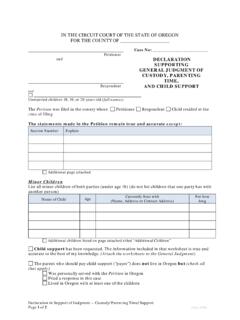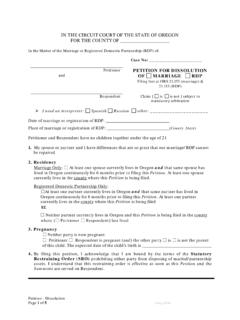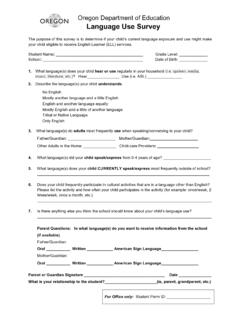Transcription of Oregon Judicial Department –Online Records Search
1 Oregon Judicial Department Online Records Search Quick Reference Guide 06/30/2016 Contents Search Tips .. 1 Search for Court Records .. 2 Smart Search .. 2 Advanced Filtering Options .. 2 Navigating Search Results and Cases .. 3 The Oregon Judicial Department Online Records Search provides access to public court Records . This service does not provide access to juvenile, adoption, mental health adjudications, or cases that fall under the Violence Against Women Act. Court documents are not available through the system at this time. You can use Smart Search to find court Records by record number or party name (Last Name, First Name).
2 Smart Search has the ability to use Advanced Search Options to provide the system with more information to narrow your results. The following Search tips can assist you in locating Records when using incomplete information. Search Tips Tools that can help to perform a successful Search include: Wildcard The Wildcard feature allows you to Search for incomplete names and case numbers in the system. For example, searching a partial last name of slat* yield results such as Slate and Slatt, Slattery, and so on. To use the wildcard feature, type a portion of a name or case number, and then type an asterisk (*) at the end.
3 NOTE: There is a minimum of one character in a first name, three characters in a last name, and four characters in a case number to use the wildcard feature. Soundex The Soundex feature allows you to Search for names that sound similar. For example, if you are unsure of the spelling of the last name, enter the first name and as much as you know to be correct of the last name. To use the Soundex feature, select the Sounds Like check box when entering the Search information. NOTE: You cannot use the Wildcard feature and the Soundex feature at the same time.
4 Names Are Not Case Sensitive. You can enter first, middle, and last names in uppercase, lowercase, or a combination of both. The Search results are the same. HINT: When looking for a name that could contain a space, hyphen (-), or other separator you might need to conduct more than one Search . For instance, if searching for the last name of McDonald but are unsure if there is a space between the c and D , you should Search twice once with McDonald and another with Mc Donald. Same for similar separator situations.
5 Search results will only display the first 200 results. To narrow the Search : add additional or more specific information; choose a specific location if you are searching all locations ; change the date range ; or pick a specific case category . Return to top Page 1 Oregon Judicial Department , OJCIN Online 1163 State Street, Salem, OR 97301-2563, 800-858-9658 Oregon Judicial Department Online Records Search Quick Reference Guide 06/30/2016 Search for Court Records The Oregon Judicial Department Online Records Search allows users to Search for court Records based on the court record number (case number or citation number) or the name of a party on the case (first and last name).
6 Smart Search access Smart Search , click the Smart Search portleticon on the Oregon Judicial Department Online RecordsSearch webpage In Smart Search , type a court record number or a names must be in Last, First advanced filtering options click Advanced help information regarding searches click the ? the Search results, click a casenumber to view the court to top Advanced Filtering Options Smart Search allows users to refine their Search parameters through Advanced Filtering Options. Providing more information through Advanced Filtering Options will narrow your Search results.
7 Filtering options include: Bar Cross-Reference and DateReturn to top Page 2 Oregon Judicial Department , OJCIN Online 1163 State Street, Salem, OR 97301-2563, 800-858-9658 Oregon Judicial Department Online Records Search Quick Reference Guide 06/30/2016 Navigating Search Results and Cases After a Search is submitted, the OJD Online Records Search will show results for the information entered. Search results can be filtered by each category (Case Number, File Date, Type, Status, and Location) by selecting this icon.
8 To access a case from the Search results, click the case number. When searching by Party Name, the Search results will display a list of all parties with that name with public court Records (NOTE: Common name searches will display hundreds of results): Return to top Page 3 Oregon Judicial Department , OJCIN Online 1163 State Street, Salem, OR 97301-2563, 800-858-9658 Oregon Judicial Department Online Records Search Quick Reference Guide 06/30/2016 Select the icon to show cases for the party. Click the Cases link to display specific cases for the party: Click the case number to display the court record: Once a record is displayed, on the right side navigation bar select (Case information, Party, Events and Hearings, or Financial) to navigate between different sections of the court record: To quickly return to the Search results screen, click Search Results from the top of the page: Return to top Page 4 Oregon Judicial Department , OJCIN Online 1163 State Street, Salem, OR 97301-2563, 800-858-9658