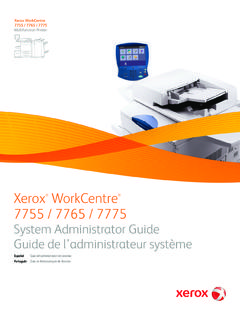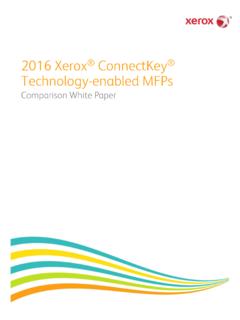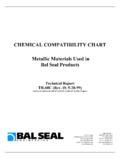Transcription of OS X Mavericks - Product Support and Drivers – Xerox
1 compatibility Level Description 1 Drivers for Mavericks are available and can be downloaded from 2 Drivers for Mavericks can be downloaded from These Drivers are functional, but may have specific features that are disabled in Mavericks due to recent changes in the OS s security architecture. 3 Drivers or PPDs for Mavericks can be downloaded from These Drivers have basic printing capability. 4 This Product does not have Support for Mavericks . 5 Delivery of updated Drivers for Mavericks is planned for this Product . Please continue to visit for updates regarding our Mavericks driver delivery plans. o Xerox Products compatibility with OS X Mavericks Xerox offers a wide variety of print Drivers for the newest operating system from Apple OS X Mavericks .
2 The following table lists various Xerox products and information regarding Mavericks driver compatibility and availability. The table refers to a compatibility level for each Product ; a description of the compatibility levels is provided at the end of this document. This table will be updated periodically as Xerox releases new Mavericks compatible device Drivers . Additional Resources View more info about OS X To access Drivers for your products, visit , enter the name of your Product , and select the Drivers & Downloads link from the resulting page. Product compatibility Level Additional Information Phaser Products ColorQube 8570 1 ColorQube 8700 1 ColorQube 8870 1 ColorQube 8900 1 Phaser 3010 5 Phaser 3040 5 Phaser 3100 MFP 5 Phaser 3117 4 Phaser 3124 4 Phaser 3125 1 Phaser 3140 5 OS X Mavericks compatibility with Xerox Equipment Version December, 2013 Xerox Products compatibility with Mac OS X Mountain Lion Page 2 of 13 Product compatibility Level Additional Information Phaser 3150 4 Phaser 3155 5 Phaser 3160 5 Phaser 3200 MFP 4 Phaser 3250 1 Phaser 3300 MFP 5 To enable scanning, the Mac OS X Scan Installer package from October 13, 2011 must be used in combination with firmware release version , or higher.
3 This firmware release can be found at the following location: Phaser 3320 1 Phaser 3428 4 Phaser 3435 1 Phaser 3600 1 Phaser 3635 MFP 1 To enable scanning, version (702), or higher, of the Mac driver package must be used in combination with firmware release version , or higher (except ). This firmware release can be found at the following location: Phaser 4510 1 Phaser 4600/4620 1 Phaser 5335 4 Phaser 5550 1 compatibility Level Description 1 Drivers for Mavericks are available and can be downloaded from 2 Drivers for Mavericks can be downloaded from These Drivers are functional, but may have specific features that are disabled in Mavericks due to recent changes in the OS s security architecture. 3 Drivers or PPDs for Mavericks can be downloaded from These Drivers have basic printing capability.
4 4 This Product does not have Support for Mavericks . 5 Delivery of updated Drivers for Mavericks is planned for this Product . Please continue to visit for updates regarding our Mavericks driver delivery plans. Product compatibility Level Additional Information Phaser 6000 5 Phaser 6010 5 Phaser 6110 5 Drivers available, Drivers will be available 1st quarter, 2014 Phaser 6110 MFP /S /X 5 Drivers available, Drivers will be available 1st quarter, 2014 Phaser 6110 MFP /B 5 Drivers available, Drivers will be available 1st quarter, 2014 Phaser 6115 MFP 4 Phaser 6120 4 Phaser 6121 MFP 4 Phaser 6125 5 Drivers available, Drivers will be available 1st quarter, 2014 Phaser 6128 MFP 5 Drivers available, Drivers will be available 1st quarter, 2014 Phaser 6130 5 Drivers available, Drivers will be available 1st quarter, 2014 Phaser 6140 5 Drivers available, Drivers will be available 1st quarter, 2014 Phaser 6180 5 Drivers available.
5 Drivers will be available 1st quarter, 2014 Phaser 6180 MFP 5 Scan driver requires updates to provide TWAIN scan Support , available 1st quarter, 2014 Phaser 6280 5 Drivers available, Drivers will be available 1st quarter, 2014 Xerox Products compatibility with Mac OS X Mountain Lion Page 4 of 13 Product compatibility Level Additional Information Phaser 6300 1 Phaser 6350 1 Phaser 6360 1 Phaser 6500 5 Phaser 6600 1 Phaser 6700 1 Phaser 7100 1 Phaser 7400 1 Phaser 7500 1 Phaser 7750 1 Phaser 7760 1 Phaser 7800 1 Phaser 8500 1 Phaser 8550 1 Phaser 8560 / 8560 MFP 1 Phaser 8860 / 8860 MFP 1 WorkCentre (and related) Products ColorQube 9201 / 9202 / 9203 1 ColorQube 9301 / 9302 / 9303 1 WorkCentre M123 / M128 / M133 4 WorkCentre M20 / M20i 1 WorkCentre M35 / M45 / M55 4 WorkCentre M165 / M175 4 WorkCentre PE220 4 WorkCentre Pro 35 / 45 / 55 4 WorkCentre Pro 65 / 75 / 90 4 WorkCentre Pro 123 / 128 / 133 4 WorkCentre Pro 165 / 175 4 WorkCentre Pro 232 / 238 / 245 / 255 / 265 / 275 4 WorkCentre Pro C2128 / C2636 / C3545 1 WorkCentre 232 / 238 / 245 / 255 / 265 / 275 4 WorkCentre 3045 5 Scan driver requires updates to provide TWAIN scan Support , available 1st quarter.
6 2014 WorkCentre 3119 4 compatibility Level Description 1 Drivers for Mavericks are available and can be downloaded from 2 Drivers for Mavericks can be downloaded from These Drivers are functional, but may have specific features that are disabled in Mavericks due to recent changes in the OS s security architecture. 3 Drivers or PPDs for Mavericks can be downloaded from These Drivers have basic printing capability. 4 This Product does not have Support for Mavericks . 5 Delivery of updated Drivers for Mavericks is planned for this Product . Please continue to visit for updates regarding our Mavericks driver delivery plans. Product compatibility Level Additional Information WorkCentre 3210 / 3220 1 WorkCentre 3315 / 3325 1 WorkCentre 3550 1 To enable scanning, the Mac Scan Driver and Utilities package from July 15, 2010 (or more recent) must be used in combination with firmware release version , or higher (except ).
7 This firmware release can be found at the following location: WorkCentre 4150 4 WorkCentre 4250 1 To enable scanning, version (702), or higher, of the Mac driver package must be used in combination with firmware release version , or higher. This firmware release can be found at the following location: Xerox Products compatibility with Mac OS X Mountain Lion Page 6 of 13 Product compatibility Level Additional Information WorkCentre 4260 1 To enable scanning, version (702), or higher, of the Mac driver package must be used in combination with firmware release version , or higher. This firmware release can be found at the following location: WorkCentre 5016 / 5020 4 WorkCentre 5030 / 5050 4 WorkCentre 5135 / 5150 1 WorkCentre 5222 / 5225 / 5230 1 WorkCentre 5325 / 5330 / 5335 1 WorkCentre 5632 / 5638 / 5645 / 5655 / 5665 / 5675 / 5687 1 WorkCentre 5735 / 5740 / 5745 / 5755 / 5765 / 5775 / 5790 1 WorkCentre 5845/5855/5865/5875/5890 1 WorkCentre 6015 5 Scan driver requires updates to provide TWAIN scan Support in Mavericks , available 1st quarter, 2014 WorkCentre 6400 1 WorkCentre 6505 5 Fax driver updates needed for address book Support in Mavericks .
8 Available 1st Quarter 2014 WorkCentre 6605 1 WorkCentre 7120/7125 1 WorkCentre 7132 4 WorkCentre 7220/7225 1 WorkCentre 7228 / 7235 / 7245 4 WorkCentre 7232 / 7242 1 WorkCentre 7328 / 7335 / 7345 / 7346 built-in controller 1 compatibility Level Description 1 Drivers for Mavericks are available and can be downloaded from 2 Drivers for Mavericks can be downloaded from These Drivers are functional, but may have specific features that are disabled in Mavericks due to recent changes in the OS s security architecture. 3 Drivers or PPDs for Mavericks can be downloaded from These Drivers have basic printing capability. 4 This Product does not have Support for Mavericks . 5 Delivery of updated Drivers for Mavericks is planned for this Product . Please continue to visit for updates regarding our Mavericks driver delivery plans.
9 Product compatibility Level Additional Information EFI Fiery Controller 3 Fiery Express Driver only WorkCentre 7425 / 7428 / 7435 built-in controller 1 EFI Fiery Controller 1 WorkCentre 7525/7530/7535/7545/7556 built-in controller 1 EFI Fiery Controller 1 WorkCentre 7655 / 7665 (rev ) 1 WorkCentre 7655 / 7665 / 7675 (rev ) 1 WorkCentre 7755 / 7765 / 7775 built-in controller 1 EFI Fiery Controller 1 WorkCentre 7830/7835/7845/7855 iGen / High Entry Production Color Products Color 800/1000 Presses Xerox FreeFlow Print Server 1 Creo CX Print Server TBD Xerox EX Print Server 1 DocuColor 2045 / 2060 Xerox DocuSP 2000XC 4 Creo CSX2000 / CXP5000 / CXP6000 4 Fiery EX2000 / EX2000D 4 NPS/IPS 4 Xerox DocuColor 3535 built-in Fiery controller 4 Creo Spire CXP3535 4 Fiery EX3535 4 Splash G3535 4 DocuColor 5000/5000AP Digital Press Xerox DocuSP DSP5000 1 Creo CXP50 TBD Xerox Products compatibility with Mac OS X Mountain Lion Page 8 of 13 Product compatibility Level
10 Additional Information EFI Splash RPX-ii 3 PPD driver is available for the DocuColor 5000 only; the DocuColor 5000AP does not have an RPX option. Fiery EXP50 3 Fiery Express and PPD-only Drivers available. DocuColor 5252 Digital Color Press Xerox DocuSP DSP6000 4 Fiery EX2000D / EXP5000 4 Creo CXP5000 / CXP6000 4 DocuColor 6060 Digital Color Press Xerox DocuSP 6000XC / DSP6000 4 Creo CXP6000 4 Fiery EXP6000 3 Fiery Express Driver only. NPS/IPS 4 DocuColor 7000 / 8000 Digital Press Xerox FreeFlow Print Server and DocuSP 1 Creo CXP8000 4 Fiery EXP8000 3 Fiery Express Driver only. DocuColor 7000AP / 8000AP Digital Press Xerox FreeFlow Print Server 1 Xerox CX Print Server TBD Xerox EX Print Server 3 Fiery Express Driver only.