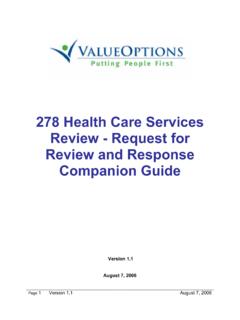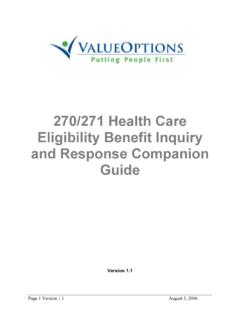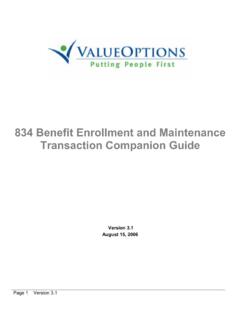Transcription of Overview of PaySpan Health - Beacon Health Options
1 Overview of PaySpan Health 1. What is PaySpan Health ? PaySpan Health is a tool that will enable you to do the following: Receive payments automatically in the bank account of your choice. Receive email notifications immediately upon payment. View your remittance advice online. Download an 835 file to use for auto-posting purposes. 2. Why Register? PaySpan Health is a secure, self-service website. Improved cash flow through automated deposits. Access remittance data 24 hours a day. Access up to 18 months of historical remittance data. Ability to import payment data directly into the practice management systems. Mailbox functionality to automate the delivery of remittance data.
2 Multi-payer solution. It's FREE! 3. Registering for PaySpan Health is easy! Register for PaySpan Health online using your registration code. The person who registers will become the Administrator of the account. The email address entered during registration will be the Administrators User Name. Add additional users and set levels of access by user. Create additional receiving accounts. Your registration code currently prints on your ValueOptions Summary Vouchers If you do not have a registration code please email You will receive your registration code within 3 business days 4. What do I need to register? Internet connection. Valid email address. Your bank routing and account numbers.
3 Registration Code. Your Pay-To Vendor Number (PIN). Tax ID Number. 5. How Do Register? Visit our website at Select the Registration Now button. The New Registration screen will appear. Choose Partner Type: Provider Enter your Provider Identification Number (PIN) and Tax Identification Number (TIN). Select the Register button to continue with the registration process. 6. Visit our website at Select the Register Now Button 7. Get Started Screen Enter your RegCode, Provider Identification Number (PIN) and Tax Identification Number (TIN). Select the Start Registration button to continue with the registration process. 8. Step 1 of 4 Provider Information Screen Complete the required Registration Information questions.
4 The Email address will become the user name when logging into PaySpan . Health . Select the Next button 9. Organization Information Screen Complete the required Registration Information questions. The Email address will become the user name when logging into PaySpan . Health . Select the Next button. 10. Step 2 of 4 Create a Password Complete the required fields. The password needs to contain at least 8 characters, at least one capital letter, at least one lower case letter and at least one number. Select the Next button. 11. Step 3 of 4 Accounting Information Enter an Account Name to identify the receiving account. Note: Providers typically use the Account Name to specify the payee designation.
5 Each payee will have a separate registration code and can therefore have a separate receiving account established. The same routing and account number can be used for multiple receiving accounts. Enter the routing number and account number in the specified fields. Select the Next Button. 12. Step 4 of 4 Terms and Conditions Review the Registration Information. Select the Edit button to make any corrections. Read the Service Agreement then check the terms and conditions box if in agreement. Select the Submit/Confirm button. This will complete the registration. 13. Registration Success! You will receive an email from PaySpan Health upon completing registration.
6 In a few days you will need to verify with your bank that a minimal deposit has been made by PaySpan . This deposit amount will be used to confirm your electronic payments are set up appropriately through PaySpan Health and your bank. You will see this confirmation page the next time you login to using your User Id (your email address) and your password. The deposit does not need to be returned to PaySpan . 14. How do I login to my account? Select the User Login button on our website and enter your email address as your user name. 15. Provider Support We are available to assist you! Provider Support contact information: 1-877-331-7154. Provider Support is available from 8am to 8pm Eastern time, Monday through Friday.
7 16. Thank You! 17.