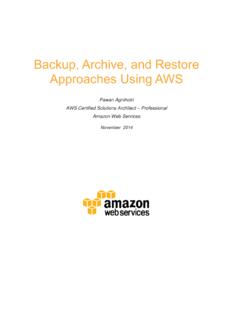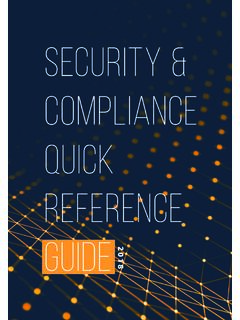Transcription of Overview: Replacing Tape with Cloud in Backup Workflows
1 overview : Replacing tape with Cloud in Backup Workflows A Comparison and Three Reference Architectures June 2017 2017, Amazon Web Services, Inc. or its affiliates. All rights reserved. Notices This document is provided for informational purposes only. It represents AWS s current product offerings and practices as of the date of issue of this document, which are subject to change without notice. Customers are responsible for making their own independent assessment of the information in this document and any use of AWS s products or services, each of which is provided as is without warranty of any kind, whether express or implied.
2 This document does not create any warranties, representations, contractual commitments, conditions or assurances from AWS, its affiliates, suppliers or licensors. The responsibilities and liabilities of AWS to its customers are controlled by AWS agreements, and this document is not part of, nor does it modify, any agreement between AWS and its customers. Contents Introduction 1 tape Characteristics 1 Backup 2 Archive 2 Cost Factor Analysis 3 Portability 4 Reliability 4 Performance 5 Cloud Characteristics 5 Cost Factor Analysis 5 Durability and Availability 6 Complementary Services 7 Performance 8 Reference Architectures 9 Backup to Cloud via Backup Software Integration 9 Backup to Cloud through a Hybrid Cloud Virtual tape Library 10 Backup to Cloud via an On-Premises NFS Interface 12 Conclusion 14 Contributors 14 Further Reading 14 Abstract IT organizations have
3 Looked for decades for options to replace tape -based Backup and archival processes. Most recently, Cloud services have become an option for reducing the cost and complexity of tape and tape automation. Surveys show that IT professionals now list Backup as one of the top use cases for Cloud platforms. 1, 2 This paper compares and contrasts the cost and performance factors of traditional magnetic tape with those of Cloud storage for Backup Workflows . It also provides three typical reference architectures for simple, minimally disruptive Cloud Backup projects, and highlights why AWS is a compelling platform for Backup storage.
4 Amazon Web Services overview : Replacing tape with Cloud in Backup Workflows Page 1 Introduction tape media, automation systems, and Backup software have been an important part of traditional data protection strategies. However, many organizations have grown weary of the cost and effort associated with buying, handling, and storing tape media, as well as the budget impacts of Replacing tape libraries and associated software licensing. The Backup function remains critical for protecting applications and their data, but there must be an alternative to the complexity of, and talent spent on, tape management and processes.
5 AWS offers a variety of options to improve or replace traditional tape backups, on-premises tape libraries, and offsite physical archiving services with solutions that leverage the durability, massive scalability, pay-as-you-go consumption, short retrieval times, and automated management capabilities of the Cloud . tape Characteristics For over 60 years, the IT industry has relied on magnetic tape to store data, move it offsite, and preserve it for long periods of time. This longevity is due to the increases in density that have consistently driven down the per-gigabyte cost of tape storage, the low cost of power and cooling for tape systems compared to hard disk drive media ( disk ) , as well as the familiar constructs around tape management that have been in use for years.
6 In a typical tape -based Backup architecture, primary data used for production applications is stored on either networked storage or local disk storage. On a set schedule, the data is sent via application servers or storage array snapshots to a Backup server that collects and writes the data to magnetic tape . These tapes are stored in large, on-site tape libraries that are manually managed by tape operator staff or automatically managed by some form of robotics. Some organizations replicate their mission-critical application data over a wide area network (WAN) to other disk arrays, to smaller tape libraries offsite, or hire a third-party to manually move the tapes into an off-site storage facility.
7 Although backups written to magnetic tape offer easy storage and simple replication, they have inherent drawbacks, such as proprietary formats and sequential read behavior that lengthen Backup windows and recovery processes, making it difficult for IT teams to meet Recovery Point Objectives (RPO) and Recovery Time Objectives (RTO). Additionally, it is impractical to test magnetic tape backups frequently, and tapes can suffer from cartridge and media failures Amazon Web Services overview : Replacing tape with Cloud in Backup Workflows Page 2 during Backup and recovery, particularly if they are not kept in pristine, dust-free environments.
8 Indeed, tape media units and revenue have been in steady decline, with vendors such as TDK, Imation, and Tandberg Data consolidating or exiting the market due to rising pressures from disk and Cloud -based alternatives. These flaws typically render tape -based Backup solutions inadequate in a recovery event. If you currently use a tape -based Backup solution, moving to the Cloud not only removes the complexities and risks of physical media handling but may also reduce the total costs involved with backing up to physical tape storage media.
9 It has the additional benefit of supporting application recovery in the Cloud . Backup This paper defines backups as copies of data and application state stored in a secondary location to protect against system downtime and malicious or accidental data loss. Backups typically have a useful lifespan measured in days or weeks and are often managed on-site, traditionally in a tape library. Most Backup software products maintain a Backup catalog with metadata about the location and time of the Backup jobs. The data management role such products play is usually very important to IT administrators.
10 Disk-to-disk-to- tape (D2D2T) solutions may offer shorter Backup windows and faster restores in exchange for increased disk capacity consumption. Data reduction technologies such as deduplication and compression may help address this increased consumption of more costly disk. Backup copies may be retained for years or even decades to comply with regulations or internal mandates. The durability, reliability, and associated system costs of physical tapes is often a major concern for IT organizations when tape backups are kept as a part of a long-term data retention policy.