Transcription of OWNER’S MANUAL - detecting.com
1 owner S MANUALTheDiscovery 1100 isan easy to use most difficult aspects ofmetal detecting have been , if you are new to the hobby,we strongly recommend that you:1) Adjust the Sensitivity to a low settingin the event of false signals. Always beginuse at a reduced sensitivity level; increase to fullsensitivity after you have become familiar with ) Do not use indoors. This detector is for outdoor use only. Manyhousehold appliances emit electromagnetic energy, which caninterfere with the detector. If conducting an indoor demonstration,turn the sensitivity down and keep the searchcoil away fromappliances such as computers, televisions and microwave your detector beeps erratically, turn off appliances and lights(especially those with dimmer switches).
2 Also keep the searchcoil away from objects containing metal, suchas floors and )Read this MANUAL . Most importantly, review the Quick-Start Demo( ) andBasic Operation (pp. 9-12).4)Use 9-volt ALKALINE batteries only. Do not use Heavy OF CONTENTST erminology ..3 Assembly ..4-5 Batteries ..6 Quick-Start Demo ..7-8 Basic OperationPowering Up ..9 The Display ..9-10 Mode Control (discrimination) ..11 Discrimination Settings ..12 Headphones ..12 Audio Target Identification ..13 Sensitivity Adjustment ..14In The Field Techniques ..15-17 Troubleshooting ..18 Treasure Hunter s Code of Ethics ..19 Warranty ..19 Accessories ..Back Cover3 TERMINOLOGYThe following terms are used throughout the MANUAL , and are standardterminology among to a metal being "eliminated" means that the detector willnot emit a tone, nor light up an indicator, when a specified objectpasses through the coil s detection the detector emits different tones for different types of metals,and when the detector "eliminates" certain metals, we refer to thisas the detector "discriminating" among different types of is an important feature of professional metaldetectors.
3 Discrimination allows the user to ignore trash andotherwise undesirable relic is an object of interest by reason of its age or its associationwith the past. Many relics are made of iron, but can also be madeof bronze or precious is a common, low-grade metal that is an undesirable target incertain metal detecting applications. Examples of undesirable ironobjects are old cans, pipes, bolts, and , the desired target is made of iron. Property markers,for instance, contain iron. Valuable relics can also be composed ofiron; cannon balls, old armaments, and parts of old structures andvehicles can also be composed of which are made of, or contain, is the process of finding the exact location of a buriedobject.
4 Long-buried metals can appear exactly like the surroundingsoil, and can therefore be very hard to isolate from the pull-tabs from beverage containers are the mostbothersome trash items for treasure hunters. They come in manydifferent shapes and sizes. Most pull-tabs can be eliminated withthe Mode Control, but some other valuable objects can have amagnetic signature similar to pull-tabs, and will also be eliminatedwhen discriminating out BALANCEG round Balancing is the ability of the detector to ignore, or "seethrough," the earth s naturally occurring minerals, and only sounda tone when a metal object is your Discovery 1100 Metal Detector iseasy and requires no tools.
5 Just follow these steps:l1 Using the supplied bolt and knurled knob,attach the searchcoil to the lower stem. l2 Press the button on the upper end ofthe lower stem and slide thelower stem into the the stem to alength that lets youmaintain a comfort-able upright posture,with your arm relaxed at yourside. Maintain the searchcoilabout 1 inch above theground as you the searchcoil cablearound the stem. Leaveenough slack in the cable to let you adjust the coil when youare hunting on uneven ground. Then tighten the knob at theend of the :To adjust the coil, simply loosen the the coil s plug intothe matching connector onthe control housing. Besure the holes and pinsline up :Do not force theplug in.
6 Excessforce will disconnect thecable, pull on theplug. Do not pullon the Strap(optional accessory) The strap is available for purchase as aseparate accessory. Some users preferto use the strap when swing the detectorvigorously, in order to hold the detectorsecure against the detector can also be used withoutthe strap, with no compromise todetector balance and stability undermost ALKALINE batteries install thebatteries:l1 Remove thebattery cover bydisengaging theclip at the the polarityof the batteriescorrectly, withthe positive "+"toward the coilplug connection,as indicated bythe + and indicators on (2) 9-Volt ALKALINE batteries, with the contacts pointed inward,and press down on the back of the batteries to snap them into brands of batteries will require moderate force to clear theretaining the battery Low Battery Indicator will come on and stay on if the batteries needto be metal detector problems are due to improperly installed batteries,or the use of non-alkaline or discharged batteries.
7 If the detector doesnot turn on, please check the NOT MIX OLD AND NEW BATTERIES 7 QUICK-START DEMONSTRATIONI. Supplies Needed A Nail A Quarter A Pull-Tab from a beverage can A Zinc Penny (dated after 1982)II. Position the Detectora. Place the detector on atable, with the searchcoilhanging over the edge.(or better, have a friendhold the detector, withthe coil off the ground)b. Keep the searchcoil awayfrom walls, floors, andmetal Remove watches, rings and other jewelry or metal objects fromhands and Turn off appliances or lights that cause electromagnetic Pivot searchcoil back toward thedetector Power UpPress the ON detector will beep twice andthe full sensitivity setting will beindicated on the left of the Wave each Object over the Searchcoila.
8 Notice a different tone for each Tone: NailMedium Tone: Pull-tab & Zinc PennyHigh Tone: Quarterb. Motion is required. Objects must be in motion over the searchcoilto be Press the MODE touchpad(*)The detector will beep twice andthe sensitivity setting will flashon the left side of the Demo continued on next pageVI. Press the MODE touchpad again.(*)a. A flashing indicator will point toward The flashing indicator tells us that Iron hasbeen eliminated from Wave the Nail over the Searchcoila. The Nail will not be The Nail has been "Discriminated Out."VIII. Wave the Quarter, Penny, and Pull-Tab over the SearchcoilThese non-ferrous objects will be detected with their owndistinctive Press the MODE touchpad again.
9 (*)a. The detector will beep twice and the sensitivity setting will flash onthe left side of the Notice the flashing arrow pointing toward flashing arrow indicates that this target category is currently"Discriminated Out."X. Press the MODE touchpad again.(*)The flashing arrow will now pointtoward Wave all objects over the SearchcoilThe Pull-Tab and Zinc Penny will notbe other objects will be detectedwith their own distinctive Toggle modes by pressing the MODE touchpad again.(*)a. Press once to see the current discrimination status of the detector(Mid-Range Eliminated).b. Then press again to toggle to the third discrimination Iron is Mid-Range Metals are Only high-tone metals like silver and copper will be detected.
10 (*)Note: The mode status will flash for 10 seconds. After 10 seconds,mode status will time-out and stop DEMONSTRATION89 BASIC OPERATION POWERING UPPress the ON display indicators will illuminate 4-segment pyramid-shaped Sensitivity Indicator will illuminate onthe left side of the display. The 4-segment pyramid indicates that the detector is at full an object is detected, the object will be identified by a tone, adisplay indicator, and a depth two-minute warm-up is required before the detector reaches THE DISPLAYThe LEFT SIDE of the display has a dual purpose:l1 SENSITIVITY LEVELUpon power-up, and afterpressing either the up- ordown-sensitivity pads, thepyramid-shaped displayindicates the detector ssensitivity sensitivity level can bechanged using the up- and maximum sensitivity, the unit can detect a coin-sized metal objectburied about 6" beneath the surface.







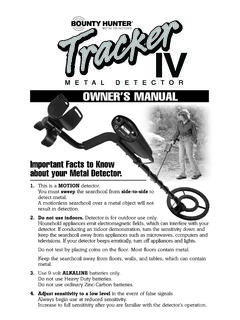






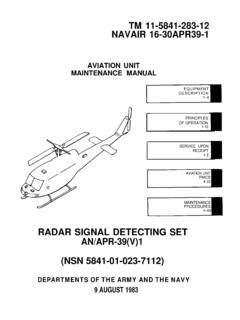
![Abstract arXiv:1707.01836v1 [cs.CV] 6 Jul 2017](/cache/preview/4/1/7/c/3/c/f/5/thumb-417c3cf524207c81cbb20aac762ce5b4.jpg)
