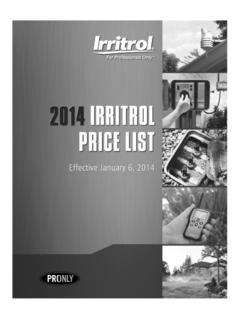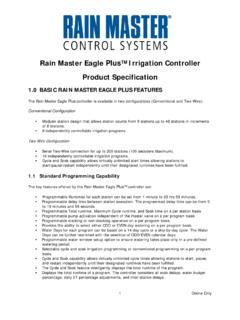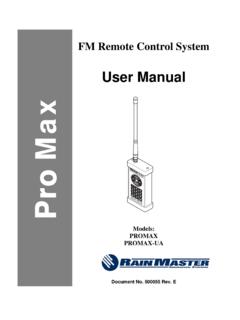Transcription of Owners Manual RM 7, 11, 15- Cover 1 - Rain Master
1 RM Users Manual Models: 7, 11, 15 Document #500002-7 Rev. B March 2001 Rain Master Irrigation Systems 2 Table of Contents RM 7, 11, or 15 Controller Features ..4 Function Keys .. 6 Execute Keys .. 7 Data 7 Hello Modes and Automatic Default Program ..8 Automatic Mode ..8 Rain Switch .. 8 Battery Backup and Power 9 Basic Programming Examples ..9 Fundamental Information Required in a Program .. 9 Set Time .. 9 10 Program Selection .. 10 Program Clear .. 10 Watering Day 11 Water 11 Skip Days .. 12 Stations and Watering Lengths.
2 12 13 Start Times and Automatic Program Overlap Protection .. 14 Start 15 Manually Activated Functions with Examples ..16 Manual 16 Manual Station .. 16 Manual Master Valve/Pump .. 17 Manual System Check/Syringe Cycle .. 17 A Simple A Complex Example ..18 Set Time .. 18 Program 19 Watering Day 19 20 Start 20 Program 21 Watering Day Selection .. 21 22 Start 22 Rain Master Irrigation Systems Program 22 Watering Day 23 23 Start 23 Controller Mounting the Outdoor Controller .. 24 Mounting the Indoor 24 Electrical Electrical Connections for a Pump and 26 Remote Control Capability.
3 26 In Case of Difficulties ..27 Display is Blank .. 27 After Power Failure Can t Program or Display is Scrambled.. 27 No Station Turn on 27 A Station Stays 27 Addendum Instructions for all RMB Series Irrigation Controllers ..28 Rain Master Irrigation Systems Introduction Having purchased a Rain Master Irrigation Systems controller, you have selected a product of the highest quality, which will bring you years of trouble-free service and enhance the appearance of your landscape through efficient control of water. Your RMIS controller contains many features which will simplify the control of your irrigation system as well as simplify troubleshooting of your system should a problem arise.
4 Although you may certainly use our controllers just by referring to the Quick Reference sheet on the inside of the controller s door, we suggest you take a few moments to read this Manual which details all the capabilities of our units. Should you at any time have a question, feel free to us a call or contact your serviceman. RM 7, 11, or 15 Controller Features 1. All solid-state design with accuracy to the second. No moving parts to wear out. 2. Protected 24 keyboard. 3. Multiple displays provide truly simple programming and information recall. The display indicates the active program. 4. Both indoor and weatherproof, watertight outdoor cases available. 5. 9v battery (not included) keeps the program information and time and day during power failures.
5 6. Automatic Default Program (ADP), in case of power failure and no battery, will water every station 10 minute Per day. 7. Resettable circuit breaker. 8. Master Valve/Pump start circuit which may also be controlled by itself in the Manual mode. 9. Three programs available to the user. 10. Twelve start times four per program. 11. The watering length for each station may be set from 1 minute to 9 hr. 59 minute In 1minute increments. 12. Manually activated syringe cycle. 13. All stations in a program water in sequence. 14. Water days for each program may be based either on a seven day week or on a skip day routine allowing every 2nd, 3rd, 4th, 5th, 6th, or 7th day watering. 15. Rain Switch (Auto/Off) turns off all stations without disturbing the program.
6 Rain Master Irrigation Systems 516. Available with 120v, 50/60Hz or , 50Hz wiring. 17. Pedestal available for all outdoor controllers. 18. Manually activated System Check feature will sequentially water all stations for 1 minute 45 sec. 19. Manual program will run any program. 20. Manual station will run a selected station for a selected time. 21. Automatic Program Overlap Protection (APOP) ensures that only one program waters at a time. 22. Remote control capability built into every clock. 23. UL approved. Rain Master Irrigation Systems Function Keys Used to select the program, either1, 2, 3, or 4. Used to enter both stations and their associated watering lengths. Used to establish the watering days based on a seven-day week.
7 Used to establish the number of days between watering, both 1-6 and the first day of the current week to begin watering. Used for setting the time of day and the day of the week. Used for manually activating a program, station, the Master valve/pump or the system check/syringe feature. Used for establishing start times for a program. Used for establishing start times for a program. Used for establishing start times for a program. Used for establishing start times for a program. PROGRAM STATIONS WATER DAYS SKIP DAYS SET TIME Manual START TIMES 1 START TIMES 2 START TIMES 3 START TIMES 4 Rain Master Irrigation Systems Execute Keys Used for entering information after placing it in the display.
8 Used for clearing stations, days, etc. Gets you out of anything and back to the Automatic mode. Data Keys These keys are used to select days of the week when entering time and day. SUN 1 SAT 7 CLEAR QUIT ENTER MON 2 WED 4 THU 5 TUE 3 FRI 6AM PM 8 9 0 Rain Master Irrigation Systems Hello Modes and Automatic Default Program When the controller is first powered up, the display will show HELLO. In the HELLO mode the Automatic Default Program (ADP) will run every station every day for 10 minutes. Should you have a power failure and not have a good battery plugged in which would keep the controller s information and time intact, the ADP program ensures that your landscape will be watered when powered returns.
9 In the HELLO mode, the ADP will begin the first watering cycle 6 hours after power is reapplied and then continue at 24-hour intervals until the controller is reprogrammed. Pressing any key will automatically clear the HELLO mode and ADP. Automatic Mode The controller is in the Automatic mode whenever time is displayed and the day of the week indicator is lit. Pressing will always return the controller to the Automatic mode. When a program is watering in the Automatic mode, the program number will be displayed as a convenience. To stop and cancel a program that is watering. Press: The clock goes back to the Automatic mode. Rain Switch The controller has a rain switch.
10 The switch must be in the AUTO position any time watering is desired. In the AUTO position, watering will occur if the controller is programmed to do so. The switch should be placed in the OFF position when no watering is desired, such as when it is raining, etc. In the OFF position, no watering will occur because the switch prevents power from going to the valves. QUIT QUIT CLEAR Rain Master Irrigation Systems Battery Backup and Power Failures The controller uses a 9-volt alkaline battery (not included) to keep your program information and time intact during power failures. When power goes out, the display of the controller will go blank to converse battery power. When power returns the display will light up and, after one minute, show the correct time and day.