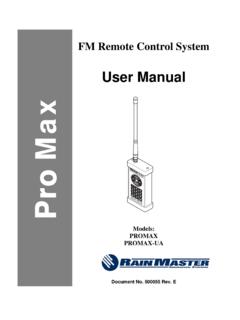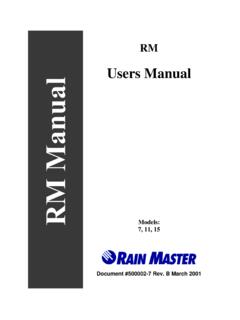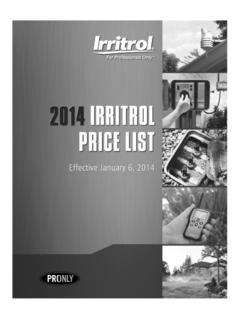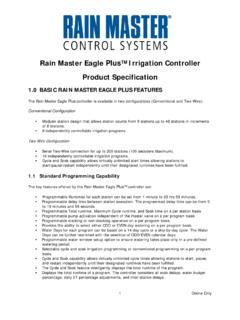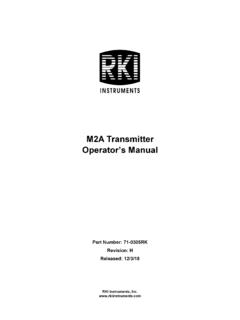Transcription of Owners Manual RME 12, 18, 24, 30, 36-Cover 1 - Rain Master
1 RME Users Manual Models: 12E, 18E, 24E, 30E, 36E Document #500006 Rev. E March 2001 RME Users Manual Rain Master Irrigation Systems Page i Table of Contents RME series Controller Features ..2 Words and Terms Used in the Display ..4 Function Keys ..5 Execute Keys ..6 Data Hello Mode and Automatic Default Program ..7 Automatic Mode ..7 Rain Rain Programmable Rain ..8 Battery Backup and Power Basic Programming Examples ..10 Fundamental Information Required in a Program ..11 Set Time ..11 Program Program Clear ..12 Watering Day Water Days ..13 Skip Stations and Watering Lengths.
2 15 Stations ..15 Quick Percentage ..17 Start Times and Automatic Program Overlap Protection ..18 Start Program 4 Reviewing the Program ..21 Manually Activated Functions With Manual Program Execution ..22 Manual Station Execution ..23 Rain Master Irrigation Systems RME Users Manual Page ii Manual Master Valve/Pump Execution ..24 Manual System Check/Syringe Cycle ..24 Built-In Options ..25 Disabling the Automatic Program Overlap Protection Activate the Access Code Establishing your Access Code Number ..27 Disabling the Automatic Default Program Option ..28 Quick Reference Complex Example.
3 28 Set Time ..29 Program 1 ..29 Watering Day Selections ..30 Stations ..30 Start Program 2 ..31 Watering Day Selections ..31 Stations ..32 Start Program 3 ..32 Watering Day Selections ..33 Stations ..33 Start Controller Placement ..34 Mounting The Outdoor Controller ..34 Mounting The Indoor Controller ..34 Electrical Connections for the Controller Connections for the Utility Controller Connections for Valves and Field Battery Precautions and Installations ..37 Tapping Wires to Locate Valves in the Field ..38 Electrical Specifications ..38 Electrical Connections for a Master Valve, Pump, and Appliances.
4 39 Electrical Connections for a Master valve ..39 Electrical Connection for a Pump ..39 Rain Master Irrigation Systems RME Users Manual Page iii Electrical Connections for an Appliance ..39 Remote Control Capability ..40 In Case of Display is Blank ..41 After Power Failure Unable to Program or the Display is Scrambled ..41 No Stations Turn On A Station Does Not Turn Off ..41 Table of Figures Figure 1 - Power and Field Wiring ..36 Figure 2 - Electric Connections for a Pump and Appliances ..40 RME Users Manual Rain Master Irrigations Systems Page 1 A Few Very Important Notes All holes for mounting the controller to the wall or pedestal are provided.
5 Do not drill additional holes in the case. Metal shavings will mix with the electronics and damage will result. See Section 10 for complete mounting instructions. The controller is capable of controlling a Master valve/pump; please refer to Section for instructions. Improper installation will result in damage to the controller. Never install the NICAD rechargeable backup battery before permanent utility power is applied to the controller. For safety reasons, the battery is shipped in a unique discharged state. This will prevent the controller from turning on if it is connected before utility power.
6 A Quick Reference Instruction Sheet written in Spanish is available for our controllers. Please contact the factory or the nearest Rain Master Irrigation Systems Authorized Distributor. Introduction We would like to thank you for your expression of confidence in having selected a Rain Master Irrigation System s controller. You have chosen a product of the highest quality; the controller will provide many years of trouble-free service and enhance the appearance of your landscape through the efficient control of water. Your RMIS controller contains many features which will simplify the control of your irrigation system as well as provide ease of maintenance of your system should the need arise.
7 Although, you may certainly use our controllers as referenced in the Quick Reference sheet attached to the interior surface of the controller s door, we suggest you take a few moments to read this Manual which details all the capabilities of this unit. Should you have any questions, feel free to call Rain Master Irrigation Systems or contact your local Rain Master Authorized Distributor. Rain Master Irrigation Systems RME Users Manual Page 2 RME series Controller Features 1. All solid-state design with accuracy to the second. No moving parts to wear out. 2. Protected 24-key keyboard.
8 3. Multiple displays simplify programming and programming information review. The display indicates the active status of stations and irrigation programs. 4. The Review feature allows the operator to quickly obtain status and settings with a single keystroke. 5. The unit can be purchased with a combination of indoor and weatherproof outdoor enclosures. 6. A rechargeable battery prevents the loss of program information, and the current date and time in case of power failure. 7. In case of power failure and battery failure, the Automatic Default Program (ADP), will run every station 10 minutes per day, until the failure can be rectified.
9 This feature can be disabled if desired. 8. Manual re-settable circuit breaker in case of over current, no fuse to replace. 9. The system provides an automatic Master Valve/Pump start circuit, which may also be controlled independently in the Manual mode. 10. The system provides three programs with twelve start times (four start times per program). 11. A fourth program with only one start time is available, which may be used for dripped or programmed syringe cycle irrigation. 12. The watering length for each station may be set from 1 minute to 9 hours and 59 minutes, in one-minute increments. 13. The system provides a Quick Stations feature, which allows the operator to rapidly programs a block of stations all with the same watering time lengths.
10 14. The Percentage key may be used for water budgeting to increase/decrease the watering length of all stations, at one time, from 0 to 300%. RME Users Manual Rain Master Irrigations Systems Page 3 15. Water days for each program may be based on a seven-day week or on a skip day s routine. This allowing a program to skip from 1 to 30 days between watering cycles. 16. The system provides a programmable rain cycle feature. This feature allows the operator to select the number of days the controller will stay in the Rain Shut-down Mode. After the selected interval expires the controller automatically returns to the Automatic Mode of operation.