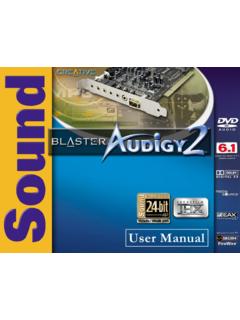Transcription of P5KPL-AM SE - Lamals
1 MotherboardP5 KPL-AM SEiiCopyright 2008 ASUSTeK Computer Inc. All Rights part of this manual , including the products and software described in it, may be reproduced, transmitted, transcribed, stored in a retrieval system, or translated into any language in any form or by any means, except documentation kept by the purchaser for backup purposes, without the express written permission of ASUSTeK Computer Inc. ( ASUS ).Product warranty or service will not be extended if: (1) the product is repaired, modified or altered, unless such repair, modification of alteration is authorized in writing by ASUS; or (2) the serial number of the product is defaced or PROVIDES THIS manual AS IS WITHOUT WARRANTY OF ANY KIND, EITHER EXPRESS OR IMPLIED, INCLUDING BUT NOT LIMITED TO THE IMPLIED WARRANTIES OR CONDITIONS OF MERCHANTABILITY OR FITNESS FOR A PARTICULAR PURPOSE. IN NO EVENT SHALL ASUS, ITS DIRECTORS, OFFICERS, EMPLOYEES OR AGENTS BE LIABLE FOR ANY INDIRECT, SPECIAL, INCIDENTAL, OR CONSEQUENTIAL DAMAGES (INCLUDING DAMAGES FOR LOSS OF PROFITS, LOSS OF BUSINESS, LOSS OF USE OR DATA, INTERRUPTION OF BUSINESS AND THE LIKE), EVEN IF ASUS HAS BEEN ADVISED OF THE POSSIBILITY OF SUCH DAMAGES ARISING FROM ANY DEFECT OR ERROR IN THIS manual OR AND INFORMATION CONTAINED IN THIS manual ARE FURNISHED FOR INFORMATIONAL USE ONLY, AND ARE SUBJECT TO CHANGE AT ANY TIME WITHOUT NOTICE, AND SHOULD NOT BE CONSTRUED AS A COMMITMENT BY ASUS.
2 ASUS ASSUMES NO RESPONSIBILITY OR LIABILITY FOR ANY ERRORS OR INACCURACIES THAT MAY APPEAR IN THIS manual , INCLUDING THE PRODUCTS AND SOFTWARE DESCRIBED IN and corporate names appearing in this manual may or may not be registered trademarks or copyrights of their respective companies, and are used only for identification or explanation and to the owners benefit, without intent to infringe. E4323 Second Edition V2 November 2008iiiContentsNotices ..vSafety information ..viAbout this guide ..viP5 KPL-AM SE specifications summary ..viiiChapter 1: Product Before you proceed .. Motherboard overview .. Motherboard layout .. Layout contents .. Central Processing Unit (CPU) .. System memory .. Overview .. Memory configurations .. Expansion slots .. PCI slot .. PCI Express x1 slot .. PCI Express x16 slot .. Jumpers .. Connectors .. Rear panel ports .. Internal connectors .. Software support.
3 Installing an operating system .. Support DVD information ..1-15 Chapter 2: BIOS Managing and updating your BIOS .. ASUS Update utility .. ASUS EZ Flash 2 utility .. ASUS CrashFree BIOS 3 utility .. BIOS setup program .. Main menu .. System Time .. System Date .. Primary IDE/SATA .. Storage Configuration .. System Information .. Advanced menu .. JumperFree Configuration .. USB Configuration .. CPU Configuration .. Chipset .. Onboard Devices Configuration .. PCI PnP .. Power menu .. Suspend Mode .. ACPI Support .. ACPI APIC Support .. APM Configuration .. Hardware Monitor .. Boot menu .. Boot Device Priority .. Boot Settings Configuration .. Security .. Tools menu .. ASUS EZ Flash 2 .. AI NET Exit menu ..2-16vNoticesFederal Communications Commission StatementThis device complies with Part 15 of the FCC Rules. Operation is subject to the following two conditions: This device may not cause harmful interference, and This device must accept any interference received including interference that may cause undesired equipment has been tested and found to comply with the limits for a Class B digital device, pursuant to Part 15 of the FCC Rules.
4 These limits are designed to provide reasonable protection against harmful interference in a residential installation. This equipment generates, uses and can radiate radio frequency energy and, if not installed and used in accordance with manufacturer s instructions, may cause harmful interference to radio communications. However, there is no guarantee that interference will not occur in a particular installation. If this equipment does cause harmful interference to radio or television reception, which can be determined by turning the equipment off and on, the user is encouraged to try to correct the interference by one or more of the following measures: Reorient or relocate the receiving antenna. Increase the separation between the equipment and receiver. Connect the equipment to an outlet on a circuit different from that to which the receiver is connected. Consult the dealer or an experienced radio/TV technician for use of shielded cables for connection of the monitor to the graphics card is required to assure compliance with FCC regulations.
5 Changes or modifications to this unit not expressly approved by the party responsible for compliance could void the user s authority to operate this Department of Communications StatementThis digital apparatus does not exceed the Class B limits for radio noise emissions from digital apparatus set out in the Radio Interference Regulations of the Canadian Department of class B digital apparatus complies with Canadian NOT throw the motherboard in municipal waste. This product has been designed to enable proper reuse of parts and recycling. This symbol of the crossed out wheeled bin indicates that the product (electrical and electronic equipment) should not be placed in municipal waste. Check local regulations for disposal of electronic NOT throw the mercury-containing button cell battery in municipal waste. This symbol of the crossed out wheeled bin indicates that the battery should not be placed in municipal informationElectrical safety To prevent electric shock hazard, disconnect the power cable from the electric outlet before relocating the system.
6 When adding or removing devices to or from the system, ensure that the power cables for the devices are unplugged before the signal cables are connected. If possible, disconnect all power cables from the existing system before you add a device. Before connecting or removing signal cables from the motherboard, ensure that all power cables are unplugged. Seek professional assistance before using an adapter or extension cord. These devices could interrupt the grounding circuit. Ensure that your power supply is set to the correct voltage in your area. If you are not sure about the voltage of the electrical outlet you are using, contact your local power company. If the power supply is broken, do not try to fix it by yourself. Contact a qualified service technician or your safety Before installing the motherboard and adding devices on it, carefully read all the manuals that came with the package. Before using the product, ensure that all cables are correctly connected and the power cables are not damaged.
7 If you detect any damage, contact your dealer immediately. To avoid short circuits, keep paper clips, screws, and staples away from connectors, slots, sockets, and circuitry. Avoid dust, humidity, and temperature extremes. Do not place the product in any area where it may become wet. Place the product on a flat and stable surface. If you encounter technical problems with the product, contact a qualified service technician or your this guideThis user guide contains the information you need when installing and configuring the this guide is organizedThis guide contains the following parts: Chapter 1: Product introduction This chapter describes the features of the motherboard and the new technology it supports. Chapter 2: BIOS setup This chapter tells how to change system settings through the BIOS setup menus. Detailed descriptions of the BIOS parameters are also used in this guideTo ensure that you perform certain tasks properly, take note of the following symbols used throughout this manual .
8 DANGER/WARNING: Information to prevent injury to yourself when trying to complete a task. CAUTION: Information to prevent damage to the components when trying to complete a task. NOTE: Tips and additional information to help you complete a task. IMPORTANT: Instructions that you MUST follow to complete a task. Where to find more informationRefer to the following sources for additional information and for product and software ASUS websites The ASUS website provides updated information on ASUS hardware and software Optional documentation Your product package may include optional documentation, such as warranty flyers, that may have been added by your dealer. These documents are not part of the standard o l d t e x t Indicates a menu or an item to Used to emphasize a word or a phrase.<Key> Keys enclosed in the less-than and greater-than sign means that you must press the enclosed key.
9 Example: <Enter> means that you must press the Enter or Return key.<Key1>+<Key2>+<Key3> If you must press two or more keys simultaneously, the key names are linked with a plus sign (+). Example: <Ctrl>+<Alt>+<D>Command Means that you must type the command exactly as shown, then supply the required item or value enclosed in brackets. Example: At the DOS prompt, type the command line: afudos /i[filename] afudos SE specifications summary(continued on the next page)CPU LGA775 socket for Intel Core 2 Quad/ Core 2 Extreme / Core 2 Duo / Pentium D / Pentium 4 / Celeron E1000 Series and Celeron 400 Series Processors Compatible with Intel 05B / 05A / 06 processors Intel Hyper-Threading Technology ready (Refer to for Intel CPU support list)ChipsetNorthbridge: Intel G31 Southbridge: Intel ICH7 Front Side Bus1600( ) / 1333 / 1066 / 800 / 533 MHzMemoryDual channel memory architecture 2 x 240-pin DIMM sockets supports unbuffered non-ECC 4GB 1066( )/800/667 MHz DDR2 memory modulesExpansion Slots1 x PCI Express x16 slot 1 x PCI Express x1 slot 1 x PCI slotVGAI ntegrated Gfx (Intel GMA3100) in North bridge supports - Maximum resolution.
10 2048 x 1536 x 32 bpp, - Maximum shared memory of 256 MB - Horizontal: KHz, Vertical: 85 HzStorageSouthbridge Intel ICH7 supports: - 1 x UltraDMA 100 / 66 / 33 hard disk drives - 2 x SATA 3 Gb/s portsLANR ealtek RTL8102EL, 10/100 Audio6-CH ALC662 high-Definition Audio CODEC Anti-Pop function Jack-detect & Multi-StreamingUSBMax. 8 x ports (4 ports at mid-board, 4 ports at back panelASUS FeaturesASUS CrashFree BIOS 3 ASUS Q-Fan ASUS EZ Flash 2 ASUS MyLogo 2 Rear panel1 x PS/2 keyboard port 1 x PS/2 mouse port 1 x VGA port 1 x COM 1 x LAN (RJ-45) port 4 x USB ports 6-channel audio I/O portixP5 KPL-AM SE specifications summary*Specifications are subject to change without notice. Internal connectors2 x USB connectors supports additional 4 USB ports 1 x internal speaker connector 2 x Serial ATA connectors 1 x CPU fan connector 1 x Chassis fan connector 1 x CD audio in connector 1 x 24-pin EATXPWR 12 V power connector 1 x 4-pin ATX 12 V power connector 1 x Front panel High Definition audio connector 1 x System Panel connectorASUS Exclusive Overclocking FeaturesSFS (Stepless Frequency Selection) - FSB turning from 133 MHz up to 600 MHz at 1 MHz increment.)