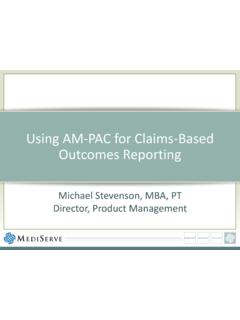Transcription of PAC-Metrix™ Assessment and Patient …
1 MediServe Information Systems, Inc 585 N. Juniper Drive Suite 100 Chandler, AZ 85226 PAC- metrix Assessment and Patient management tool 2 PAC- metrix Assessment and Patient management tool Copyright 2013 MediServe Information Systems. A Mediware Company All rights information furnished in this Guide has been provided to assist in the setup and the use of your software, which has been furnished under license, and it may only be used or copied in accordance with that license. All information furnished is subject to change without notice. MediServe assumes no responsibility for any damage or loss as the result of using this software, or damage or loss from errors or inaccuracies in this publication.
2 Except for the explicit stated use, no part of this publication may be reproduced, stored in a retrieval system, or transmitted by any means, electronic, mechanical recording, or otherwise, without prior written permission of by MediServe Information Systems 585 N. Juniper Dr., Suite 100 Chandler, AZ 85226 PMAPMT07201305 3 ContentsAbout PAC- metrix ..7 Preparing to Use the Patient Assessment tool ..7 Basic Requirements ..7 Organization and Administrator ..8 Key Considerations ..8 Logging in to the Administration Environment of PAC- metrix ..9 Logging in to the Administration Environment ..9 First Login ..10 Facility Maintenance.
3 11 Adding a Facility ..11 Editing a Facility ..12 Deleting a Facility ..13 User Maintenance ..14 Adding Users ..14 Editing a User ..17 Associating Facilities with Existing Users ..17 Key Considerations ..18 Deleting Users ..18 Deleting Users from the Manage Users Screen ..18 Deleting Users from the Edit Users Screen ..18 Key Considerations ..19 Password management ..19 Resetting Your Password ..19 Changing Your Password ..20 Account Lock-out ..21 Therapist Maintenance ..22 Edit Therapists ..23 Patient Maintenance ..24 Registering a Patient ..24 Retrieving Registered Patient Information ..28 Navigating the Assessment Search Results List.
4 294 PAC- metrix Assessment and Patient management tool Patient Name ID Link ..30 Discharge Button ..31 Create New Episode Button ..31 Key Considerations ..32 Authorizing and Using the PAC- metrix Kiosk ..34 Key Considerations ..35Re-Launching the Patient Assessment tool on an Authorized Computer ..35 Key Consideration ..36 Performing an Assessment ..37 Patient Last Name and ID ..37 Patient Information ..37 Context Questions ..38 Context Question 1 ..38 Context Question 2 ..38 Context Question 3 ..39 Key Considerations ..39 Completing the Body of the Assessment ..39 Key Guidelines for Completing an Assessment ..40 Scope of the Assessment .
5 40 Conclusion of the Assessment ..41 Results of the Assessment : Printing the Report ..42 Running an Assessment from within the Administration Interface ..43 Reports ..44 Assessment Data Export ..44 Data Export Specifications ..46 Fixed Range of Data Values ..49 Assessment : Single Assessment Detail ..50 Key Considerations ..51 Assessment Summary Page 1: Give This to Your Therapist ..52 Assessment Summary Page 2: Patient Summary of Scores ..52 Assessment Summary Page 3: Daily Activity Results ..53 Key Considerations ..54 Assessment Summary Page 4: Basic Mobility Results ..54 Key Considerations ..55 5 Assessment Summary Page 5: Applied Cognitive Results.
6 55 Key Considerations ..56 Improvement: Condition Type & Body Part ..57 Improvement: Facility & Admit Date ..59 Improvement: Facility & Financial Class ..60 Most Recent Assessment : List by Facility & Date ..62 Patient Detail: Assessment History ..64 patients List: New patients ..66 Practitioner List ..676 PAC- metrix Assessment and Patient management tool About PAC- metrix 7 About PAC-MetrixA key to assessing a Patient s progress is the ability to accurately measure how the patients perceive their own ability to perform routine activities. The Boston University Activity Measure Post-Acute Care (AMPAC ) instrument is designed and validated specifically for this purpose providing Computer Adaptive Testing technology to facilitate accurate measurement.
7 And only MediServe s PAC- metrix has it!PAC- metrix provides unparalleled, objective visibility into the functional status of patients across the post-acute care continuum. What s more, it provides a risk-adjusted comparison of patients outcomes with regional and national benchmarks. Use our comparative reports to differentiate yourself and market your services more effectively to patients , physicians, and monitors outcomes in patients with a wide range of conditions and functional abilities. The computerized version matches test questions to a Patient s functional ability level, which maximizes measurement precision while reducing test burden.
8 PAC- metrix is easy to administer and can be completed by the Patient alone or with the assistance from clinicians or care givers. In addition, a variety of administrative reports are available to track serial testing results and to perform statistical and comparative to Use the Patient Assessment ToolThe following discussion outlines the steps required to prepare your organization for using the Assessment tool , including configuring the environment to ensure that the necessary resources are in place prior to releasing the application to the rest of your RequirementsKeep in mind that the Assessment tool is a web application that runs on your computer while it is connected to the internet.
9 In order to function properly, the following basic requirements must be met. Anyone who intends to use the system must have a computer that is connected to the : The Assessment tool is functional over a wireless network connection provided that the network has access to the internet. All computers running the tool must have an internet browser and have security settings configured to allow cookies to be stored on the Assessment tool runs on most common browsers, having been successfully tested on Internet Explorer and , Netscape, Chrome and Safari, and Firefox. To avoid horizontal scrolling, users should configure a minimum resolution of 1024 x 768.
10 At this resolution or lower, however, the potential for vertical scrolling still exists on various forms, depending on the amount of data displayed. A resolution of 800 x 600 will result in both vertical and horizontal scrolling. 8 PAC- metrix Assessment and Patient management tool Organization and AdministratorThe first two steps required to configure the environment of the Assessment tool are completed by MediServe on behalf of each participating organization. These include the creation of1. Your organization within the PAC- metrix database, which is used to identify and manage your An organizational administrator (OA) who is responsible for configuring and maintaining the rest of your working these steps have been completed, the person designated as the OA is provided with a user account a User ID and Password to log in to the system.