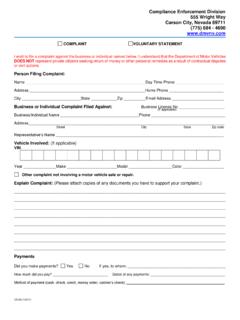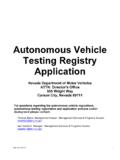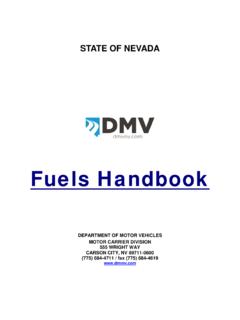Transcription of Page 1 of 3 - dmvnv.com
1 EC30 (Rev: 08/2008) Page 1 of 4 COMPLIANCE ENFORCEMENT DIVISION EMISSION CONTROL PROGRAM 555 WRIGHT WAY CARSON CITY, NV 89711 Reno/Sparks/Carson City (775) 684-4 DMV (4368) Las Vegas Area (702) 486-4 DMV (4368) Rural Nevada or Out of State (877) 368-7828 Applicants Guide ANALYZER DEMONSTRATION and EMISSION INSPECTION PRACTICAL EXAMINATION Training checklist Please Read: Below is the procedure for performing the Demonstration on the Emissions Analyzer and the Practical Demonstration of an Emission Inspection. There is a two (2) hour time limit to complete this examination.
2 This examination consists of four parts: a) Analyzer Demonstration b) Pre-inspection c) Performing the inspection; and d) Post inspection review. Once you start entering information into the analyzer, during the practical Demonstration portion, you will not be allowed to ask questions of the administering technician. The technician will perform the role of the customer, and a customer is not expected to answer technical questions. Ask any and all questions prior to the beginning of the examination. You will be scored on each question. Some questions will be simply Satisfactory or Unsatisfactory , others will carry an Advisory value.
3 You are required to score twenty (20) Satisfactory out of twenty five (25) possible on the Analyzer Demonstration in order to pass and proceed. If you receive one Unsatisfactory on any portion of the Practical examination, the exam will be failed as a whole, but will continue until complete, except for reasons such as safety or the time limit, in order to give the most complete evaluation possible. This is also the TRAINING CHECKLIST. Do not mark any item as complete until you are satisfied that you understand the item and can perform the actions required. EC30 (Rev: 08/2008) Page 2 of 4 ANALYZER DEMONSTRATION [ ] 1.
4 Access printer [ ] 2. Check printer settings [ ] 3. Add paper [ ] 4. Power up analyzer [ ] 5. Access Main Menu [ ] 6. Explain Vehicle Inspection selection [ ] 7. Explain Vehicle Diagnostics selection [ ] 8. Explain Analyzer Maintenance selection [ ] 9. Explain Station Manager selection [ ] 10. Explain State Audit selection [ ] 11. Explain Service Menu selection [ ] 12. Explain System Shutdown selection [ ] 13. Explain the A reset button and Computer reset button. [ ] 14. Access Training Mode [ ] 15. Access RPM Screen & Demonstrate 3 Methods to Obtain a Signal [ ] 16.
5 Access and explain 4 Gas selection [ ] 17. Access and explain OBD II Manual Mode selection [ ] 18. Access and explain RPM selection [ ] 19. Demonstrate connection and disconnection of dual probes, and explain use. [ ] 20. Access and explain Gas calibration [ ] 21. Access and explain Leak Check [ ] 22. Access and explain Status screen [ ] 23. Access and explain Network Diagnostics [ ] 24. Change calibration gas bottles (verbal explanation acceptable) [ ] 25. Perform Maintenance on filters, screens & traps PRACTICAL EXAMINATION SCORE SHEET PRE-INSPECTION PROCEDURE [ ] 1.
6 Perform a three day calibration [ ] 2. Perform a Leak Check of the analyzer sample system [ ] 3. Enter Status Screen [ ] 4. Perform or explain Data File Refresh VEHICLE INFORMATION ENTRY At this point the time begins on the analyzer. There is a thirty (30) minute time limit for this portion of the examination. Follow all prompts on the screen including but not limited to: [ ] 1. Enter I/M test mode (Select correct icon on analyzer screen) [ ] 2. Why is an inspection necessary? (County, City, Zip code, tested in last 90 days, Etc.) [ ] 3. Ensure the vehicle is at operating temperature (gauges, hoses, etc.)
7 [ ] 4. Enter Inspectors USER ID [ ] 5. Enter Inspectors PASSCODE [ ] 6. Enter VIN from proper location [ ] 7. Enter license plate type (1-NV, 2-Non-NV, 3 No plate) [ ] 8. Enter license plate number [ ] 9. Enter License Plate State EC30 (Rev: 08/2008) Page 3 of 4 [ ] 10. Select No Plate Reason, if applicable [ ] 11. Enter zip code [ ] 12. Enter county vehicle based [ ] 13. Enter if vehicle is a motor home [ ] 14. Enter if gross vehicle weight is over / under 8499 [ ] 15. Enter odometer mileage CONNECT ANALYZER TO VEHICLE INFORMATION DATABASE [ ] 16. Enter vehicle year if prompted [ ] 17.
8 Enter vehicle model if prompted [ ] 18. Enter vehicle make if prompted [ ] 19. Enter number of cylinders if prompted [ ] 20. Enter fuel type if prompted TWO SPEED IDLE (TSI) TEST PROCEDURE [ ] 21. Enter type of ignition [ ] 22. Enter dual or single exhaust [ ] 23. Enter AIR equipped (for dilution standards) [ ] 24. Enter under-hood emission label information [ ] 25. Ensure all accessories are off, parking brake set and wheels chocked [ ] 26. Insert probe(s) properly [ ] 27. Attach Tachometer lead and obtain a stable RPM reading [ ] 28. Perform the 2500 RPM portion of the test [ ] 29.
9 Perform the idle portion of the test [ ] 30. Perform a second chance test if needed [ ] 31. Perform visual verification of smoke at Idle and 2500 RPM [ ] 32. Perform a tampering inspection for secondary Air Injection [ ] 33. Perform tampering inspection for EGR system [ ] 34. Perform tampering inspection for Catalytic Converter(s) [ ] 35. Perform tampering inspection for Fuel Inlet Restrictor [ ] 36. Perform tampering inspection for proper sealed gas cap [ ] 37. Properly Enter Inspection Fee [ ] 38. Print correct Vehicle Inspection Report [ ] 39. Verbal explanation of test results.
10 ONBOARD DIAGNOSTICS TWO (OBD II) TESTING [ ] 1. Enter under-hood emission label information [ ] 2. Locate & connect to DLC & explain missing, damaged or inaccessible [ ] 3. Chock wheels, place in park or neutral, Etc. [ ] 4. Key on engine off, did the MIL light? [ ] 5. Start Engine & click Connect to Vehicle [ ] 6. If error connecting comes up then what? (Press OBD Reset, Retry etc.) [ ] 7. Readiness monitors, if too many then what? (Rejected Test?) [ ] 8. MIL status and DTC screen [ ] 9. Is the vehicle smoking? Yes or no [ ] 10. Properly Enter Inspection Fee [ ] 11.