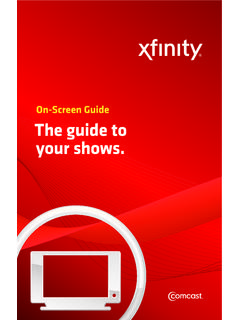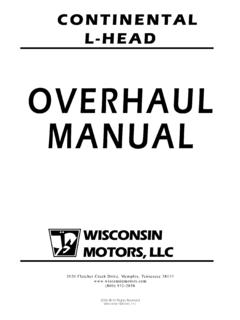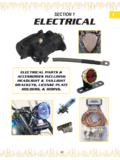Transcription of PageWriter TC70/TC50/TC30 Cardiograph Quick …
1 WIRE-O BINDING EDGEPageWriter TC70/TC50/TC30 CardiographQUICK HELP GUIDELift the cover or press any the unit does not start , press theOn/Standby wake up the Cardiograph :WIRE-O BINDING EDGEC ontentsSkin Prep .. 2 Attaching Electrodes and Lead Wires .. 3 Using the Patient Interface Module (PIM) .. 6 Checking Signal Quality .. 7 Taking a STAT or Urgent ECG .. 9 Taking a Routine ECG .. 10 Using the Main Screen .. 11 Status Bar .. 13 Working with Exams .. 15 Changing the Waveform Display .. 16 Split Screen View .. 16 Using the Preview Screen.. 17 Using Rhythm .. 21 Using Event Markers and Disclose .. 22 Using the Worklist .. 27 Transferring ECGs .. 35 Using the Cardiograph and Cart .. 39 Protecting Patient Data .. 39 Loading Paper .. 39 Using the Cart Wheel Positioners.
2 40 Using the Cart Brake .. 401 WIRE-O BINDING EDGESkin PrepAlways follow good skin prep techniques for every patient. Proper skin prep helps to ensure a good quality ECG. Skin is a poorconductor of electricity and frequently creates artifact that distorts the ECG prepare the skin for an ECG:123 Clip hair from electrode sites if necessary. Excessive hair prevents a good the skin thoroughly with soap and the skin vigorously to increase capillary blood flow to the tissues and to remove the dead, dry skin cells and oil. Do not use alcohol to clean the skin because it dries the skin. If there is no time, rub the electrode sites with gauze to remove the dead, dry skin and to increase capillary flow (adult patients only). 2 WIRE-O BINDING EDGE51234V3/C3V4/C4V5/C5V6/C6V2/C2V1/C1L L/FLA/LRL/NRA/RStandard 12-Lead AAMI/IEC Attaching Electrodes and Lead WiresAAMIV1V2V3V4V5V6 RALARLLLC1C2C3C4C5C6 RLNFRedYellowGreenBrownBlackPurpleRedYel lowBlackGreenRight side of sternum in the 4th intercostal spaceLeft side of sternum in the 4th intercostal spaceMidway between V2/C2 and V4/C4On the 5th intercostal space at the left midclavicular lineAnterior axillary line at same level as V4/C4 and V6/C6, midway between V4/C4 and V6/C6 Left mid-axillary line (middle of the arm pit)
3 At the same level as V4/C4 Inside right arm between wrist and elbowInside left arm between wrist and elbowInside right calf between knee and ankleInside left calf between knee and ankleIECC olorRedYellowGreenBlueOrangePurpleWhiteB lackGreenRedColorLocation3 WIRE-O BINDING EDGEWIRE-O BINDING EDGELL/FLA/LRL/NRA/RV2/C2V3/C3V4/C4V5/C5 V6/C6V1/C1V3R/C3RV4R/C4RV7/C7 Pediatric 15-Lead AAMI/IEC ( tc70 /TC50 only)51234 AAMIV1V2V3V4V3RV4RV5V6V7 RALARLLLC1C2C3C4C3RC4RC5C6C7 RLNFRedYellowGreenBrownPinkGrayBlackPurp leOrangeRedYellowBlackGreenRight side of sternum in the 4th intercostal spaceLeft side of sternum in the 4th intercostal spaceMidway between V2/C2 and V4/C4On the fifth intercostal space at the left midclavicular lineMidway between V1/C1 and V4R/C4R, right side of chestMidclavicular line in the 5th intercostal space, right side of chestAnterior axillary line at same level as V4/C4 and V6/C6, midway between V4/C4 and V6/C6 Left mid-axillary line (middle of the arm pit)
4 At the same level as V4/C4 Left posterior axillary line at the same level as V6/C6 Inside right arm between wrist and elbowInside left arm between wrist and elbowInside right calf between knee and ankleInside left calf between knee and ankleIECC olorRedYellowGreenBlueYellowRedOrangePur pleBlackWhiteBlackGreenRedColorLocation4 WIRE-O BINDING EDGEA dult Extended Lead AAMI/IEC ( tc70 /TC50 only)51234 AAMIV1V2V3V4V3RV4RV5V5RV6V7V8V9 RALARLLLC1C2C3C4C3RC4RC5C5RC6C7C8C9 RLNFRedYellowGreenBrownPinkGrayBlackGree nPurpleOrangeBlueYellowRedYellowBlackGre enRight side of sternum in the 4th intercostal spaceLeft side of sternum in the 4th intercostal spaceMidway between V2/C2 and V4/C4On the 5th intercostal space at the left midclavicular lineMidway between V1/C1 and V4R/C4R, right side of chestOn the 5th intercostal space at the left midclavicular line, right side of chestAnterior axillary line at same level as V4/C4 and V6/C6, midway between V4/C4 and V6/C6 Right anterior axillary line at same level as V4R/C5 RLeft mid-axillary line (middle of the arm pit)
5 At the same level as V4/C4 Left posterior axillary line at the same level as V6/C6 Under the left mid-scapular line at the same level as V6/C6 Left paraspinal border at the same level as V6/C6 Inside right arm between wrist and elbowInside left arm between wrist and elbowInside right calf between knee and ankleInside left calf between knee and ankleIECC olorRedYellowGreenBlueYellowRedOrangeGre enPurpleBlackBlueYellowWhiteBlackGreenRe dColorLocationV2/C2V3/C3V4/C4V5/C5V5R/C5 RV6/C6LL/FLA/LV1/C1RL/NRA/RV7/C7V8/C8V9/ C9V3R/C3RV4R/C4R5 WIRE-O BINDING EDGEU sing the Patient Interface Module (PIM)12-Lead PIMECG button16-Lead PIMU sing the ECG Button on PIMThe PIM is an electronic device and can feel warm if placed on bare skin. If the PIM is placed on the patient s bare skin, always place a sheet or cloth between the PIM and the turns green when all required patient info is entered, and ECG signal quality is good.
6 1x to take routine ECG2x to take STAT(button does not have to be lit)6 WIRE-O BINDING EDGEC heck the color-coded waveforms on the Main screen. The color of the waveform indicates the lead signal noise level, artifact, electrode interference, or a poor electrode connectionWaveform ColorIndicatesPossible CausesDry gel on electrodeInadequate patient preparation Electrical interference from another deviceModerate patient movement, tense patientElectrical interference from another devicePatient tremors, shivering patient, inadequate patient preparationVery poor electrode contact, dry electrodesLimb lead(s) are disconnectedInoperative electrode, electrode that has fallen off of the patientDefibrillation has been performed too recently to take ECG measurementsOther cause that renders waveform data uselessGreen OrangeYellow Red dotted lineSevere artifact, electrical interference, or a poor electrode connectionOne or more limb leads are disconnected (chest leads display orange)Loose electrode connectionECG waveform data that cannot be analyzed Touch the Map button to check for any loose or inoperative electrodes or lead wires.
7 A red mark identifies the location of a bad electrode or lead Signal QualityGood connection; when all leads are of good quality and all required patient information is entered, the ECG button is lit. Take the BINDING EDGEE lectrical interference from another device (IV pump, microwave oven, cellular phone, wireless device)An electrical device near the Cardiograph that is improperly groundedAn improperly gelled electrode (dried gel)Check for devices that could be causing electrical interference. Unplug the devices or switch to battery the lead wires alongside the limbs and away from any electrical on the AC filter. Possible CauseWaveformSolutionInadequate patient preparation Moderate patient movementVery poor electrode contactPatient respiratory interference Reassure the patient and make sure that the patient is comfortable.
8 If the patient has tremors, attach the limb electrodes higher on the patient (closer to torso).Ensure that the lead wires are not pulling on the electrodes and that the electrodes are firmly on the Baseline Wander filter. AC InterferenceWandering BaselineSomatic TremorsPatient is cold and shiveringPatient has tremorsPlace a blanket on the patient to warm the with limiting patient Quality Troubleshooting8 WIRE-O BINDING EDGET aking a STAT or Urgent ECGP ress the ECG button (on the PIM or above the keyboard) twice rapidly. The ECG is acquired and appears on the Preview screen. See page 17 for information. 12 Connect the patient. Check signal quality. Touch the Map button to display the location of any loose electrodes or leads. A loose electrode or lead is indicated by a red mark.
9 X2If a message appears that patient information is missing, touch BINDING EDGET aking a Routine ECGC onnect the patient. Check signal quality. Touch the Map button to display the location of any loose electrodes or leads. A loose electrode or lead is indicated by a red mark. Once the patient is connected, the ID button is lit. Touch the ID button. Enter patient information. Required information is indicated in blue type and must be completed in full in order to transfer the ECG to TraceMaster or other remote system (if supported). When all required patient information has been entered, and all leads are connected and are of goodquality, the ECG button is lit. Touch the ECG button on the Cardiograph or on the PIM. The ECG is acquired and appears on the Preview screen.
10 See page 17 for information. 123 Touch the Worklist tab to select a pending orderor demographics. The number on the tab indicates how many patients are available in the Worklist. See page 27 for the Find Patient tab to search for patient BINDING EDGEU sing the Main ScreenMain Screen ABCDEFGHIJ11 WIRE-O BINDING EDGEANameDescriptionDisplays operating information for the cardiographSee page 13 for informationBThe display area for waveform data. The waveforms are color-coded to indicate signal quality. See page 7 for information CDisplays a map of electrode placementA loose lead or electrode is indicated by a red mark DEnter patient information for the current patientSelect patient information from the Worklist, see page 27 for informationETouch to take an ECG (after entering patient information)Touch 2x to take a STAT or urgent ECG (no patient information is entered)FRecord rhythm strips of up to 12 or 16 leads See page 21 for informationGView continuous data for a selected lead View saved Events See page 22 for informationHView, print, and transfer ECGs saved to the Archive See page 35 for informationIChange Cardiograph settings (may require a password)Use Service Utilities (may require a password)

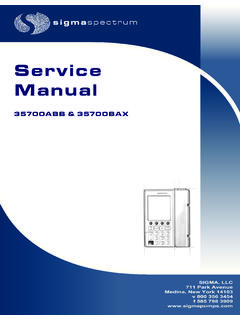
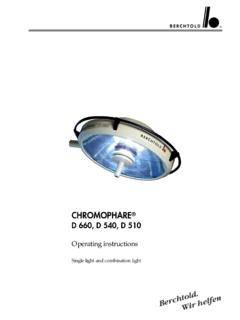

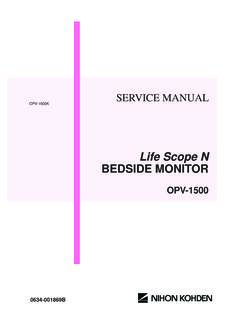

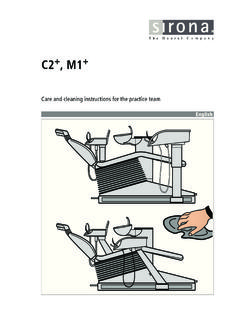
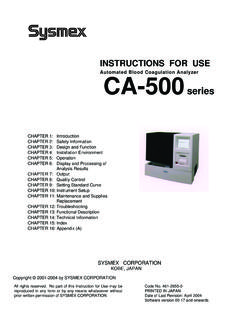


![SICK IntellifaceÔ Flexi Controllers [ UE410 Series ] …](/cache/preview/d/b/2/8/d/c/7/d/thumb-db28dc7d65325a962cfc394855b11748.jpg)