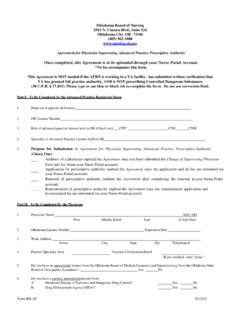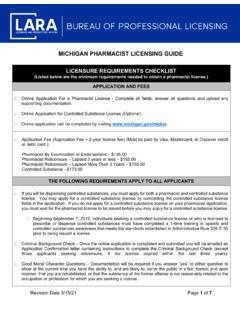Transcription of Pandemic Unemployment Assistance (PUA) Step-by-Step ...
1 Pandemic Unemployment Assistance (PUA) Step-by-Step Application InstructionsThis guide provides Step-by-Step instructions for applying for Pandemic Unemployment Assistance (PUA) benefits. You also may view helpful video tutorials are available here:PUA Video TutorialsHow do I use this guide? Please click the section you would like to of ContentsGeneral InformationPandemic Claim InformationInitial ClaimInitial QuestionsClick the Home icon on any page to navigate back to the Table of ContentsInitial ClaimA: Answer initial questionsB: Authenticate on the button saying Click here to Apply for Pandemic Unemployment Assistance . 12A: Answer initial the 4 initial questions by selecting the appropriate your birth date and email thecheck box to certify the Claim3456A: Answer initial the Claimant Authentication information. Note: * are required Next when Claim78 Supervisor Reassign a Non-Monetary ItemA: Answer initial questionsB: Authenticate a password.
2 Enter it in both Claim910 Initial QuestionsA: Answer initial the information in the dialog Questions1112 Assign a Monetary Item to the Supervisor QueueA: Answer initial Release of Information and that you have read the information by selecting the appropriate Questions131415 Supervisor Reassign a Monetary ItemA: Answer initial the Claim Effective Date. The Claim Effective date is the Sunday of the week you became unemployed. If you were unemployed PRIOR to the date you are entering the application, select the 2ndbutton and enter your first day of Questions1617 Supervisor Reassign a Monetary ItemA: Answer initial questionsInitial QuestionsYou have completed Initial Startedto begin General the Mailing Address and Telephone Numbers : * designates required fields. 1 General your correspondence the Identity verification information and click I Agree.
3 (NOTE: If you select I Disagree, you cannot complete the application.) the identity verification document you wish to any additional information you want us to name and title. a telephone check box to certify the Ye s to upload your identity upload Document to upload your identity prompted, Choose File (document) to confirmed, select the Personal Information section. (Note: * designates required fields.) you selected Qualified Dependent, you must provide additional information. Select required (*) Dependent Care your primary type of work, by selecting your occupation and click the Search Display, select the option that is closest to your occupation and click Select. When prompted, select your number of years of experience in this you want federal tax withheld? Click the appropriate how you prefer to receive payment: debit card or direct deposit.
4 Click the appropriate InformationIf you selected direct deposit, you will be asked for banking banking information and click InformationIf you selected debit card, you will be notified that the debit card will be mailed to the terms and InformationYou have completed General Startedto begin Pandemic Claim Claim the displayed list, check those that apply to your Claim InformationDepending on your selection, you will be prompted to answer additional questions regarding your current questions regarding your situation. (* designates required fields) Claim InformationTo determine your benefit amount, provide your income information from the appropriate tax form you filed in 2019. Answer questions regarding your situation. (* designates required fields) Claim InformationIf you filed a 2019 tax return, you will be prompted to provide your income information from Total Wage the total number of weeks you worked in each quarter of your 2019 tax form as submitted to the Claim InformationYou have completed the Pandemic Claim Started to review and submit your Claim you wish to review any section of the form again, select the hyperlink to review Eligibility Rights the box indicating that you have read the Eligibility Rights the attestation box.
5 Your Social Security number. Submit the Unemployment Benefit PageConfirmation indicates that you have submitted your claim!