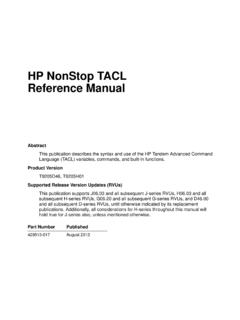Transcription of Paper SAS1831-2015 Teach Them to Fish How to …
1 Paper sas1831 - 2015 . Teach them to Fish How to Use Tasks in SAS Studio to Enable Co- Workers to Run your Reports themselves Christie Corcoran and Amy Peters, Cary, NC, SAS Institute Inc. ABSTRACT. How many times has this happened to you? You create a really helpful report and share it with others. It becomes popular and you find yourself running it over and over. Then they start asking, But cannot you re-run it and just change ___? (Fill in the blank with whatever simple request you can think of.) Don't you want to just put the report out as a web page with some basic parameters that users can choose themselves and run when they want?
2 Consider writing your own task in SAS Studio! SAS Studio includes several predefined tasks, which are point-and-click user interfaces that guide the user through an analytical process. For example, tasks enable users to create a bar chart, run a correlation analysis, or rank data. When a user selects a task option, SAS code is generated and run on the SAS server. Because of the flexibility of the task framework, you can make a copy of a predefined task and modify it or create your own. Tasks use the same common task model and the Velocity Template Language no Java programming or ActionScript programming is required.
3 Once you have the interface set up to generate the SAS code you need, you can publish the task for other SAS Studio users to use. Now that others can generate the output themselves , you actually might have time to go fishing! INTRODUCTION. SAS Studio is a web application that enables you to access many features of the SAS System. It can be used to access your SAS data, libraries, and code. You can run existing code or use the rich Program Editor to modify code or write new code from scratch. SAS Studio also contains snippets and tasks.
4 Snippets are small units of SAS code you can paste into your current Program Editor. Tasks are yet another way to generate SAS code. This Paper introduces you to SAS Studio tasks and steps you through writing your first one. You will be a pro in no time! TASKS VS PROGRAMS. SAS Studio tasks are best described as fill-in-the-blank program files. As a first step, let us look at a basic SAS program. A common statistical problem for students is to compute the combinations of N things taken K at a time. Dr. Goodnight wrote a SAS program that demonstrates a clear solution to the problem.
5 For the rest of this Paper , you will follow the steps that the SAS Studio team took to turn his program into a task. Here is the SAS code to compute the answer: /* Compute the combinations of n things taken k at a time */. %let n=4;. %let k=3;. data combo;. array c[ . n=&n;. k=&k;. if k>n then do;. put "Error: k must be <= n";. stop;. end;. keep c:;. /* initialize */. do i=1 to k;. c[i]=i;. 1. end;. output; /* output a combination */. /* find next combination */. do while(1);. if c[k]<n then c[k]+1; /* just increment last value */.]
6 Else do;. n1=n; /* move back down list until one is found */. found=0; /* to increment */. do i=k-1 to 1 by -1 while(found=0);. n1=n1-1;. if c[i]<n1 then found=i;. end;. if (found=0)then goto term; /* none found .. finished */. c[found]+1;. do j=found+1 to k;. c[j]=c[j-1]+1;. end;. end;. output; /* output a combination */. end;. term:;. proc print noobs;. run;. Notice that this program defines two macro variables, N and K. The macro variable N is the total number of objects. The macro variable K is the number of objects in a set.
7 This SAS program creates an output data set of all possible combinations of these objects. Because the actual objects are unknown, numbers are assigned to uniquely identify them . The objects are numbered 1 to N. If there were four objects with three in a set, the output would be as follows: 1 2 3. 1 2 4. 1 3 4. 2 3 4. Figure 1: Sample Output If you want to change the number of the objects or the number of objects in a set, you need to modify the macro variables, N and K accordingly. If this SAS code was part of a SAS Studio task, these variables would appear as blanks in the task interface.
8 From this interface, the consumer of the task could specify values for these variables. WRITING your FIRST TASK. You can take the program above, exactly as it is, and turn it into a task. To create a new task in SAS. Studio, open the Tasks section in the navigation pane. Click and select New Task (as shown in Figure 2). 2. Figure 2: Creating a New Task In SAS Studio, a new tab called New Task Template appears. Tasks in SAS Studio are defined through Common Task Model (CTM) syntax. CTM is an XML definition. You will learn more about the basics of this syntax later.
9 The only part you should look at now is the <CodeTemplate> declaration, which is the piece that generates the SAS code. Generation of the SAS. code can be as easy or as complicated as you need it to be. Everything contained within this block of XML is written in the Apache Velocity Template Language. The power of the Velocity Template Language will help you get to wherever you need to go. Notice that there is already some simple SAS code contained within this block of XML: <CodeTemplate>. <![CDATA[. proc print data= ;run;. ]]>.
10 </CodeTemplate>. In the code for the new task template, replace the PROC PRINT code with the Combinations code from above. Click to run your task. The task opens in a new tab called Blank Task. There are two parts to the task. On the left is the task interface. On the right is the code produced by the task. See Figure 3. Congratulations, you have just created your first task! When you click in a task, SAS. Studio submits the SAS code shown in the Code tab. You will notice that this task produces a table showing the calculated combinations as discussed in the last section.