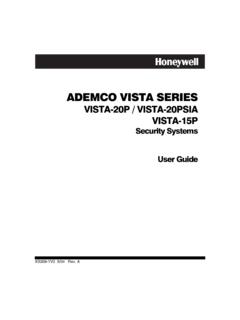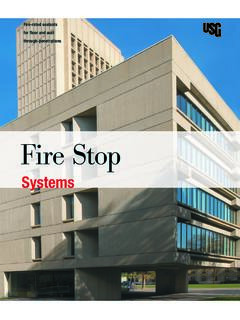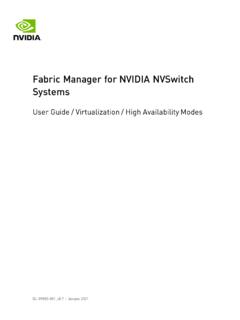Transcription of Paradox User Manual - Security Systems & Monitoring
1 User GuideAlways Armed, Never DisarmedMG5000MG5050SP65SP4000SP5500SP60 00SP7000 WarrantyFor complete warranty information on this product please refer to the Limited Warranty Statement found on the website Your use of the Paradox product signifies your acceptance of all warranty terms and of Alarm SystemsWe strongly advise that you review and take into consideration the Limitations of Alarm Systems document available on our website at Warning for Connections to Non-Traditional Telephony ( VoIP) Paradox alarm equipment was designed to work effectively around traditional telephone Systems .
2 For those customers who are using a Paradox alarm panel connected to a non-traditional telephone system , such as "Voice Over Internet Protocol" (VoIP) that converts the voice signal from your telephone to a digital signal travel-ing over the Internet, you should be aware that your alarm system may not function as effectively as with tradi-tional telephone Systems . For example, if your VoIP equipment has no battery back-up, during a power failure your system 's ability to transmit signals to the central station may be compromised. Or, if your VoIP connection becomes disabled, your telephone line Monitoring feature may also be compromised.
3 Other concerns would include, without limitation, Internet connection failures which may be more frequent than regular telephone line therefore strongly recommend that you discuss these and other limitations involved with operating an alarm system on a VoIP or other non-traditional telephone system with your installation company. They should be able to offer or recommend measures to reduce the risks involved and give you a better understanding. WARNINGS: Information to UserThis equipment has been tested and found to comply with the limits for Class B digital devices, pursuant to Part 15 of FCC rules.
4 These limits are designed to provide reasonable protection against harmful interference in a residential installation. This equipment generates, uses and can radiate radio frequency energy, and, if not installed and used in accordance with the instructions, may cause harmful interference to radio communica-tions. However, there is no guarantee that interference will not occur in a particular installation. If this equipment does cause harmful interference to equipment intermittently, the user is encouraged to try to correct the interfer-ence by one or more of the following measures: (1) re orient or relocate the receiving antenna; (2) increase the separation between the equipment and receiver; (3) connect the equipment to an outlet on a circuit other than the one to which the receiver is connected, or (4) consult the dealer or an experienced radio/tv technician for assistance.
5 CAUTION: The user is cautioned that any changes or modifications not expressly approved by Par-adox Security Systems could void the user s authority to operate/use the or more of the following US patents may apply: 7046142, 6215399, 6111256, 5920259, 5886632, and RE39406. Canadian and international patents may also apply. 2015 Paradox Security Systems Ltd. All rights reserved. Specifications may change without prior notice. Paradox , StayD, Magellan and Spectra are trademarks or registered trademarks of Paradox Security Systems (Bahamas) Ltd.
6 Or its affiliates in Canada, the United States and/or other / Spectra SP1 Table of ContentsWarranty .. 0 Limitations of Alarm 0 Warning for Connections to Non-Traditional Telephony ( VoIP).. 0 WARNINGS: Information to 0 Patents .. 0 User Settings .. 2 Zone 3 User 4 Adding / Modifying a User .. 4 Deleting a User .. 4 Setting the Time & Date .. 5 Setting Chime 5 Trouble 7 Auditory Feedback .. 7 Visual Feedback .. 7 Keypad Muting .. 7 Keypad Backlight .. 8 Power Save Mode (K32RF / K37 only) .. 8 Keypad Overviews .. 9 Remote 12 Remote Control Feedback (REM2).
7 12 Arming & Disarming with StayD .. 12To Turn On/Off StayD Mode .. 12To Change Arm 13 Advanced StayD Settings .. 13 Arming & 14 Regular Arming .. 14 Sleep Arming .. 14 Stay Arming .. 14 Bypassing a Zone .. 15 One-Touch 15 Auto-Arming .. 16 Display Mode .. 16 Alarms .. 17 Alarm 17 Disarming & Deactivating an Alarm .. 17 Panic 17 Fire 17 Testing & Maintenance .. 18 Communicating Through the Internet (IP100) .. 18 Communicating Using Text Messages (PCS100) .. 18 Communicating by Phone .. 20(Voice-Guided VDMP3) .. 20 VDMP3 Instructions 21 Advanced system Features.
8 22 Programmable Outputs (PGMs).. 22 Partitioning .. 22 Quick Function Keys .. 22 system 22 Quick Programming .. 24 Master Quick Menus .. 24 Index .. 26 2 User GuideUser SettingsFor Security reasons, write only the user s name and not their user code. 4-Digit Codes 6-Digit Codes *Programmed by your installer. User # and NamePartition 1 Partition 2 Byp*Stay*Force*Arm* onlyPGM* onlyDuress*01: Master Mas- 02: Master 1 Mas- 03: Master 2 Mas- 04:_____ 05:_____ 06:_____ 07:_____ 08:_____ 09:_____ 10:_____ 11:_____ 12:_____ 13:_____ 14:_____ 15:_____ 16:_____ 17:_____ 18:_____ 19:_____ 20:_____ 21:_____ 22:_____ 23:_____ 24:_____ 25:_____ 26:_____ 27:_____ 28:_____ 29:_____ 30:_____ 31:_____ 32.
9 _____ Magellan / Spectra SP3 Zone SettingsWrite the device type (motion detector, door contact etc.) and location. Zone Number and DescriptionPartition1 or 2 BypStaySleepForce24 HrEntry delayFire zoneFireDelay001:_____ _____ 002:_____ 003:_____ _____ 004:_____ 005:_____ _____ 006:_____ 007:_____ _____ 008:_____ 009:_____ _____ 010:_____ 011:_____ _____ 012:_____ 013:_____ _____ 014:_____ 015:_____ _____ 016:_____ 017:_____ _____ 018:_____ 019:_____ _____ 020:_____ 021:_____ _____ 022:_____ 023:_____ _____ 024:_____ 025:_____ _____ 026:_____ 027:_____ _____ 028:_____ 029:_____ _____ 030:_____ 031:_____ _____ 032.
10 _____ 4 User GuideUser CodesUser codes are personal identification numbers for each user that allow you to enter certain programming modes, arm or disarm your system , as well as activate or deactivate PGMs. The system supports the following: 1 system Master Code 2 Master Codes 29 User CodesSystem Master Code (Default: 123456)The system Master Code can arm or disarm any partition, and can create, modify or delete any user CodesMaster Code 1 is permanently assigned to Partition 1 and can be used to create, modify or delete user codes that are assigned to Partition 1.