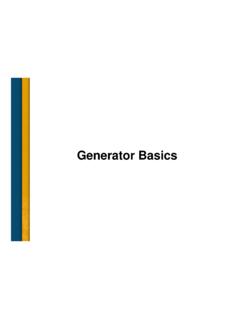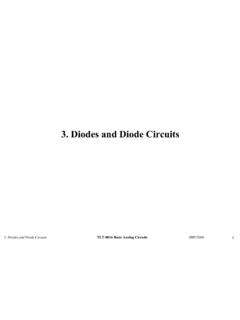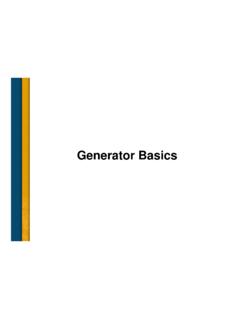Transcription of Part II How to Design and Build Working Electronic Circuits
1 2005 Hongshen Ma Part II How to Design and Build Working Electronic Circuits By Hongshen Ma 2005 Hongshen Ma Important note: This document is a rough draft of the proposed textbook. Many of the sections and figures need to be revised and/or are missing. Please check future releases for more complete versions of this text. 2005 Hongshen Ma Outline Part II How to Design and Build Working Electronic Circuits 11 Reading Datasheets 12 Electronic Packaging Through-Hole Surface Mount Ball Grid Array Comparing Packaging Technologies 13 Specifications of Discrete Components Resistors Capacitors Ceramic Capacitors Electrolytic Capacitors Tantalum Capacitors Diodes Transistors 14 Power Supply Circuits Power Supply basics Bypass Capacitors Linear Voltage
2 Regulators Switching DC-DC Converters 15 Understanding Op Amp Specifications Power Supply Range Input and Output Voltage Range Input Offset Voltage Input Bias Current Gain-Bandwidth Product Slew Rate Equivalent Input Noise Common-Mode Rejection Ratio Power Supply Rejection Ratio Rail-to-Rail Single Supply Settling Time and Stability Quiescent Current Draw Op Amp Packages Sample Op Amps 16 Single Supply Op Amp Circuits Differences between Single and Split op amp Circuits 2005 Hongshen Ma Non-inverting amplifier Inverting amplifier 17 Interfacing with Sensors Switches Potentiometer-Based Sensors Optical Sensors Photo-resistors Photodiodes Avoiding Ambient Light Phototransistors Opto-Interrupters Optical Encoders Magnetic Sensors Strain Gages Accelerometers and Gyroscopes 18 Interfacing with Actuators The Architecture of Power Driver Circuits Solenoids Brushed DC Motors Motor Driver Circuits Pulse-width Modulation Electrical Specifications for Driving Brushed
3 DC Motors Stepper Motors The basics Bipolar Drive Half-stepping Variable Reluctance Motor Electrical and Mechanical Specifications Stepper Motor Driver Circuit Servo Motors Choosing Power Electronics Components MOSFETs Diodes MOSFET Drivers Prepackaged Power Drivers 19 Comparators and Analog-to-Digital Converters Comparators ADC Specifications Driving ADCs 20 Microprocessors Microprocessor versus Computer Basic Organization 2005 Hongshen Ma Clocks Timers Electrical Issues Development Environment 21 Communicating with a Computer UART Computer UART Hardware RS-232 RS-232-to-USB COM Port Access Software 22 Printed Circuit Board Design PCB Design Overview CAD Software Manufacturing 23 PCB Assembly and Testing Soldering Using Test and Measurement Equipment Circuit Debugging Tips 2005 Hongshen Ma Part II How
4 To Design and Build Working Electronic Circuits Understanding the fundamental principles described in part I is only half the challenge in designing and building Working Electronic Circuits . This is because Electronic components are often non-ideal and the designs of Electronic Circuits are strongly constrained by the characteristics of available components. For example, resistors can only be so large, op amps can only be so fast, and transistors can only handle so much power. The practical Design challenge is to meet the functional requirements of a circuit given limitations of available component. Part II describes the practical aspects of Electronic circuit Design , starting with sections on datasheets, Electronic packaging technologies, and specifications of basic components such as resistors, capacitors, diodes, and transistors.
5 Then, practical Circuits for power supplies, op amps, sensors, and actuators are described in detail with a special emphasis on specifying and choosing the right components. The sections that follow discuss how to program microprocessors and how to use microprocessors to communicate with analog-to-digital converters and computers. Finally, the process for making a printed circuit board (PCB) is described, including instructions on PCB CAD software, soldering, and debugging. 11 Reading Datasheets Every Electronic component ranging from the simplest resistor to the most complex integrated circuit is described by a datasheet. Consequently, reading datasheets is one of the most important skills for an Electronic circuit designer.
6 Datasheets contain information on electrical properties, reliability statistics, intended use, and physical dimensions of the component. The amount of information contained in datasheets, can be very extensive and truly bewildering for the newcomers. The most important advice for reading datasheet is: Don t panic! It is not necessary to understand every piece of information on a datasheet. In most situations, circuit designers are browsing datasheets for one or two pieces of relevant information; the trick is to know what to look for. Datasheets are typically organized in the followings sections, although not necessarily in this order: Advertisement Highlights the most notable features and specifications of the component.
7 This is the section where manufacturers get to boast about performance specifications of the device. Beware of caveats to the specifications may be omitted. Component Summary Describes the function of the device and its intended use. For which application is this component designed for? Is this component optimized for precision, power, speed, or cost? 2005 Hongshen Ma Absolute maximum ratings Lists the maximum voltage, current, and temperature conditions that the component can tolerate. Permanent damage to the device may result if the device is operated beyond these limits. Electrical characteristics Lists the electrical characteristics for the device under recommended operating conditions by their minimum, maximum, and typical values.
8 Typical performance curves Shows graphs of various operating characteristics. Application information Discusses certain component characteristics in detail and include example Circuits where the component may be used. Parts selection Shows various packaging options for the component. Mechanical data Shows the mechanical dimensions of the component packages and provides information regarding how to solder the component on a PCB. When reading a datasheet for the first time, the most relevant section to start with is the Electrical Characteristics section, which provides basic operating requirements and performance data to help to decide whether the component is appropriate for the circuit.
9 Once initial requirements are met, the next step is to examine the Application Information and Typical Performance Curves to get detailed information on how the component should be used and its expected performance. After the part has been added to the Design , the Mechanical Data section can provide information on physical considerations such as mounting or soldering the component to a PCB. 12 Electronic packaging Electronic packaging is the physical container of an Electronic component. The function of a package is to provide a robust mechanical structure for making electrical connects, as well as, to provide an enclosure to protect the Electronic materials from dust and humidity.
10 The three main types of electronics packaging are through-hole, surface-mount, and ball grid array. Through-Hole A through-hole (TH) component uses protruding pins at the bottom of the component to make solder connections to metal-plated holes on a PCB. Discrete components, such as resistors, capacitors, inductors, diodes, and transistors are typically molded in plastic or epoxy resin and connected with flexible metal pins as shown in Figure ###. For transistors, the common packages include TO-92 and TO-220, which are also shown in Figure ###. TH packages for small ICs, such as op amps and microprocessors, typically are dual-inline packages (DIPs), which contains two rolls of pins as shown in Figure ###.