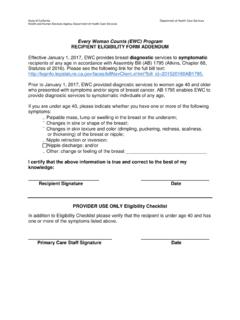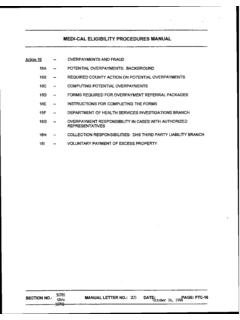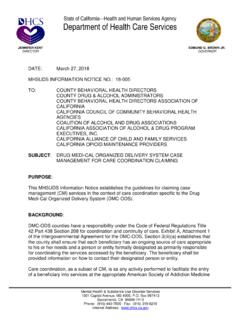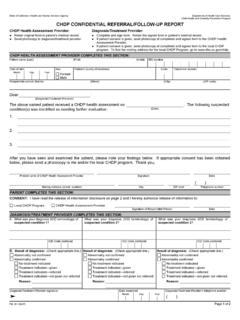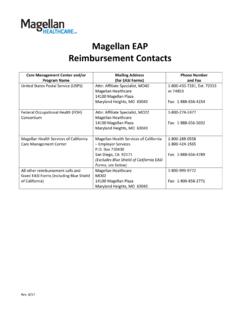Transcription of PAVE Frequently Asked Questions - California
1 PAVE Frequently Asked Questions The Department of Health Care Services (DHCS) provider Enrollment Division (PED) has engaged providers in various forums and stakeholder meetings to acquaint them with our automated provider enrollment application, the provider Application and Validation for Enrollment (PAVE) system. Below are answers to commonly Asked Questions that providers have Asked DHCS about PAVE. Many of the answers include links to resource documents or videos. PAVE 1. What is PAVE? The provider Application and Validation for Enrollment (PAVE) system is an interactive, web-based solution for the provider types who enroll with Medi-Cal through PED and manage their Medi-Cal accounts securely online. Brief videos titled Portal in Review and Getting Started provide an overview of the PAVE portal and show users where to begin. View helpful videos in PAVE wherever you see the film reel icon. 2. How is PAVE being rolled out?
2 PAVE was implemented a in a series of releases. Release was internal to DHCS and implemented in 2015. Release was implemented November 18, 2016 and allowed for the enrollment of 80% of providers enrolled by PED. Release was implemented September 3, 2018 and allowed for the enrollment of the remaining 20% of providers enrolled by PED. 3. What provider types can start enrolling in PAVE in Releases and A complete list of provider types supported in PAVE can be found on the PAVE Implementation by provider Type resource document. 4. What types of applications can be submitted in PAVE? New applications for individual billing providers Group billing providers and rendering providers Supplemental applications for enrolled providers New location applications Affiliation applications for rendering providers Change of Ownership applications Change of Address applications Revalidation applications (if requested by DHCS) PAVE Frequently Asked Questions 5.
3 How can I get information about PAVE? You can find information on the PAVE webpage, or by registering for the PAVE mailing list. Updates will include training and webinar announcements, training material, Frequently Asked Questions and more. 6. Is this system for Medi-Cal providers only? Yes. PAVE is intended for use by Medi-Cal providers who currently enroll through PED. 7. Can Medi-Cal Managed Care providers apply in PAVE? Managed Care Providers cannot utilize the PAVE Portal to enroll in the Managed Care Network at this time. However, Managed Care Providers may opt to enroll in the Medi-Cal Fee-For-Service (FFS) program via the PAVE Portal to meet the requirements listed in APL 17-019. 8. Will PAVE completely replace the paper application? With limited exception, PED will no longer accept paper applications from most providers as of March 5, 2019. See Medi-Cal Enrollment Requirements and Procedures for Applicants and Providers Currently Eligible to Use the provider Application and Validation for Enrollment (PAVE) Medi-Cal provider e-Form Application (e-Form) for more information 9.
4 If I submitted a paper application and it was returned deficient, can I resubmit thatapplication in PAVE? No. You must continue to use the same medium (PAVE or paper) throughout your application s lifecycle. For example, if you submitted a paper application and it was returned deficient, you should resubmit your remediated paper application to ensure the original submission and resubmission remain linked preserving the earliest effective date. However, when you next need to report an enrollment change, we encourage you to use PAVE if it is available for your provider type. 10. I have submitted a paper application and am waiting for PED to complete their I also submit the same request in PAVE? No. Paper applications that are currently with PED will continue to be processed in the date they were received. Providers should not submit the same request using PAVE. PAVE Frequently Asked Questions 11. How do I get started with PAVE?
5 You can review a step-by-step guide to help you set up a PAVE User Profile, a Medi-Cal Business Profile and add users to your Business Profile in this PAVE Press. Within PAVE there is a brief video titled Getting Started. View helpful videos in PAVE wherever you see the film reel icon. PAVE Functionality 12. Is PAVE secure? DHCS and its partners have placed security at the forefront of PAVE s development. The information security structure currently in place ensures that information is only available to those authorized to see it. PAVE immediately masks Personally Identifiable Information (PII) such as birth dates and social security numbers. Additionally, users (organizational administrators) control who can access information using role assignment. Significant effort has gone into making PAVE safe and easy to use. Please find a guide to roles and privileges on page 2 of the Setting Up PAVE Profiles document. 13. How does the PAVE Administrator role work?
6 All Medi-Cal providers who use PAVE must have a User Profile and a PAVE Business Profile. Support staff only need a User profile. Each user must first register as a PAVE User. Once credentials are created, a User Profile is issued. The user can create a Business Profile or request to be invited to a Business Profile that is already established. Users can also access multiple Business Profiles. There is no restriction on the number of Business Profiles one user can access, and Business Profiles can be created in any order. There is also no restriction on the number of users with access to a Business Profile. Step-by-step instructions for setting up a User Profile, Business Profile and assigning roles can be found in the guide to Setting Up PAVE Profiles. If the user chooses to create a Business Profile, this initial user will automaticallybecome the Administrator. The Administrator has full control and privileges to manage the Business Profile, which includes inviting or accepting invitation requests, assigning user privileges to perform certain tasks and adding additional Administrators.
7 Please reference the guide to roles and privileges on page 2 of the Setting Up PAVE Profiles guide for more information. Within PAVE there is a brief video on User Administration. View helpful videos in PAVE wherever you see the film reel icon. PAVE Frequently Asked Questions 14. How will the application fee be paid? PAVE will accept Electronic Funds Transfer as the method of payment for application fees from those providers who are subject to the fee. 15. Who can e-sign an application in PAVE? Can a credentialer e-sign on behalf of theprovider? Providers must sign their own applications. Administrators or credentialers cannot sign on behalf of the group or the individual provider . Only an individual who is the sole proprietor, partner, corporate officer, or an official representative of a governmental entity or non-profit organization has the authority to legally bind the provider application. New or enrolled provider groups may grant signing authority to an employee other than the authorized officials by completing the Delegated Officials form in PAVE or a DHCS 5263 form on paper.
8 Forms to add or remove a Delegated Official must be signed by an authorized official of the group. At this time, Delegated Officials may only sign Affiliation and Disaffiliation forms in PAVE or the DHCS 4029 paper form; all other forms and applications must be signed by the provider themselves or an authorized signer as defined above. Read more about the Delegated Official role in the provider bulletin. Access a step-by-step guide on how to add a Delegated Official to new providers, add a delegated official to existing providers, and remove a Delegated Official. Administrators or credentialers can complete the information in the application, and then send it to the authorized signer to e-sign. PAVE allows the administrator to send a message to the signer notifying them that a document is ready for them to review and e-sign in PAVE. Access a step-by-step guide for administrators and credentialers to invite an authorized signer to e-sign their application, and a guide to assist an authorized signer with e-signing an application.
9 Brief videos on sharing applications, and signatures for group providers, individual providers, or rendering providers are available within PAVE. View helpful videos in PAVE wherever you see the film reel icon. 16. How do I sign an application if someone else has entered the information on mybehalf? PAVE will allow internal sharing to route the application for signature. When the person who entered the information shares the application with the person required to sign, the application remains secure within PAVE. The person signing will log in to PAVE, access their application, review and sign. Within PAVE there is a video on sharing applications. View helpful videos in PAVE wherever you see the film reel icon. PAVE Frequently Asked Questions 17. How will I know which fields are required? PAVE provides guided intelligence, eliminating uncertainty. In addition, there is an option to view a complete list of all required documents and track which documents have already been uploaded to the application.
10 PAVE identifies required fields that have not been completed and requires completion prior to the application being submitted. 18. What if I need to provide uncommon or extra information? PAVE allows applicants to leave comments with explanations regarding their attachments or reasons for their absence. Uncommon information will not prevent applicants from proceeding with the rest of their application. 19. How will PED communicate with providers about their applications submitted in PAVE? PAVE provides the ability to communicate directly with PED through the PAVE Portal. An email is sent to the provider and contact person s email address associated with the application. It states that they have received a message in PAVE. The provider can then log into PAVE to access their messages. 20. Are PAVE Business Profiles created based on TIN or NPI? Business Profiles should be setup by TIN, but NPIs are useful for two reasons: o PAVE pulls existing Medi-Cal account information, if available, into your Business Profile based from your NPI.