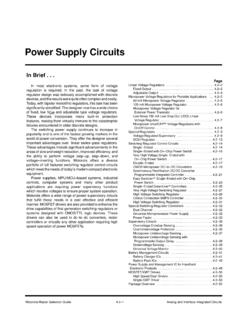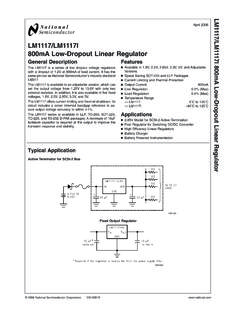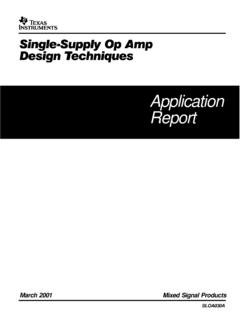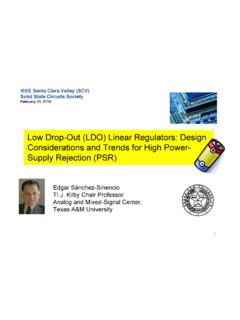Transcription of PC Power Supply Repair - solo electronica
1 It s 8:00 , the neighbor s dog barked allnight, your coffee tastes like weak tea, and the phonemessage light blinks frantically. Full of resolve, youflip on your PC s Power switch, and .. presto - noth-ing! No lights, no beep, no fan, nada. Suddenly yourealize, it s gonna be a really bad hair there s nothing I can do about the earlyhour or the coffee, I can probably help you get yourPC back on its feet. The most common case of Sudden PC Death Syndrome is a defective powersupply. The problem can come from many sources,like heat, Power surges, and old age. While it s easyenough to replace a Power Supply by swapping theold for new, it s not always practical. A case in point: I have an AST 486SX that diedwhen a truck plowed into the corner Power pole andcaused a two-hour black out. When the Power cameback on, my PC didn t.
2 A quick check showed thecause was a fried Power Supply . Unfortunately, a callto AST revealed, to my horror, that a replacementpower Supply costs $ Moreover, because of itsunique case design, there s no generic , it s not difficult to fix PC Power sup-plies. While they may look different on the outside,most PC Power supplies use the same electronics onthe inside. In this article, I ll show you how easy it isto fix a dead Power BasicsThe Power Supply is a large metal box, mountedinside the PC that provides Power to the mother-board and various peripherals. It s easily identified bya warning sticker on the case that reads CAUTION!Hazardous Area (or a similar high-voltage warning).On the back of the Power Supply is an AC con-nector that plugs the PC into the wall. Often there sanother AC connector that s used by some Power supplies also have a voltage selectorswitch that lets it work with 110V or 220V typical PC Power Supply provides four DC out-put voltages: +5, +12, -5, and -12 volts.
3 These volt-ages are available through four different types of con-nectors (Figure 1; 1-4). The color of the wire identi-fies the voltage and its use (Table 1).Getting StartedAlot of Power Supply failures are actually simpleproblems that are easy to fix. Obviously, theplace to start is at the beginning -- in other words, areyou getting Power from the wall to the PC? As stupidas it sounds, the first thing to do is look under yourdesk and see if the PC is plugged into the wall. If it is,move the plug to a different socket (they go bad, too,you know).That done, pull thepower cord from theback of your PC andsee if the Power is get-ting that far. You cando this using a VOM ora simple neon lampcircuit tester, like partnumber 22-102 fromRadio there s no Power ,and you re pluggedinto a Power strip orsurge protector, thestrip is probably theculprit.
4 To test it, sim-ply remove the PC splug from the strip andplug it into a wall socket. If the PC starts working, theproblem is in the strip. Generally, the problem is ablown fuse or a tripped circuit breaker. You ll findboth at the cord end of the strip. The last item youshould test before popping the hood is the powercord itself; replacing it with another cord is the fastestand safest The HoodStill nothing? Now it s time to remove the covers are attached by five or six screws onthe back. Before going any further, carefully read theinstructions in the section called Safety First. The next logical place to look is at the powerswitch. Unfortunately, this may not be possible at thisstage of the game. Many Power supplies have a built-in Power switch which isn t accessible until you dis-Reprinted from September 1996 Nuts & Volts Magazine.
5 All rights reserved. No duplication permitted without permission from T & L Publications, a broken PC Power Supply is a lotsimpler than you might think. Nine times outof ten you can do it yourself for under $ Power Supply Repair : :: :by TJ ByersFigure dummy load can be made from acouple lamps that you can buy at any autoparts store and an extension cable from low-voltage Supply provides four output drive connector is the easiest to access for testing. The moth-erboard connectors P8 and P9 are identical, and can be reversed. They pluginto the motherboard with the black leads together on the the unit. If you have a tower computer case,though, the switch is located on the front panel, andconnected to the Power Supply via four wires. All youhave to do is unplug the wires from the switch -- withthe computer unplugged from the wall, of course --and test the switch with an ohmmeter.
6 If you want todo a hot test of the switch (that is, bypass theswitch), you can short the Power wires together usingtwo insulated jumper wires and plug the computerback into the wall. Just be careful that the jumpersdon t touch s now look at the DC voltages. (If youremoved the AC wires from the front-panel powerswitch, replace them first.) With the main switch off,locate a free Power connector (the 5-1/4 inch version,Figure 1d, is preferred) or unplug a floppy drive tofree up one. Don t unplug the hard disk; you ll need itfor the entire duration of this test. Power up the PC,and measure the +5-volt (red) and +12-volt (yellow)lines using a VOM (black is ground). Make sure theyfall within the voltage range specified in Table 2. If they are out of range, Power off the systemand disconnect the mechanical drives one at a time,beginning with thefloppies.
7 Measure the+5- and +12-volt linesat each step. This willtell you whether or notthe Power problem isspecific to a t forget to poweroff the system eachtime you disconnect adevice. With the hard disk(s)still connected, remove plugsP8 and P9 (Figure 1) from themotherboard. Finally, it s time to dealwith the unlikely possibility ofa shorted hard disk. If youhave more than one harddisk, start shedding them oneat a time. When you re downto your last hard disk, unplugit and connect its Power plugto the dummy load shown inFigure 2. (I don t recommendrunning a PC Power supplywithout a load.) If the powersupply is still dead, it s off tothe drawing Drawing BoardNow that we ve done all that we can do with thepower Supply inside the cabinet, it s time toremove the unit and place it on the workbench. Sincewe ve already disconnected all the Power connectors,it s a simple matter of removing the mounting screwsand sliding the Power Supply out of the cabinet,right?
8 Well, you have a tall tower, you ll probably runinto obstacles, like adapter boards, disk drive signalcables, and support brackets. If you relucky enough to have a detailed user smanual, it shows you the you re on your own. In eithercase, make notes of where everything is,how they re connected, and keep thescrews with the items they came : MAKE SURE THE PC IS DISCONNECTED FROM THE WALLBEFORE STARTING DISASSEMBLY!If the Supply was powered from the AC line with-in the last few minutes, the large electrolytic capaci-tors in the high-voltage section will most likely stillhave a charge in them that could give you a shock-ing awakening. If so, let the Power Supply rest for awhile before you crack the case has its own method of construction,but generally two sides of the enclosure are what pro-tect the inside electronics.
9 Remove the cover screws,taking care to watch out for attached leads, switches,and sharp edges. If you have to disconnect any leads(typically fan wires) or mechanical parts, note care-fully how they go back the electronics a good looking over, payingattention to any scorched or burned parts that maypoint to a failure. If you have a built-in Power switch,now is the time to check it. Next, check the fuse. Is itblown? If in doubt, use the VOM to test for continuity(use the X100 range). If the fuse is blown, replace itwith one of the same type and rating before goingany further. It s possible the trouble is the result ofmetal fatigue or mechanical failure of the fuse see if this solved the problem, connect thedummy load to one of the drive connectors andapply Power . If nothing happens, remove the dummy loadand proceed to the resistance checks procedure.
10 Ifthe fuse blows with an explosion, go to the high-volt-age Repair ChecksReferring to Table 2, perform a resistance mea-surement test. Keep the VOM s polarity correct,that is red to ground when testing a negative source,and wait for the filter capacitors to charge before tak-ing a reading. The resistance values listed in Table 2are only representative (the figures were gatheredfrom actual measurements of several Power suppliesusing a cheap VOM), so don t worry if your valuesare different from those , if a resistance value is abnormallyhigh or low, you have a problem. As a rule of thumb,a reading of 50 ohms or higher on the 5-volt and 12-volt lines means the output is probably okay. A resis-tance value of 40 ohms or less indicates a short, gen-erally in the rectifier diodes. The five-volt line is themost prone to failure because it carries the heaviestload (typically 20 amps).