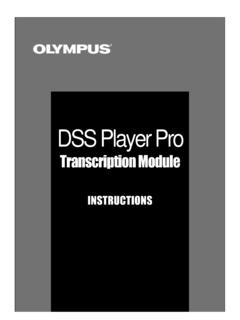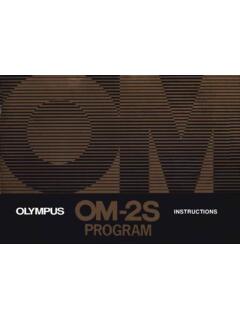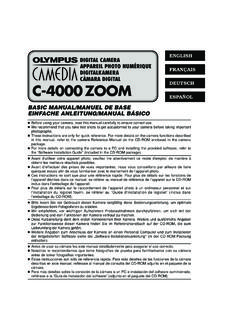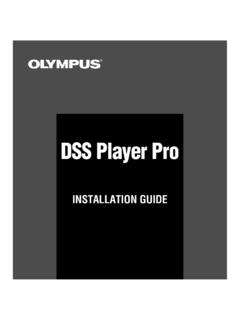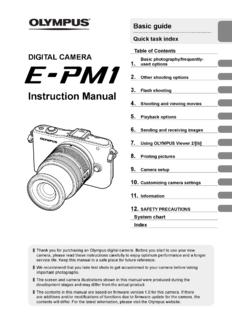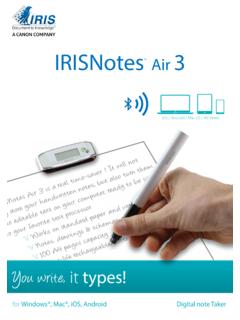Transcription of PC TRANSCRIPTION KIT AS-2400
1 PC TRANSCRIPTION KITAS-2400 ENINSTRUCTIONSINSTRUCTIONS ИНСТРУКЦИЯEN2 DSS Player Standard TRANSCRIPTION ModuleFeatures- Plays DSS, DSS Pro, WMA, MP3 and WAV/AIFF audio formats in the backgroundwhen another application is running, such as a word Enables foot switch control of the playback TRANSCRIPTION can be done by combining the playback sound with the adjustableplayback speed, tone control, and noise , it is not possible to playback while setting the playback speed and noisecancellation simultaneously with the Macintosh version. - Voice recognition of dictation files is possible with the Dragon Naturally Speaking later.
2 *- Automatic software update through Internet.*- 2 modes/views of operation for Transcribe bar.** Windows only OLYMPUS IMAGING CORP. holds the copyrights for DSS Player Standard TranscriptionModule software and the instructions (this manual). Microsoft and Windows are registered trademarks of Microsoft Corporation. Apple, Macintosh, iMac, eMac, Mac, and PowerMac are trademarks or registeredtrademarks of Apple Computer, Inc. Intel and Pentium are registered trademarks of Intel Corporation. Dragon NaturallySpeaking is registered trademark of Nuance Communications, Inc. Other product and brand names mentioned herein may be the trademarks or registeredtrademarks of their respective of ContentsGetting ReadyIntroductionLet s Get StartedUser SupportMinimum Requirement.
3 4 Installing DSS Player Software .. 5 Uninstalling DSS Player Software .. 6 Using Online Help .. 7 Running DSS Player Software .. 8 Connecting the RS27/RS28 Foot the E102 Headset .. 11 Window Names .. 12 Technical Assistance and Support .. 134 Minimum RequirementMinimum RequirementMacintoshWindowsOperating System:CPU:RAM:Hard drive space:Display:USB port:Notes Macintosh version does not support voice recognition software. Currently supported OS are listed on our Web page. For the latest information, please visit the Olympus Web site OS X - PC G3 500 MHz or more/Intel Core Sole/Duo or more256MB or more (512MB or more is recommended)200MB or more1024 x 768 pixels or more, 32000 colors moreOne or more free portsOperating System:CPU:RAM:Hard drive space:Drive:Display:USB port:Audio I/O terminals.
4 Windows 2000 Professional Service Pack 4 Windows XP Home edition Service Pack 2,3 Windows XP Professional Service Pack 2,3 (32bit/64bit)Windows Vista Home Basic, Service Pack 1 (32bit/64bit)Windows Vista Home Premium, Service Pack 1 (32bit/64bit)Windows Vista Business, Service Pack 1 (32bit/64bit)Windows Vista Enterprise, Service Pack 1 (32bit/64bit)Windows Vista Ultimate, Service Pack 1 (32bit/64bit)Windows 2000/XP: Intel Pentium III 500 MHz processor or moreWindows Vista: Intel Pentium III 800 MHz processor or moreWindows 2000/XP: 128MB or more (256MB or more recommended)Windows Vista: 512MB or more (1GB or more recommended) TRANSCRIPTION Module: 70MB or more;(700MB or more with Microsoft.)
5 NET Framework Version not installed)CD or DVD drive800 x 600 pixels or more, 65536 colors more ( million colors or morerecommended)With the TRANSCRIPTION Module: One or more free ports availableWith the TRANSCRIPTION Module: A Microsoft WDM- or MME-compliant andWindows-compatible sound device5 Installing DSS Player SoftwareInstalling DSS Player SoftwareBe sure to confirm the following before installation: Exit all running applications. Eject the floppy disk if you are using one. If you are running Windows 2000/XP/Vista or Mac OS X on the network, you need to log on as an Olympus DSS Player CD into theCD-ROM installation program will start the installation program does not startautomatically, browse your CD-ROM drive andexecute.
6 2 The launcher will the language you would like to install fromthe upper-left pull-down menu and click [DSSP layer Standard Installation].3 The Install Wizard will you have consented to the licensingagreement, enter your name, company name, andlicense ID number (serial number).The license ID number is printed on the license IDcard included inside the TRANSCRIPTION Kits with the installation accordingto the instructions on the Olympus DSS Player CD into theCD-ROM the CD the setup Install Wizard will you have consented to the licensing agreement,follow the instructions on the screen to complete with the installation accordingto the instructions on the will be requested to restart, soconduct a restart by following DSS Player SoftwareUninstalling DSS Player SoftwareWindows1 Exit DSS Player the [start] button on the [Add/Remove programs] from the[Control Panel].
7 A list of installed applications is [Olympus DSS Player Standard],then click the [Change/Remove] with the uninstallation accordingto the instructions on the DSS Player click DSS Uninstaller in[Applications] = [DSS Player] uninstaller is with the uninstallation accordingto the instructions on the The dictation files you made are stored in the [MESSAGE]folder. If you don t need them, delete them. You canconfirm the location of the [MESSAGE] folder by clickingon [Options] in the [Tools] menu before Online HelpFor information on the DSS Player usage and features, refer to the Online start Online help:Windows1 Click the [start] button, then select [AllPrograms], [Olympus DSS PlayerStandard], [ TRANSCRIPTION Module Help].
8 2 While DSS Player is running, select the [Help]menu, [Contents].3 While DSS Player is running, press F1 on DSS Player is running, select [DSSP layer Help] from the [Help] Online help is available after the DSS Player is installed( ).Using Online Help8 Running DSS Player SoftwareRunning DSS Player SoftwareBy default, connecting the recorder to your PC, will start the application automatically. Connectto your PC Using the Automatic Start1 Right-click the Device Detector in theSystem Tray in the lower right-handcorner of the screen, then select[ ].2 Click [DSS Player Standard TranscriptionModule].The check mark on [DSS Player Standard TranscriptionModule] Start1 Click the [start] button, then select [AllPrograms].
9 All program menu will be [Olympus DSS Player Standard],then click [ TRANSCRIPTION Module].Note If you install DSS Player Standard, Device Detector thatmakes DSS Player run automatically when connectingOlympus Digital Voice Recorder will be will always be displayed as icon in the Automatic Start1 Click the Dock s System Device the automatic startup setting Start1 Double click the DSS Player icon for thefolder in [Applications] = [DSS Player].All program menu will be user informationThe user s registration screen will be displayed atthe time of initial startup. Please input the serialnumber.
10 Please see the seal attached to the CD-ROM package included with the DSS Player, forthe serial number. After the input has ended, click[OK] to complete the DSS Player Software2 Running DSS Player Software10 Connecting the RS27/RS28 Foot SwitchConnecting the RS27/RS28 Foot SwitchConnecting to a Serial Port1 Connect the foot switch cable tothe serial adapter the serial adapter cable tothe PC s serial adapterSerial adapterConnecting to a USB Port1 Connect the foot switch cable tothe USB adapter the USB adapter cable tothe PC s USB The RS27/RS28 foot switch works only with the DSS the E102 HeadsetConnecting the E102 HeadsetThe E102 is a stereo headset.