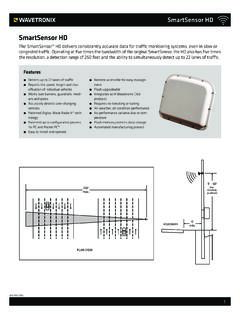Transcription of Pelco NET300 Digital Network System Encoder/Decoder
1 C2908 / REVISED 2-06 International StandardsOrganization Registered Firm; ISO 9001 Quality SystemPRODUCT SPECIFICATION communication & powerPelcoNet NET300IP Network VIDEO TRANSMISSIONP roduct Features Send and Receive Live Video and Control Data Over Ethernet Networks Dual MPEG-4 Video Streams Full Integration with Pelco s Matrices, Genex Multiplexers, Spectra Domes, and Esprit Positioning Systems Adjustable Bandwidth, Image Rate, and Quality View Video on PC, Analog Monitor, or Both NTSC and PAL Alarm Input and Relay Output Bidirectional Data Channel Via RS-232/422/485 Serial PortThe NET300 can be used in three ways: Standalone as a transmitter or receiver for a camera whereBNC cable is not possible. This allows one-way video transmissionfor fixed cameras or the option of sending control signals to aSpectra dome or Esprit positioning System . Analog to Ethernet Bridge as a way of using one or moreNET300s connected to a System of Pelco matrices or Genex multiplexers to view video from a vast number of camera analoginputs.
2 In this application the analog device is being used as a concentrator to allow viewing of hundreds of cameras withoutincurring the cost of hundreds of encoders. Complete Ethernet System as a way of controlling anunlimited number of cameras via NET300s by using Pelco s VMXseries of matrix control software in a purely Ethernet or hybridsystem. Ethernet systems involve using an encoder with eachcamera and using the Ethernet as a virtual matrix. This is costefficient for new installations or add-ons to existing the VMX300 as control software for existing systems aswell as new Ethernet portions allows the user to build theindustry s only truly hybrid CCTV NET300 can display video on a PC using Internet Explorer , ananalog monitor, or transmits (NET300T) or receives (NET300R) live videoand data across existing Ethernet networks. Sending video overcomputer networks yields significant cost savings by using anexisting computer Network to monitor a remote site.
3 The NET300 saves installation costs (no separate cabling required),allows toll-free operation (intranets), and saves management costs(single, uniform Network ).With minimal setup, the NET300 transmission System can beinstalled and running in using a NET300T and a NET300R, connect a camera to atransmitter and an analog monitor to a receiver. Then connect thetransmitter and receiver to the Network and configure IP addressesfor the equipment using a standard terminal program or any Internetbrowser. If you need to control a camera (operate pan, tilt, and lensfunctions, or do presets and patterns), an RS-232/422/485 datainterface links the keyboard controls to the Network and then fromthe Network to the camera of (or in addition to) a receiver and monitor, an Internetbrowser can be used at the receiving end to display video on a keyboards in the NET300 let you control the followingdevices over the Network : System 9700 Series or CM6700/CM6800matrix controller, Genex multiplexers, Spectra domes, and Espritpositioning NET300T, featuring dual MPEG-4 video streams, lets you usecomputer networks to interface your control and monitoring stationswith remote camera sites, whether they are in the same building,across the country, or around the Page 347 Monday, February 27, 2006 12:53 PMPelco Worldwide Headquarters:3500 Pelco Way, Clovis, California 93612-5699 USAUSA & CanadaTel.
4 (800) 289-9100 FAX (800) 289-9150 InternationalTel: (559) 292-1981 FAX (559) SPECIFICATIONSMODELSNET300 TNetwork video transmitter that encodes video and control data for transmission over an IP networkNET300 RNetwork video receiver that decodes video and control data received from an IP networkMinimum PC Requirements (as needed) PC (Pentium 4 microprocessor, GHz) with Windows 98/2000/XP orhigher operating System 256 MB of RAM Gateway to the Network 100 Mbit Ethernet card Sound card if using audio application Microsoft Internet Explorer (or higher), or free serial interface and terminal program, or PelcoNet NET300R (receiver) and video monitor DirectX or application programming interface Microsoft Virtual Machine Screen resolution of 1024 x 768 or higher, 16- or 32-bit pixel color resolution Graphic Card: ATI RADEON 7500 or 8500, Matrox G 550 or Parhelia , or NVIDIA GeForce 3 or 4 with MPEG-4 playback capabilityRELATED PRODUCTSNET350IP Network video System that transmits (NET350T) or receives (NET350R) live video, audio and control data across Ethernet networks.
5 Features CompactFlash and dual MPEG-4 video management System that provides control and monitoring of both analog and Digital video systems. Supports client-to-server, client-to-multiple servers, and server-to-server PROTOCOL AND STANDARDS COMPATIBILITYI nternet ConfigurationRTP, RTCP, UDP, TCP, IP, HTTP, SNMP, IGMP, ICMP, ARPV ideo CodingMPEG-4 (M-JPEG in Server Push mode only)Vide Frame RateUp to 30 images/secondINTERFACESV ideo Input or Output1, BNC, PAL/NTSC, 75 ohms, 1 Vp-pLAN InterfaceEthernet 10/100 BaseT autosensing, RJ-45 LAN Data Kbps to MbpsData Interface1 RS-232/RS-422/RS-485, bidirectional(9-pin, D-sub) Alarm Input2 terminal, 30 VDC maximumAlarm Output1 terminal, 30 VDC, 1 AVIDEOV ideo StandardPAL, NTSCV ideo Image SizePAL704 x 576 pixels (4 CIF)704 x 288 pixls (2 CIF)352 x 288 pixels (CIF)NTSC704 x 480 pixels (4 SIF)704 x 240 pixels (2 SIF)352 x 240 pixels (SIF)POWERTypePlug power adapterOperating Voltage12-24 VDC, power supply includedPower ConsumptionApproximately 10 WENVIRONMENTALO perating Temperature32 to 122 F (0 to 50 C)
6 Operating Humidity80% maximum relative humidity, noncondensingStorage Temperature-4 to 140 F (-20 to 60 C)Storage Humidity95% maximum relative humidity, " W x " H x " D ( x x cm)Unit WeightApproximately lb ( kg) without power supplyShipping WeightApproximately 2 lb ( kg)CERTIFICATIONS CE, Class B cTUVus FCC, Class BOPTIONAL ACCESSORIESNET300 RKRack mount for 1-5 units. Fits standard 19-inch EIA rack or console (1 RU). Pelco , the Pelco logo, Spectra, Esprit, and Genex are registered trademarks of Pelco . PelcoNet is a trademark of , Windows, Internet Explorer, and DirectX areregistered trademarks of Microsoft 4 is a registered trademark of Intel is a registered trademark of SanDisk is a registered trademark of NVIDIA RADEON is a trademark of ATI Technologies is a trademark of Matrox Electronic Systems subject to change without notice. Copyright 2006, Pelco . All rights Page 348 Monday, February 27, 2006 12:53 PM