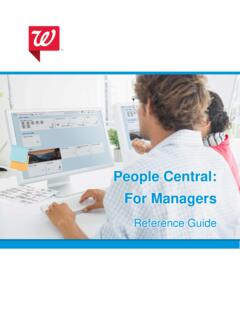Transcription of People Central: For Team Members - walgreens.csod.com
1 People Central: For Team Members Reference Guide People Central: For Team Members Table of Contents OVERVIEW ..2. W HAT WILL I DO IN People CENTRAL? ..2. HOME PAGE ..3. MY PROFILE: EDITING YOUR PERSONAL INFORMATION ..5. MY PROFILE PERSONAL INFORMATION ..6. National ID Information ..6. Address Information ..6. Personal Information ..6. Person Identification ..7. Contact Information ..7. Emergency Contacts ..7. EMPLOYMENT INFORMATION ..8. Organization Information ..8. Job Job Relationships ..8. Employment Details ..9. Compensation Information ..9. Pay Component Non-Recurring ..9. LEAVE OF ABSENCE .. 10. PAYMENT 10. 11. WOLF CHECK .. 11. BADGE .. 11. 12. USING THE ORG CHARTS .. 13. ORG CHART VIEW .. 14. POSITION CHART VIEW.
2 14. DIRECTORY .. 15. PAYROLL .. 15. ACCESSING PAYSTUBS .. 15. 2018 Walgreen Co. All rights reserved. 1. People Central: For Team Members Overview People Central is a system that contains profile information about you and People the position you hold at the company. It also is where your pay related Central information such as paystubs and tax deduction information is located. In addition, you can find information about other People who work at the organization. What will I do in People Central? Team Member Can: View and update personal profile information View organizational charts Access personal payroll related information such as paystubs and W2 details 2018 Walgreen Co. All rights reserved. 2. People Central: For Team Members Home Page The home page consists of a collection of tiles that show you information and allow you to navigate to other areas of the system.
3 Home Icon: Select this icon to return to the home page. Home Drop Down Menu: (Home, Company Info, My Personal Profile, Admin Center, Reporting) Use this drop down as a quick way to navigate to each area of system. Search for Actions or People : Enter specific names to search and pull up profile information on other People in the organization. Or, enter action key words, such as address or payroll. Notifications: Informs you of transaction statuses and important dates. To Dos: Alerts you to pending actions you need to take in the system. Profile Picture and Person ID: Upload a profile picture that other team Members see in the Org Chart section. Your Person ID also appears in this corner of the banner, but is only visible to you when you are logged in.
4 Org Chart: Displays information about the hierarchy of all People and departments within the organization. Use the Org Chart screens to drill down or up within the organization. 2018 and prior year paystub and W2s Provides links to: walgreens Pay Stub (Historical). walgreens W2 (Historical). 2018 Walgreen Co. All rights reserved. 3. People Central: For Team Members PTO: Displays your Paid Time Off (PTO) accrual rate and any Vacation or Sick balances. This information updates weekly. Balance Rewards: Allows you to enter your Balance Rewards card number to apply your employee discount to the card. Quick Links: Provides links to W4, I9, myHR, LTMP, Kronos, Applicant Tracking System (ATS), and Your Total Rewards 2018 Walgreen Co.
5 All rights reserved. 4. People Central: For Team Members My Profile: Editing Your Personal Information The My Profile section contains all personal and job related information the company has for you. It's important that you verify the information that walgreens has on file about you is correct. My Profile There are seven categories of data on the My Profile screen. These categories appear as tabs at the top of the screen. Personal Information Note: Employment Information If information captured in the Leave of Absence My Profile section is Payment Information incorrect, and you cannot edit PTO it yourself, please send a Payroll request to for WOLF Check further review and response. Badge Profile My Profile Icons As you navigate through My Profile, small icons and links appear on the screen or next to certain fields.
6 Primary Edit History Show More Show Less Show/Hide Value The pencil icon The clock icon Primary values Select the Select the The default indicates fields indicates that are indicated Show more Show less display setting you can edit. there may be with a gold star. button to display button to hide for confidential historical data For example, if additional additional information is Select the available. you have three information that information. hidden. pencil icon to emergency may be hidden edit information. Select the clock contacts listed, on the screen. Select Show to icon to view you can display historical data. designate one additional as a primary information that contact. may be hidden on the screen.
7 Select Yes in Select Hide to the Is Primary protect that drop-down to same designate a information it is primary value. hidden. 2018 Walgreen Co. All rights reserved. 5. People Central: For Team Members Personal Information National ID Information This information shows your Social Security number if you are a citizen. National ID appears for global team Members . Address Information This section displays your home address. Select the pencil icon to edit this information. No Boxes are allowed as your home address. For tax purposes, the company must have an address on file with a physical location. Note: If you live in a state where some rural locations only have Box format for the physical location address, these will be allowed.
8 Personal Information This section displays two types of information. Personal Information: Your name and marital status are among the key fields in this section. Country Specific Information: This section displays your Race/Ethnicity and official name. Select the pencil icon to edit these sections. 2018 Walgreen Co. All rights reserved. 6. People Central: For Team Members Person Identification This is your unique company Person ID. number. In the past, this was called Employee ID. Your Date of Birth also appears here. Use the pencil icon to update Date of Birth. Contact Information The information in this section is used to send you important company-related emails. Select the pencil icon to update your contact information.
9 You can add multiple emails and phone numbers. Emergency Contacts These are People who will be contacted in case of an emergency, such as illness or accidents. 2018 Walgreen Co. All rights reserved. 7. People Central: For Team Members Employment Information Organization Information This section is further categorized into two separate sections: Position Information: Details specific to the position you currently hold at the company. Organizational Information: Details about where your position fits within the company structure. Job Information This section outlines details specific to your job and position such as: Job Code Job Title Time in Job Standard Weekly Hours Full Time/Part Time Status Job Relationships This section shows dotted line manager relationships, if you have one.
10 For example, some positions have a primary manager and secondary manager. The secondary manager will show as a dotted line relationship. 2018 Walgreen Co. All rights reserved. 8. People Central: For Team Members Employment Details This section contains date information that helps identify key dates with the organization. If you separate, and later return to the company these dates are updated based on company rules and guidelines in place at the time of your return. Note: While not all, most programs will look at a Team Member's Adjusted Service Date to determine benefit eligibility. Compensation Information This section shows your Payroll Area and Pay frequency. Select the clock icon to view compensation history data.