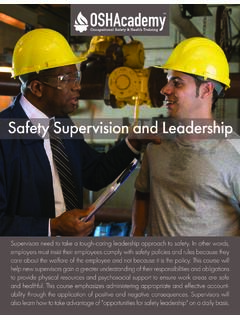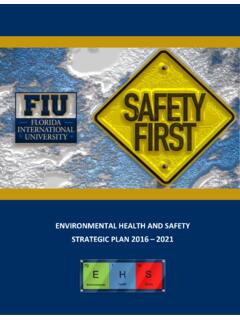Transcription of PhaseManager Software User Manual - Rockwell Automation
1 User ManualPhaseManager Software1756 ControlLogix, 1769 CompactLogix, 1789 SoftLogix, 1794 FlexLogix, 20D PowerFlex 700S with DriveLogixImportant User InformationSolid-state equipment has operational characteristics differing from those of electromechanical equipment. Safety Guidelines for the Application, Installation and Maintenance of Solid State Controls (publication available from your local Rockwell Automation sales office or online at ) describes some important differences between solid-state equipment and hard-wired electromechanical devices. Because of this difference, and also because of the wide variety of uses for solid-state equipment, all persons responsible for applying this equipment must satisfy themselves that each intended application of this equipment is no event will Rockwell Automation , Inc. be responsible or liable for indirect or consequential damages resulting from the use or application of this examples and diagrams in this Manual are included solely for illustrative purposes.
2 Because of the many variables and requirements associated with any particular installation, Rockwell Automation , Inc. cannot assume responsibility or liability for actual use based on the examples and patent liability is assumed by Rockwell Automation , Inc. with respect to use of information, circuits, equipment, or Software described in this of the contents of this Manual , in whole or in part, without written permission of Rockwell Automation , Inc., is this Manual , when necessary, we use notes to make you aware of safety , Rockwell Software , Rockwell Automation , SoftLogix, FlexLogix, CompactLogix, ControlLogix, DriveLogix, PhaseManager , Powerflex 700S, Logix5000, Logix5550, PLC-5, SLC 500, SoftLogix5800, FactoryTalk Batch, RSLogix 5000, and RSBizWare Batch are trademarks of Rockwell Automation , not belonging to Rockwell Automation are property of their respective : Identifies information about practices or circumstances that can cause an explosion in a hazardous environment, which may lead to personal injury or death, property damage, or economic : Identifies information about practices or circumstances that can lead to personal injury or death, property damage, or economic loss.
3 Attentions help you identify a hazard, avoid a hazard, and recognize the consequenceSHOCK HAZARD: Labels may be on or inside the equipment, for example, a drive or motor, to alert people that dangerous voltage may be HAZARD: Labels may be on or inside the equipment, for example, a drive or motor, to alert people that surfaces may reach dangerous information that is critical for successful application and understanding of the LOGIX-UM001C-EN-P - June 20163 Table of ContentsPrefaceSummary of Changes .. 5 Additional Resources .. 5 Purpose of This Manual .. 6 Who Should Use This Manual .. 7 How To Use This Manual .. 7 Chapter 1 IntroductionPhaseManager Overview .. 9 State Model Overview .. 12 Equipment States .. 13 State Transitions.. 14 Manually Change State.. 15 Ownership .. 15 Comparison of Other State Models .. 16 Chapter 2 PhaseManager Quick StartPurpose of This Chapter .. 17 Equipment .. 17 Create an Equipment Phase.. 18 Create a State Routine .. 18 Manually Step Through the States.
4 19 Configure the Initial State for an Equipment Phase.. 22 Chapter 3 GuidelinesPurpose of This Chapter .. 23 Equipment Model Guidelines .. 24 Example 1: Tank .. 25 Example 2: Smart Belt.. 25 State Model Guidelines .. 26 State Model Worksheet .. 28 Example 1: Add Water .. 29 Example 2: Space Parts .. 30 Equipment Code Guidelines .. 31 Example 1: Add Water to a Tank .. 32 Example 2: Smart Belt.. 33 Execution Guidelines.. 34 Example 1: Add Water to a Tank .. 39 Example 2: Smart Belt.. 40 Transition Guidelines.. 41 Example 1: Tank .. 45 Example 2: Smart Belt.. 46 Example 3: Jam Detection.. 47 State Completion Guidelines.. 48 Example 1: Add Water to a Tank .. 50 Example 2: Smart Belt.. 504 Publication LOGIX-UM001C-EN-P - June 2016 Table of ContentsEquipment Interface Tag Guidelines .. 51 Additional Resources.. 52 Example 1: Add Water to a Tank .. 53 Example 2: Smart Belt.. 54 Example 2: Smart belt, Continued .. 55 Alias Tag Guidelines .. 56 Example .. 56 Additional Resources.
5 56 AppendixAPHASE Data TypeIntroduction .. 57 Set and Clear Equipment Phase Tag Values.. 57 PHASE Data Type.. 58 AppendixBConfigure an Equipment PhaseIntroduction .. 63 Open the Configuration for an Equipment Phase .. 63 Equipment Phase Settings .. 64 Glossary.. 67 Index.. 695 Publication LOGIX-UM001C-EN-P - June 20165 PrefaceSummary of ChangesThis revised document removes Equipment Phase instructions and updates cross-references to the Logix5000 Controllers Advanced Process Control and Drives Instructions Reference Manual , publication the latest compatible Software information, see the Product Compatibility and Download Center at ResourcesThese documents contain additional information that concern-related products from Rockwell 1 - Additional ResourcesResourceDescriptionLogix5000 Controllers Quick Start, publication 1756-QS001 Get started with a Logix5000 controllerLogix5000 Controllers Common Procedures, publication 1756-PM001 Program a Logix5000 controller detailed and comprehensive informationPhaseManager User Manual , publication LOGIX-UM001 Use equipment phases Configure a state model for your equipment Program in a way that is similar to S88 and PackML modelsLogix5000 Controllers General Instructions Reference Manual .
6 Publication 1756-RM003 Logix5000 Controllers Process and Drives Instructions Reference Manual , publication 1756-RM006 Logix5000 Controllers Motion Instructions Reference Manual , publication MOTION-RM002 Program a specific Logix5000 programming instructionLogix5000 Controllers Import/Export Reference Manual , publication 1756-RM084 Import or export a Logix5000 project or tags from or to a text fileConverting PLC-5 or SLC 500 Logix to Logix5550 Logic Reference Manual , publication 1756-RM085 Convert a PLC-5 or SLC 500 application to a Logix5000 project6 Publication LOGIX-UM001C-EN-P - June 2016 PrefacePurpose of This ManualThis Manual shows you how to configure and program a Logix5000 controller to use equipment phases. It gives you guidance and examples to: Lay out your code in sections that include equipment phases. Configure a state model for your equipment. Program your equipment to run by the state model. Use equipment phase instructions to transition to another state, handle faults, create break points, and so Logix5000 controller is any of the following.
7 1756 ControlLogix controllers 1769 CompactLogix controllers 1789 SoftLogix5800 controllers 1794 FlexLogix controllers 20D PowerFlex 700S with DriveLogix controllersCompactLogix Controllers User Manual , publication 1769-UM007 ControlLogix System User Manual , publication 1756-UM001 DriveLogix System 5720 User Manual , publication 20D-UM002 DriveLogix5730 Controller for PowerFlex 700S Drives with PhaseII Control User Manual , publication 20D-UM003 FlexLogix Controllers User Manual , publication 1794-UM001 SoftLogix5800 System User Manual , publication 1789-UM002 Use a specific Logix5000 controllerEtherNet/IP Modules in Logix5000 Control Systems User Manual , publication ENET-UM001 Control devices over an EtherNet/IP networkControlNet Modules in Logix5000 Control Systems User Manual , publication CNET-UM001 Control devices over a ControlNet networkDeviceNet Modules in Logix5000 Control Systems User Manual , publication DNET-UM004 Control devices over a DeviceNet networkTable 1 - Additional ResourcesResourceDescriptionPublication LOGIX-UM001C-EN-P - June 20167 Preface Who Should Use This ManualThis Manual is for employees who program or maintain industrial Automation systems.
8 To use this Manual , you must already have experience with the following: Programmable controllers Industrial Automation systems Personal computersHow To Use This ManualAs you use this Manual , text that is courier identifies information that you must supply based on your application (a variable). For example, Right-click name_of_program .. means that you must identify the specific program in your application. Typically, it is a name or variable that you have LOGIX-UM001C-EN-P - June 2016 PrefaceNotes: 9 Publication LOGIX-UM001C-EN-P - June 20169 Chapter 1 IntroductionPhaseManager OverviewPhaseManager Software adds equipment phases to a controller. An equipment phase makes it easier to write, use, and manage the code for your machine or FeedOther code does the specific actions of your equipmentMy_Equipment_ProgramMix_PhaseMa inProgramController TagsControllerAdd_Water_PhaseA PHASE tag gives you the status of an equipment equipment phase directs one activity of your state model divides the activity into a set of states that have specific to add waterRunning State RoutineDrain_PhaseSpace_Parts_PhaseConve yorEnable AxesEquipment phase instructions control the transitions between states, handle faults, and so LOGIX-UM001C-EN-P - June 2016 Chapter 1 IntroductionPhaseManager Software helps you write the code for your equipment in a structured way.
9 This structure results in the same behavior for all equipment across a 2 - PhaseManager TermsTermDescriptionEquipment phaseAn equipment phase is similar to a program: You run the equipment phase in a task. You give the equipment phase a set of routines and equipment phase differs from a program in these ways: The equipment phase uses a state model. Use an equipment phase to do one activity of your modelA state model divides the operating cycle of your equipment into a set of states. Each state is an instant in the operation of the equipment. It's the actions or conditions of the equipment at a given state model of an equipment phase is similar to these state models: standard ISA and its IEC equivalent IEC 61512-1-1998, commonly referred to as S88 PackML, which was previously under the supervision of OMAC but is now a working group within ISAS tate machineThe controller has an embedded state machine for the equipment phase. This machine makes it a lot easier to use the state model.
10 The state machine: Calls the main routine (state routine) for an acting state. Manages the transitions between states with minimal code the transition conditions. When the conditions are true, the state machine transitions the equipment to the next required state. Makes sure that the equipment goes from state to state along an allowable example, if the equipment is in the Complete or Stopped state, the equipment phase makes sure that it goes only to the Resetting state. This functionality simplifies the amount of interlocking that you have to phase instructionsSpecific instructions that you use to control an equipment phase. See Logix5000 Controllers Advanced Process Control and Drives Instructions Reference Manual , Publication tagWhen you add an equipment phase, RSLogix 5000 Software makes a tag for the equipment phase. The tag uses the PHASE data type. Use the tag to: See which state the equipment phase is in. Hold a failure code for the equipment phase.