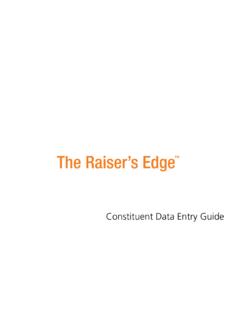Transcription of Phoenix WinNonlin - Certara
1 Gold-Standard in Pharmacokinetic, Pharmacodynamic and Non-compartmental AnalysisPhoenix WinNonlin is the industry standard for the analysis of pharmacokinetic and pharmacodynamics data . The integrated tools for data processing, non-compartmental analysis (NCA), PK/PD modeling, post-analysis statistics, table creation, and graphics create an all-in-one collaboration workbench for analysts, reviewers, medical writers, and quality assurance team members. The intuitive graphical user interface allows users to spend less time learning the software and managing data and more time to model, interpret, and understand the data . The result? Efficient drug development decisions with more Software with a Vast Global Footprint Phoenix WinNonlin has a proven 30-year history of providing trusted PK/PD analysis results.
2 It is used by over 6,000 scientists in 60 countries at nearly 2,000 institutions, including the top 50 global pharmaceutical companies. Regulatory agencies, including 11 divisions of the US Food and Drug Administration (FDA), Japan Pharmaceutical and Medical Device Agency (PMDA), China Food and Drug Administration (CFDA), and the UK Medicines and Healthcare Products Regulatory Agency (MHRA), use Phoenix WinNonlin for analysis and to evaluate drug submissions. The WinNonlin NCA Engine Can Do It All The Most Comprehensive Set of Analysis Tools for any Non-clinical or Clinical PK/PD Study From early non-clinical research to large clinical trials, the NCA engine, individual PK/PD modeling engine, and statistical analysis tools can be used for a wide-range of studies and analyses.
3 Phoenix WinNonlinNew in Phoenix WinNonlin New Ratios and Differences tool provides automated calculation of NCA ratios Additional descriptive statistics More flexible charting and plotting capabilities Additional new NCA parameters for plasma and urine User-defined NCA parameters Setting of criteria for the terminal slope calculation in NCA Enhanced fully-integrated Phoenix WinNonlin Validation Suite for fast automated software validation in under 30 minutes Single, multiple or steady-state dosing Sparse sampling studies Drug concentration data in plasma or urine, or pharmacodynamics data Formulation comparison Toxicokinetics First-in-human Single and multiple ascending dose Drug-drug interaction Bioequivalence Mass are the key to consistency across an organization.
4 Increase productivity by reusing workflows across multiple projects and analyses Output with the click of a button data processing/formatting, analysis, figure, plots, and tables Drag and drop new data into an existing workflow to generate updated results effortlessly Eliminate time-consuming analyst work or the need for a separate data programmerStatistical Tools Help Answer Critical QuestionsDid the new formulation meet bioequivalence criteria? Is the exposure dose proportional? Did the drug cause an increase in a biomarker? Use statistical tools in WinNonlin to integrate and report inferential analysis of study results. New descriptive statistics have been added, including and percentiles, user-specified percentiles, sample and population statistics for skewness and kurtosis, and range, min and max when weighting is of variance/General linear modelsSemi-compartment modelingDeconvolutionDescriptive statisticsPhoenix WinNonlin takes non-compartmental analysis (NCA) to a new level by adding many commonly calculated NCA parameters to the standard output, providing the ability to define custom NCA parameters, business rules for calculating the terminal slope, and acceptance flags based on terminal slope quality assessments.
5 These new features minimize post-processing work and increase transparency with analysis. Business Rules for Terminal Slope CalculationOrganizations can set strict criteria for the calculation of the terminal slope in NCA. Those rules can be implemented directly in Phoenix s updated NCA tool. Users can specify the maximum number of points to be included in the regression or the earliest time to be used (see figure below). The settings are retained and can be reviewed for compliance with organization policies and of Lambda Z Rules for Best Fit Option: Before and After Setting Start Time Not Before In addition, users can define acceptance criteria for adjusted r2, % extrapolated AUC, or Span (lambda z sampling interval/t1/2).
6 All calculated values will be marked as meeting the criteria, not meeting the criteria, or missing. This permits easy post-processing of results based on quality standards for lambda Parameters for Non-compartmental AnalysisThe automated calculation of over a dozen of parameters for plasma and urine will save time by reducing manual work and reduce errors with non-compartmental analysis in Phoenix WinNonlin . Plasma parameters - Swing (single dose and steady-state) - %Fluctuation (single dose and steady) - Clast (predicted) - Ctau (observed and predicted) - Span - AUClast/Dose - AUCTa u/Dose - AUCTa u %Extrap - Lambda_z_intercept - Nsamples - Dose Urine parameters - Ratelast (predicted) - AURC last/Dose - Nsamples - Dose User-defined parameters - Computed concentrations at any time point (uses AUC calculation interpolation) - Arithmetic combinations of any NCA parameter (eg, partial AUC/Dose)
7 An Intuitive Graphical User InterfacePhoenix WinNonlin was designed to help users efficiently move from data to reporting results using a graphical workflow designed to visualize data flow and analysis pathways. Each workflow contains separate objects for each action eg, data processing, NCA, PK/PD models, table creation, figures and plot creation, and reporting which are linked together within an intuitive graphical user interface. Locking the workflow provides consistent results and eliminates QC checks for approved workflows. Traceable workflows increase productivity by nearly 2-fold. Workflows enable users to spend less time preparing and manipulating data and results.
8 Scientific and QA reviewers can use tools for rapid error identification to reduce review Integrated Graphics Engine and Table GeneratorThe integrated graphics engine in Phoenix WinNonlin automatically creates publication-quality plots and figures and well-organized tables to help create standardized PK/PD reports more efficiently. More flexible charting and plotting tools have been added, including ordering the presentation of categorical axes, allowing for offsets, changing font style and size, customizable legend placement, and more. High native resolution plots and figures can be easily customized to meet user specifications without the need for third party software packages.
9 Do you have standard plots and figures in your organization? Custom plot templates can be shared by everyone and loaded with one for data Processing and PreparationAnalysis dataset preparation is a breeze with Phoenix WinNonlin s data processing tools. The Phoenix workflow traces data from the moment it is imported through the final analysis, preventing data loss and costly re-analysis. Integrated data processing functions sorting, splitting, filtering, transforming, merging , appending, stacking, pivoting, joining, and more provide full visibility into the incoming data and the results of each data Plot with Error Bars and OffsetsGroup Label Order ChangeData WizardBQLS tackerMerge WorksheetsPivot WorksheetSplit WorksheetRank WorksheetAppend WorksheetsCrossproduct WorksheetsRatios and DifferencesCDISC data PreparerJoin WorksheetsEnumerate Worksheets5 Ratios and Differences Tool The new Ratios and Differences tool automatically calculates NCA ratios, including renal clearance, accumulation ratio, linearity index.
10 Parent to metabolite exposure ratios, and 2. Map data and Add OptionsStep 1. Select DataStep 3. Obtain WinNonlin Makes Compliance Work Much Easier The analysis of PK, PD, and TK data requires users to follow regulations to ensure compliance with regulatory agencies around the world. Each object includes a validation tab to confirm proper operation, a history tab that keeps an audit trail of changes, and a settings output that records the settings used for analysis. Validation Suite, now fully integrated into Phoenix WinNonlin , eliminates the need to install a separate application. Automatic execution of detailed test scripts completes the validation of WinNonlin in minutes, not days.