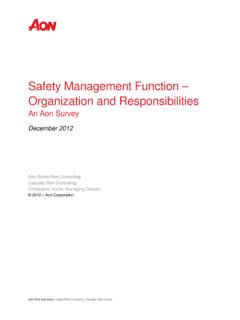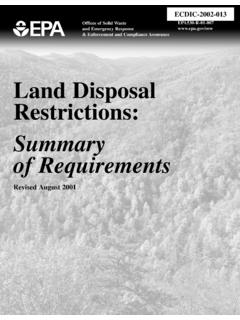Transcription of Platform Information Guide - Ideal Protein
1 TM Platform Information Guide 1. BENEFITS. Enjoy the ultimate technology companion to the Ideal Protein Protocol Monitor your progress via your smartphone or secure web portal Track your meals electronically while on the go Keep an eye on your success during the Lifestyle Building portion of your journey Access the Ideal Protein Video Library anytime, from anywhere Enhance your experience by automatically syncing with our IdealSmart devices Communicate with your coach securely Stay on top of your maintenance goals in Lifestyle Living 9 out of 10 users believe that the IdealSmart Platform helps them better follow the Ideal Protein Protocol 1. 1. THE SCALE. Weight Body Mass Index Body Fat Percentage Hydration 2. Via harmless electrical current stimulation (500 pA at 50 kHz), the IdealSmart Scale ACCURACY calculates body fat percentage ( BFP ) using the Bioelectrical Impedance Method.
2 The current is passed through the body and electrical impedance is measured. Using this measurement, along with height, weight, age, and gender BFP is calculated. As the calculation relies on the proper use of the scale and variables entered by the user, there are elements of this process that can produce erroneous readings, as described more fully in the troubleshooting section of this Guide . Based on clinical testing submitted to the FDA, the IdealSmart Scale is substantially equivalent to the Tanita BC-533 (K040778) and the DEXA Standard. % of users Body Fat % Variance Distribution < ( ) ( ) - ( ) - ( ) - ( ) - ( ) - - - - - - > ( ) ( ) ( ) ( ) BFP variance between the IdealSmart Scale and the Tanita BC-533 Scale 33. BFP Body Fat % Comparison IdealSmart IS. Tanita Tanita Clinical Study Participants Clinical and Regulatory Validation Clinical Study DEXA Standard Clinical studies have validated that body composition The Tanita device was used as the comparative device measurements from the IdealSmart Scale are substantially for the clinical study above because Tanita devices equivalent to an established in-market device from Tanita have consistently shown positive and high correlations Corporation.
3 This clinical outcome shows a positive and high against the most accurate, industry-standard form of correlation across all body composition measurements: body body composition analysis, the DEXA (dual-energy x-ray fat %, hydration %, lean mass and bone mass. The average absorptiometry) scan. These correlations confirm this variance in body fat % was , and the correlation of body device is also highly correlated with the DEXA standard. fat % was very high at (max value is ). 44. INSTRUCTIONS. 1 4. Install AAA batteries on back of Open the app and select weigh-in . scale (batteries included). on the home screen FIRST, then step on your scale barefoot, with your feet centered on the metal sensors. 2. Download the IdealSmart App to your mobile device*. 5. Remain still on your scale and on the app's scale sync page until your scale completes its measurements. 3. Turn Bluetooth on in your phone settings.
4 *The mobile app is compatible with the iOS and Android platforms. iOS users must use iOS 9 and higher and iPhone 4S and higher. Android users must use Android and higher. Weight range: to pounds ( to 250 kilograms). 5. SCALE FREQUENTLY ASKED QUESTIONS. Can multiple people use the same IdealSmart Scale? What measurements does my IdealSmart Scale collect? Yes, an unlimited number of people can use the same scale. Your scale collects the following: The scale connects to your app and uses your app profile to 1. Weight calculate measurements, so anyone who has the app and has 2. Body Mass Index (BMI) set their profile can use the scale. 3. Body Fat % and Body Fat Mass Is the IdealSmart Scale accurate? 4. Lean Muscle Mass and Lean Body Mass The scale is a Class II medical grade device approved by 5. Hydration the FDA. It has undergone rigorous clinical testing to ensure What is the weight limit on my IdealSmart Scale?
5 The accuracy of its measurements. You should expect to The scale weight limit is 551 pounds / 250 kilograms. see a small variance when comparing scales from any two manufacturers. Do I need Wi-Fi to use my scale? No. Your scale connects via Bluetooth to your phone. Does the IdealSmart Scale have an athlete mode? No. The scale is not currently intended for athletes. Does my phone need to be connected to a data source (Wi-Fi or cellular data)? Can I manually record my weight? Yes. Your phone needs to be connected to a data Yes! By selecting the weigh-in button on the homepage in the network in order for your app profile to connect with app, you are presented with the option of recording a manual your scale and to receive all the scale's measurements weigh-in. You can also manually enter weight data online via (weight, body fat %, hydration %, BMI). the web portal. 6. Who should not use the IdealSmart Scale?
6 (1) Professional athletes or those who exercise more than 10 hours per week (2) Children under 10 years of age (3) People with a pacemaker or other internal medical device (4) Those who are pregnant or may become pregnant How do I weigh-in on my IdealSmart Scale? Follow these steps to use your IdealSmart Scale: 1. Turn Bluetooth on in your phone settings 2. Insert the included batteries into your scale 3. Login to your IdealSmart App and make sure your height and birthday are set correctly 4. First, click weigh-in on the homepage of the IdealSmart App 5. Second, step on your scale. Remain on the scale unit it completes its measurements. You will know this is complete when the app lists your weight and body fat %. IMPORTANT: Weigh-in tips 1. Place your IdealSmart Scale on a flat, hard, even surface 2. Weigh-in barefoot 3. Stand balanced on the IdealSmart Scale with your feet firmly placed on the metal sensors 4.
7 Weigh-in at the same time each day at least 2 hours after eating or drinking anything 7. SCALE TROUBLESHOOTING. My IdealSmart Scale does not complete my measurements / show 3. Place the scale on a flat, even, hard surface. all measurements. 4. Make sure the scale surface is dry and clean. 1. Reset your scale by removing and then replacing the 5. Stand balanced on the IdealSmart Scale with your batteries. feet firmly placed on the metal sensors. 2. Log out of the IdealSmart App and then 6. Make sure your profile settings in the app log in again. (particularly height, age and gender) are correct. 3. Ensure that Bluetooth is enabled on your phone. 7. Do not eat or drink anything for at least 2 hours 4. Open the IdealSmart App and select weigh-in FIRST, prior to weigh-in. Weigh-in at the same time each then step on your IdealSmart Scale. day to ensure consistent measurements.
8 5. Remain still on your scale and on the IdealSmart My IdealSmart Scale does not display weight in my App's scale sync page until your scale completes its preferred unit of measurement. measurements. You will know this is complete when the Press the red button on the back of your scale to app lists your weight and body fat %. switch to your preferred unit of measurement (pounds, My IdealSmart Scale measurements do not appear to be kilograms). Each time you press the red button the accurate. unit of measurement will display in the bottom right on 1. Reset your scale by removing and then replacing the the front screen of the scale. In your IdealSmart App, batteries. locate settings in the menu to view and change your 2. Make sure you are barefoot when weighing-in. measurement unit preferences. For further questions please visit our online help at 88. ACTIVITY AND. SLEEP BAND.
9 Steps Calories Burned Distance Active Time Sleep 99. The IdealSmart Band uses accelerometer technology to calculate the ACCURACY number of steps taken by the user. In conjunction with height, age and gender, the band also calculates measures such as distance traveled. As the calculations rely on the proper use of the band and variables entered by the user, there are elements of this process that can produce erroneous readings, as described more fully in the troubleshooting section of this Guide . Based on factory testing, the IdealSmart Band is highly correlated with the leading fitness tracker and actual physical step counts. % of users Steps % Variance Distribution .. < ( ) ( ) - ( ) - ( ) - - - - > ( ) ( ) ( ) Steps % variance between the IdealSmart Band and the leading fitness tracker 10. INSTRUCTIONS. 4. Open the app and select band . on the home screen. A prompt 1.
10 Fit your smart activity & sleep will appear allowing you to select band into your charger and plug your band. After a few seconds, it into a USB port. Charge it for at your phone will detect your band. least one (1) hour before first use. Select the band name from the list (it will begin with ip_t3 ). to link it to your phone, and it 2. Download the IdealSmart App will buzz to indicate linking has to your mobile device*. begun. Once you have linked your band, you will not need to link it again. 5. Fit your smart activity & sleep 3. Turn Bluetooth on in your band into your wristband, clip phone settings. or pocket to wear it your way. Remember to sync your band once a week! *The mobile app is compatible with the iOS and Android platforms. iOS users must use iOS 9 and higher and iPhone 4S and higher. Android users must use Android and higher. 11. BAND FREQUENTLY ASKED QUESTIONS.