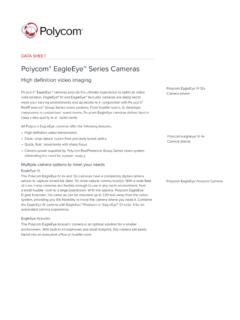Transcription of Polycom EagleEye Producer User Guide
1 user Guide | September 2015 | 3725-69741-002A. Polycom EagleEye Producer Copyright 2015, Polycom , Inc. All rights reserved. No part of this document may be reproduced, translated into another language or format, or transmitted in any form or by any means, electronic or mechanical, for any purpose, without the express written permission of Polycom , Inc. 6001 America Center Drive San Jose, CA 95002. USA. Trademarks Polycom , the Polycom logo and the names and marks associated with Polycom products are trademarks and/or service marks of Polycom , Inc. and are registered and/or common law marks in the United States and various other countries.
2 All other trademarks are property of their respective owners. No portion hereof may be reproduced or transmitted in any form or by any means, for any purpose other than the recipient's personal use, without the express written permission of Polycom . Disclaimer While Polycom uses reasonable efforts to include accurate and up-to-date information in this document, Polycom makes no warranties or representations as to its accuracy. Polycom assumes no liability or responsibility for any typographical or other errors or omissions in the content of this document. Limitation of Liability Polycom and/or its respective suppliers make no representations about the suitability of the information contained in this document for any purpose.
3 Information is provided "as is" without warranty of any kind and is subject to change without notice. The entire risk arising out of its use remains with the recipient. In no event shall Polycom and/or its respective suppliers be liable for any direct, consequential, incidental, special, punitive or other damages whatsoever (including without limitation, damages for loss of business profits, business interruption, or loss of business information), even if Polycom has been advised of the possibility of such damages. End user License Agreement By installing, copying, or otherwise using this product, you acknowledge that you have read, understand and agree to be bound by the terms and conditions of the Polycom End user License Agreement that is available on the Polycom Software License page.
4 Patent Information The accompanying product may be protected by one or more and foreign patents and/or pending patent applications held by Polycom , Inc. Open Source Software Used in this Product This product may contain open source software. You may receive the open source software from Polycom up to three (3) years after the distribution date of the applicable product or software at a charge not greater than the cost to Polycom of shipping or distributing the software to you. To receive software information, as well as the open source software code used in this product, contact Polycom by email at Customer Feedback We are striving to improve our documentation quality and we appreciate your feedback.
5 Email your opinions and comments to Polycom Support Visit the Polycom Support Center for End user License Agreements, software downloads, product documents, product licenses, troubleshooting tips, service requests, and more. 2. Contents Conventions Used in This Guide .. 2. Information Elements .. 2. Typographic Conventions .. 3. Before You Begin .. 4. Get Help .. 4. Polycom and Partner Resources .. 4. The Polycom Community .. 4. Polycom EagleEye Producer .. 4. Calibrate the Room View .. 4. Camera Tracking .. 4. Auto Calibration .. 5. Participant Count .. 5. Change the EagleEye Camera .. 6. LED and System States .. 6. Update the EagleEye Producer System Image.
6 7. Update EagleEye IV Software .. 8. Perform a Factory Restore .. 8. Download System Logs and Configurations .. 9. Polycom , Inc. 1. Conventions Used in This Guide This Guide contains terms, graphical elements, and a few typographic conventions. Familiarizing yourself with these terms, elements, and conventions will help you successfully perform tasks. Information Elements This Guide may include any of the following icons to alert you to important information. Icons Used in this Guide Name Icon Description Note The Note icon highlights information of interest or important information needed to be successful in accomplishing a procedure or to understand a concept.
7 Caution The Caution icon highlights information you need to know to avoid a hazard that could potentially impact device performance, application functionality, or successful feature configuration. Warning The Warning icon highlights an action you must perform (or avoid) to prevent issues that may cause you to lose information or your configuration setup, and/or affect phone, video, or network performance. Web Info The Web Info icon highlights supplementary information available online such as documents or downloads on or other locations. Administrator Tip The Administrator Tip icon highlights techniques, shortcuts, or productivity related tips.
8 user Tip The user Tip icon highlights techniques, shortcuts, or productivity related tips. Troubleshooting The Troubleshooting icon highlights information that may help you solve a relevant problem or to refer you to other relevant troubleshooting resources. Polycom , Inc. 2. Conventions Used in This Guide Typographic Conventions A few typographic conventions, listed next, may be used in this Guide to distinguish types of in-text information. Typographic Conventions Convention Description Bold Highlights interface items such as menus, menu selections, window and dialog names, soft keys, file names, and directory names when they are involved in a procedure or user action.
9 Also used to highlight text to be entered or typed. Italics Used to emphasize text, to show example values or inputs (in this form: <example>), and to show titles of reference documents available from the Polycom Support Web site and other reference sites. Blue Text Used for cross references to other sections within this document and for hyperlinks to external sites and documents. Courier Used for code fragments and parameter names. Polycom , Inc. 3. Before You Begin The Polycom EagleEye Producer user Guide is intended for users of the Polycom EagleEye Producer For additional information about the EagleEye Producer , refer to the following documents that are available at Polycom Support: Polycom RealPresence Group Series Administrator Guide , which lists the features and limitations of the Polycom RealPresence Group Series system and the EagleEye Producer .
10 Setting up the Polycom EagleEye Producer , which provides setup and cabling instructions for the EagleEye Producer . Get Help For more information about installing, configuring, and administering Polycom products, refer to Documents and Downloads at Polycom Support. Polycom and Partner Resources To find all Polycom partner solutions, see Strategic Global Partner Solutions. The Polycom Community The Polycom Community gives you access to the latest developer and support information. Participate in discussion forums to share ideas and solve problems with your colleagues. To register with the Polycom Community, simply create a Polycom online account.