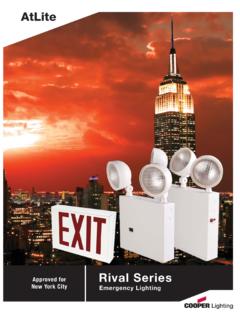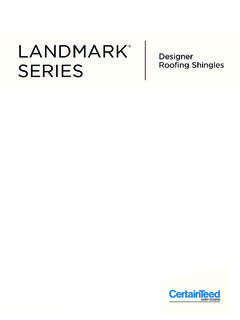Transcription of Polycom MSR Series
1 DATA SHEET. Polycom MSR Series Perfect combination of Skype for Business ease of use and Polycom 's proven voice and video technology Room System designed for Skype for Business and Microsoft Teams Polycom MSR Series is the ideal room video system that combines the familiar Skype for Business experience with Polycom 's leading audio and video peripherals that enhance the overall meeting experience. Designed to deliver the utmost Benefits simplicity and ease-of-use, Polycom MSR Series comes with the center-of-room touch Familiar Skype for Business Interface Familiar user interface, controller, powered by Microsoft Surface Pro tablet running in console mode. From touch-based operation, and a familiar user interface, you can start a meeting scheduled in the room with just one Skype for Business/Microsoft touch, or type a few names and launch an ad hoc call, just like you would with your Teams workflow make it easy for own tablet computer. No training required.
2 The MSR Dock expands the connectivity everyone to use of the Surface Pro and connects to existing room displays and the network. This Powerful audio and video enables certified Skype Room voice and video peripherals, as well as an HDMI. experience Industry-leading content source, to be connected at the same time. Combination of extremely easy- Polycom voice and video to-use touch control console and Polycom 's proven audio and video peripherals solutions enhance overall meeting enhances the overall meeting experience for everyone. experience in the room and for far- end participants Legendary voice quality Easy to manage Software No matter if you join a call from a huddle space with a few team members or from a updates via Windows Update, larger conference room, Polycom MSR Series offers the premium voice quality that and management using standard is so essential in remote video collaborations. You can rest assured you will hear Microsoft management tools such and be heard clearly no matter where you sit in the room, so there is no need to as Intune and OMS.
3 Remind yourself to lean in or raise your voice each time you speak. Polycom audio innovations provides the best possible speakerphone experience. Polycom HD Key features Voice with industry-leading full duplex, echo cancellation, and noise reduction Polycom HD Voice . produces crisper sound quality and reduces fatigue. Polycom NoiseBlock Experience legendary audio automatically mutes the microphone when a user stops speaking, silencing ambient conference quality noises that can interrupt conversation. Polycom NoiseBlock Be heard clearly with noisy background Solution for every room size distractions removed Polycom MSR Series comes in multiple configurations and offers the optimal experience for each room size. The MSR100 and MSR200 offer great experience in huddle and small rooms. The MSR300 includes the flagship conference phone and the powerful pan-tilt-zoom camera with 12x optical zoom, to cover up to a large conference room. The MSR400 provides a unique center-of-table experience with 360-degree view of the room as well as automatic speaker tracking, great for medium size rooms.
4 The MSR500 offers a packaged solution, perfect for deploying consistent experience across multiple rooms and locations. DATA SHEET Polycom MSR Series MSR100 MSR200 MSR300 MSR400 MSR500. Medium to Room Size Huddle Small Medium to Large Medium Large (Packaged Solution). Polycom Polycom Trio Polycom Trio Polycom Polycom Trio Audio Device VoxBox 8500 8800 CX5100 8800. Microphone pickup range 10 ft (3m) 14 ft ( ) 20 ft (6m) 20 ft (6m) 20 ft (6m). Loudspeaker Frequency 200Hz-14 KHz 180Hz-14 KHz 100Hz-22 KHz 160Hz-22 KHz 100Hz-22 KHz Response Volume (at peak 83dB 90dB 92dB 88dB 92dB. volume). Optional Extension Mic No Yes Yes Yes Yes Polycom Polycom Video Device Logitech C930e Logitech C930e Polycom CX5100. EagleEye IV USB EagleEye IV USB. NA/ Active speaker Pan/Tilt/Zoom No No Yes Yes switching/ 360 . Panorama video Zoom No No 12x Optical Zoom No 12x Optical Zoom . 360 Panorama . Vertical with automatic Vertical Field of View 90 90 . active speaker +-170 pan and switching +-170 pan and 120 tilt 120 tilt Polycom .
5 RealPresence . Medialign for Packaged Solution N/A N/A N/A N/A MSR (includes single or dual display and furniture). Front view of Polycom MSR Dock Rear view of Polycom MSR Dock DATA SHEET Polycom MSR Series Product specifications Polycom MSR Dock with Surface Pro Learn more includes the following components* For more information regarding Polycom Polycom MSR Dock with Surface Pro Surface Pro (2017, i5/128GB/4GB RAM) MSR Series and other Polycom solutions for Surface Pro (2017, i5/128GB/8GB RAM). Quick Start Guide Microsoft Teams and Skype for Business, Integrated Microsoft Surface connector contact us at 1 x (2m) HDMI cable 2 x HDMI outputs supporting up to or visit 1080p60 1 x 6 ft ( ) CAT5 network cable 1 x HDMI input supporting content sharing Power supply up to 1080P60 Assembly tool 1 x Gigabit Ethernet (RJ45) port For specifications on individual Polycom 4 x USB ports solution components, refer to product data sheets 1 x headset audio jack/TTY port Standard Polycom Warranty applies to IR Motion sensor Polycom solution components Power supply 100 240v AC power 50Hz/60Hz * Polycom MSR Dock and its power supply component, Surface Pro pre-imaged with Dimension Windows 10 IoT and Skype Room System v2.
6 (in)/ (mm) software are built and fulfilled by authorized (W/H/D) Polycom MSR resellers. Weight (with Surface Pro). About Polycom Polycom helps organizations unleash the power of human collaboration. More than 400,000 companies and institutions worldwide defy distance with video, voice and content solutions from Polycom . Polycom and its global partner ecosystem provide flexible collaboration solutions for any environment that deliver the best user experience and unmatched investment protection. Polycom , Inc. Polycom Asia Pacific Pte Ltd Polycom EMEA. +65 6389 9200 +44 (0)1753 723282. 2018 Polycom , Inc. All rights reserved. All Polycom names and marks associated with Polycom products are trademarks or service marks of Polycom , Inc. and are registered or common law marks in the United States and other countries. All other trademarks are property of their respective owners. No portion hereof may be reproduced or transmitted in any form or by any means, for any purpose other than the recipient's personal use, without the express written permission of Polycom .
7 34843-0618.