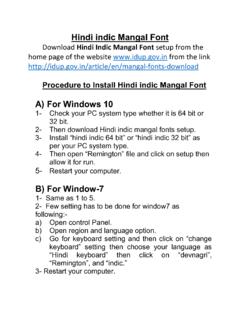Transcription of Poster Design Principles & Tips: From Font Sizes to Color ...
1 Modified from MAKESIGNS Scientific Poster #fontsizes. Poster Design Principles & Tips: From font Sizes to Color Contrast Undergraduate Research Center UC Davis Getting Started Before you get started, 1. Start with your story and plan to have a beginning, middle, and end. Organize your ideas and create an outline or sketch of where you plan to place the various details of your Poster , which should include the title, body of text, pictures, key points, etc. Decide where each section will go. 2. Focus on visuals and what you need to show the viewer your story. The pictures, facts, graphs and diagrams are the most important part of the Poster . Choose images and diagrams wisely and make sure they clearly support your point. Always include a large picture to grab passersby s attention. High quality photos will translate better in large print. 3. Write a short title that is a positive statement describing the main result/takeaway. Use sentence case for the title. Make it as large as possible, creating space by eliminating logos and reducing the font size of authors and affiliations.
2 4. Do not include an abstract on the Poster . It is redundant since it is a short summary of your work and so is the rest of the Poster . 5. Poster dimensions vary, but 48 x 36 (landscape or portrait) is a common Poster size. Always size your Poster according to the requirements of the conference or assignment. Setting dimensions before editing or adding components to the Poster will reduce the amount of time needed to readjust the Poster later. Poster Posture & Flow Your Poster presentation should follow a path that leads anyone reading from section to section. A reader should start in the upper left corner of the Poster presentation and work their way to the bottom of the Poster then left to right adding new columns as they need them. Your information should be clear and concise. Ideally, an individual should be able to read it in 3- 5 minutes. Fonts & Formatting There are many acceptable fonts and font styles to choose from, but less is often best. Here are some basic font guidelines to consider: Consider using short passages or bullet format.
3 Use sans serif fonts, which typically read better and are viewable from a distance. Keep heading Sizes consistent. Text having the same level of importance should be the same font size. Avoid excessive text. ( Poster should have roughly 20% text, 40% figures, 40% space) Text and figures should be legible from around 5-7 feet away (or roughly to 2m) (see our text size suggestions below) Leave breathing space around your text and sections. Do not use a different font type to highlight important points - otherwise the fluency and flow of your sentence can appear disrupted. Do not use all UPPER CASE type in your posters. It can make the material difficult to read. Use the bold face or italics or combinations to emphasize words and phrases. Left-align text. Using fully justified text will create large gaps between some words and make it difficult to read. Modified from MAKESIGNS Scientific Poster #fontsizes. font Sizes Titles and headings should appear larger than other text, but not too large.
4 Since no two posters are alike, the text size may vary for each Poster you create. Using 24-36pt font for your Poster font size is a good place to start. Edit and trim the text as needed, and adjust the font size until it fits well in your selected space. font size suggestions are based on a specific Poster size, but here are a few general size guidelines for you to consider: For the major sections of the Poster : Title: 85pt Authors: 56pt Sub-headings: 36pt Body text: 24pt Captions: 18pt As for legibility, the following Sizes are a good starting point: To be legible 6 feet use 30 pt. To be legible 10 feet use 48 pt. To be legible 12 feet use 60 pt. To be legible 14 feet use 72 Combinations Too many fonts distract the viewer and make it undesirable to look at, let alone read. Keep the fonts simple and limit them to no more than two font types. Arial and Verdana are pleasing to the reader s eye. Drop shadow font is not recommended. Color /Contrast and Print What you see isn t always what you get When choosing colors for your Poster , using 2-3 colors will give the best look.
5 Too many colors make it look chaotic and unprofessional, but having no Color makes it dull and plain. If you are creating images on the computer, note that colors may appear differently on your screen. A light Color for the background with a dark colored text or a darker background with light text is often a good choice. The greater the contrast between the font Color and the background Color , the easier it will be to see and read. Always try to avoid bright Color combinations that makes you squint. Backgrounds The background should never distract from the content itself, so try to stay away from anything that is too busy. A solid tone, or a very simple gradient is often the best option. Also, choose a Color that will complement the Color you have chosen for your font . If it is not needed to properly convey the message of your Poster , then it is recommended that you do not use a background altogether. View Your Poster at 100% size Once your Poster is complete, view it at 100% size and examine all graphics before submitting it for printing.
6 Many graphic files do not scale up well (when stretched to a larger size they appear blurry), especially if you copy or paste a graphic or chart from a website or another document. If your graphic appears blurry at 100%, you need to use a different graphic that has a higher resolution. When submitting your Poster for print, be sure to SAVE the document as a .ppt or .pptx and then open up your file and save it as a .pdf. More details Check out for further Poster Design information.