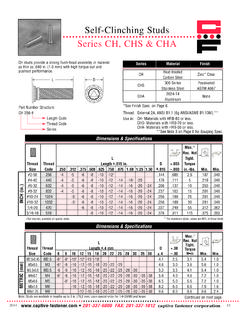Transcription of Power Management University – Regional Education …
1 Schneider Electric1660 Scenic AveCosta Mesa, CA 92626 Food:Breakfast & lunch will be provided daily at the facilityPower Management University Regional Education Series San Diego Area Class (Costa Mesa, CA)Session 1 - October 16-17, 2018 Visualize Your DataSession 2 - October 18, 2018 PME Engineering Client OverviewFor more information on these sessions and to register, please visit the PMU 2:PME Engineering Client OverviewSession Summary:Gain time on task with the Management console engineering client tool. Add devices, edit devices, add system users, review system diagnostic for troubleshooting. All this and more will be covered in this 1 day sessionSchedule: Thursday, October 18 8:30 to 4 Cost: $779 (1-day)Session 1: Visualize your DataSession Summary:Get more out of your Data using PME visual tools.
2 Learn to use Dashboards, Diagrams, Tables, Reports, and Alarms in PME to contour data to your target audienceSchedule: Tuesday-Wednesday, October 16-17 8:30 to 4 Cost: $1299 (2-day) COURSE DESCRIPTION Regional Education Series Session Two: PME Engineering Client Overview Overview This course will detail how to properly maintain, and customize a Power Monitoring Expert (PME) system to best meet the needs of its users. Students will learn how to add new meters to the PME system, as well as configure new user accounts with assignable permissions levels.
3 The course also covers basic diagram creation and modification, as well as database Management , system maintenance, troubleshooting, and disaster recovery. Duration 1 Day (Thurs 8:30 am 4pm) Who should attend This course is designed for anyone who is responsible for maintaining and administering their PME system. Prerequisites A reasonable understanding of Microsoft Windows operating systems Basic operational experience with PME software Understanding of Power an energy Students will be able to Understand key components of a PME system Add various types of meters into the PME software Create PME user accounts and assign appropriate permission levels Perform basic modifications to existing Vista diagrams COURSE DESCRIPTION Regional Education Series Session 2: PME Engineering Client Overview 2018 Schneider Electric.
4 All rights reserved. Page 2 Create basic Vista diagrams Navigate the PME folder structure Recognize Windows Services that support PME Understand the PME database structures and maintenance routines Agenda Course Introduction Student and Instructor introductions and overview of course logistics Overview of topics and agenda Introduction to PME for Administrators Identify key components of a PME system Explore different system architectures Management Console Add meters to PME Add gateway hardware to PME Explore efficiency tools for building large systems PME System Security Overview of PME user accounts
5 And permissions levels Add user accounts to PME Vista Diagram Creation Explore the objects used to build diagrams in Vista Build a basic diagram based on an electrical one line drawing Detail best practices of getting the most from Vista diagram creation COURSE DESCRIPTION Regional Education Series Session 2: PME Engineering Client Overview 2018 Schneider Electric. All rights reserved Page 3 Disaster Recovery Understand the different databases in use by PME and their structure Locate and modify scheduled database maintenance tasks Outline best practices in developing a disaster recovery plan Highlight the essential components in creating a disaster recovery package