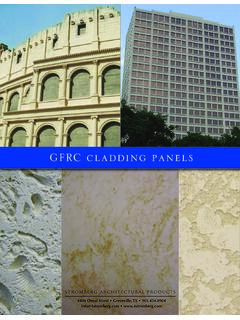Transcription of PowerFlex 700 AC Drives User Manual – Series A, Frames 0…6
1 User ManualPowerFlex 700 AC Drives Series A, Frames Control Firmware and BelowVector Control Firmware and Page 1 Thursday, June 20, 2013 1:55 PMImportant User InformationRead this document and the documents listed in the additional resources section about installation, configuration, and operation of this equipment before you install, configure, operate, or maintain this product. Users are required to familiarize themselves with installation and wiring instructions in addition to requirements of all applicable codes, laws, and including installation, adjustments, putting into service, use, assembly, disassembly, and maintenance are required to be carried out by suitably trained personnel in accordance with applicable code of this equipment is used in a manner not specified by the manufacturer, the protection provided by the equipment may be no event will Rockwell Automation, Inc.
2 Be responsible or liable for indirect or consequential damages resulting from the use or application of this examples and diagrams in this Manual are included solely for illustrative purposes. Because of the many variables and requirements associated with any particular installation, Rockwell Automation, Inc. cannot assume responsibility or liability for actual use based on the examples and patent liability is assumed by Rockwell Automation, Inc. with respect to use of information, circuits, equipment, or software described in this of the contents of this Manual , in whole or in part, without written permission of Rockwell Automation, Inc., is this Manual , when necessary, we use notes to make you aware of safety may also be on or inside the equipment to provide specific , DriveExplorer, DriveExecutive, PLC, Force Technolog y, DPI, and SCAN port are either trademarks or registered trademarks of Rockwell Automation, is a trademark of ControlNet International, is a trademark of the Open DeviceNet Vendor : Identifies information about practices or circumstances that can cause an explosion in a hazardous environment, which may lead to personal injury or death, property damage, or economic.
3 Identifies information about practices or circumstances that can lead to personal injury or death, property damage, or economic loss. Attentions help you identify a hazard, avoid a hazard, and recognize the information that is critical for successful application and understanding of the HAZARD: Labels may be on or inside the equipment, for example, a drive or motor, to alert people that dangerous voltage may be HAZARD: Labels may be on or inside the equipment, for example, a drive or motor, to alert people that surfaces may reach dangerous FLASH HAZARD: Labels may be on or inside the equipment, for example, a motor control center, to alert people to potential Arc Flash.
4 Arc Flash will cause severe injury or death. Wear proper Personal Protective Equipment (PPE). Follow ALL Regulatory requirements for safe work practices and for Personal Protective Equipment (PPE). Page 2 Thursday, June 20, 2013 1:55 PMSummary of ChangesThe information below summarizes the changes to the PowerFlex 700 User Manual , publication 20B-UM001 since the last UpdatesDescription of New or Updated InformationPageRemoved the Installation/Wiring information (Chapter 1), Start Up information (Chapter 2), dimension, specification and fuse/breaker information (Appendix A). This information can now be found in the Installation Instructions: PowerFlex 700 Adjustable Frequency AC Drive Frames , publication 20B-IN0019 Page i Thursday, June 20, 2013 1:55 PMsoc-iiSummary of Page ii Thursday, June 20, 2013 1:55 PMTable of ContentsImportant User Information.
5 1-2 PrefaceOverviewWho Should Use this Manual ? .. P-1 What Is Not in this Manual .. P-1 Additional Resources .. P-2 Manual Conventions .. P-2 General Precautions .. P-3 Catalog Number Explanation .. P-5 Chapter 1 Programming and ParametersAbout Parameters .. 1-1 How Parameters are Organized .. 1-3 Monitor File .. 1-12 Motor Control File .. 1-14 Speed Command File .. 1-21 Dynamic Control File .. 1-31 Utility File .. 1-38 Communication File .. 1-50 Inputs & Outputs File .. 1-54 Applications File .. 1-60 Parameter Cross Reference by Name.. 1-61 Parameter Cross Reference by Number 1-64 Chapter 2 TroubleshootingFaults and Alarms.
6 2-1 Drive Status .. 2-2 Manually Clearing Faults .. 2-3 Fault Descriptions .. 2-4 Clearing Alarms .. 2-9 Alarm Descriptions .. 2-10 Common Symptoms/Corrective Actions 2-13 Testpoint Codes and Functions .. 2-16 Appendix ASupplemental Drive InformationDrive frame Sizes .. A-1 Communication Configurations .. A-1 Appendix BHIM OverviewExternal and Internal Connections .. B-1 LCD Display Elements .. B-2 ALT Functions.. B-2 Menu Structure .. B-3 Viewing and Editing Parameters .. B-5 Linking Parameters (Vector Control Only) B-6 Removing/Installing the HIM .. Page i Thursday, June 20, 2013 1:55 PMiiTable of ContentsAppendix CApplication NotesExternal Brake Resistor.
7 C-1 Lifting/Torque Proving .. C-2 Minimum Speed .. C-7 Motor Control Technology .. C-8 Motor Overload .. C-10 Overspeed .. C-11 Power Loss Ride Through .. C-12 Process PI for Standard Control .. C-13 Reverse Speed Limit .. C-16 Skip Frequency .. C-17 Sleep Wake Mode .. C-19 Start At PowerUp.. C-21 Stop Mode .. C-22 Voltage Tolerance .. Page ii Thursday, June 20, 2013 1:55 PMPrefaceOverviewThe purpose of this Manual is to provide you with the basic information needed to install, start-up and troubleshoot the PowerFlex 700 Adjustable Frequency AC Drive. This Manual is intended for qualified personnel. You must be able to program and operate Adjustable Frequency AC Drive devices.
8 In addition, you must have an understanding of the parameter settings and PowerFlex 700 Series A User Manual provides programming and troubleshooting information for Standard Control and Vector Control Drives , Frames installation and wiring information is not in this Manual , but can be found in the Installation Instructions for your drive: Frames publication 20B-IN019 Literature is available online at information on ..See page ..Who Should Use this Manual ?P-1 What Is Not in this ManualP-1 Additional ResourcesP-2 Manual ConventionsP-2 General PrecautionsP-3 Catalog Number ExplanationP-5 Who Should Use this Manual ?What Is Not in this Page 1 Thursday, June 20, 2013 1:55 PMP-2 OverviewThese documents contain additional information concerning related products from Rockwell can view or download publications To order paper copies of technical documentation, contact your local Allen-Bradley distributor or Rockwell Automation sales representative.
9 In this Manual we refer to the PowerFlex 700 Adjustable Frequency AC Drive as; drive, PowerFlex 700 or PowerFlex 700 Drive. To help differentiate parameter names and LCD display text from other text, the following conventions will be used: Parameter Names will appear in [brackets]. For example: [DC Bus Voltage]. Display Text will appear in quotes. For example: Enabled. Additional ResourcesResourceDescriptionPowerFlex 700 AC Drive Technical Data, publication 20B-TD001 This publication provides detailed drive specifications, option specifications and input protection device Comm Adapter Manuals, publication publications provide information on configuring, using, and troubleshooting PowerFlex communication 70 and PowerFlex 700 Reference Manual , publication PFLEX-RM001 These publications provide detailed application specific information for programming and configuring the PowerFlex 700 70 Enhanced Control and PowerFlex 700 Vector Control Reference Manual .
10 Publication PFLEX-RM004 Wiring and Grounding Guidelines for Pulse Width Modulated (PWM) AC Drives , publication Drives -IN001 Provides basic information needed to properly wire and ground PWM AC Guidelines for the Application, Installation and Maintenance of Solid State Control, publication general guidelines for the application, installation, and maintenance of solid-state Against Electrostatic Damage, publication practices for guarding against Electrostatic damage (ESD)Product Certifications website, declarations of conformity, certificates, and other certification Page 2 Thursday, June 20, 2013 1:55 PMOverviewP-3 The following words are used throughout the Manual to describe an action:WordMeaningCanPossible, able to do somethingCannotNot possible, not able to do somethingMayPermitted, allowedMustUnavoidable, you must do thisShallRequired and necessaryShouldRecommendedShould NotNot recommendedGeneral Precautions!