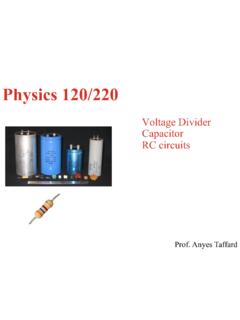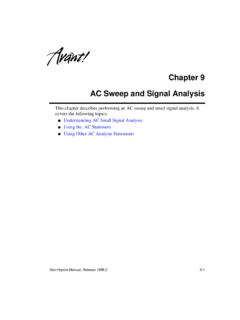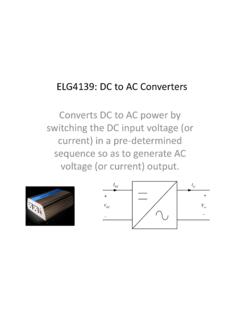Transcription of PowerFlex 7000 Medium Voltage AC Drives …
1 PowerFlex 7000 Medium Voltage AC DrivesBulletin Numbers 7000A, 7000 , 7000 LTroubleshooting GuideOriginal InstructionsImportant User InformationRead this document and the documents listed in the additional resources section about installation, configuration, and operation of this equipment before you install, configure, operate, or maintain this product. Users are required to familiarize themselves with installation and wiring instructions in addition to requirements of all applicable codes, laws, and including installation, adjustments, putting into service, use, assembly, disassembly, and maintenance are required to be carried out by suitably trained personnel in accordance with applicable code of this equipment is used in a manner not specified by the manufacturer, the protection provided by the equipment may be no event will Rockwell Automation, Inc. be responsible or liable for indirect or consequential damages resulting from the use or application of this examples and diagrams in this manual are included solely for illustrative purposes.
2 Because of the many variables and requirements associated with any particular installation, Rockwell Automation, Inc. cannot assume responsibility or liability for actual use based on the examples and patent liability is assumed by Rockwell Automation, Inc. with respect to use of information, circuits, equipment, or software described in this of the contents of this manual, in whole or in part, without written permission of Rockwell Automation, Inc., is prohibitedThroughout this manual, when necessary, we use notes to make you aware of safety may also be on or inside the equipment to provide specific precautions. WARNING: Identifies information about practices or circumstances that can cause an explosion in a hazardous environment, which may lead to personal injury or death, property damage, or economic : Identifies information about practices or circumstances that can lead to personal injury or death, property damage, or economic loss. Attentions help you identify a hazard, avoid a hazard, and recognize the information that is critical for successful application and understanding of the HAZARD: Labels may be on or inside the equipment, for example, a drive or motor, to alert people that dangerous Voltage may be HAZARD: Labels may be on or inside the equipment, for example, a drive or motor, to alert people that surfaces may reach dangerous FLASH HAZARD: Labels may be on or inside the equipment, for example, a motor control center, to alert people to potential Arc Flash.
3 Arc Flash will cause severe injury or death. Wear proper Personal Protective Equipment (PPE). Follow ALL Regulatory requirements for safe work practices and for Personal Protective Equipment (PPE).Rockwell Automation Publication 7000 -TG002L-EN-P - February 20203 Table of ContentsPrefaceSummary of Changes .. 5 About this Publication.. 5 Who Should Use This Manual .. 5 Acronyms and Abbreviations.. 5 Additional Resources .. 8 Chapter 1 Fault MessagesOverview .. 9 Fault Messages .. 10 Chapter 2 Warning MessagesOverview .. 53 Warning Messages.. 54 Appendix ASpare PartsComponents and Related Part Numbers .. 87 Appendix BFault CodesListed Numerically .. 89 Appendix CWarning CodesListed Numerically .. 1074 Rockwell Automation Publication 7000 -TG002L-EN-P - February 2020 Table of ContentsNotes:Rockwell Automation Publication 7000 -TG002L-EN-P - February 20205 PrefaceSummary of ChangesThis manual contains new and updated information as indicated in the following this PublicationThis manual contains troubleshooting information for Medium Voltage PowerFlex 7000 Drives Should Use This ManualThis manual is intended for qualified service personnel responsible for troubleshooting and repairing Medium Voltage PowerFlex 7000 Drives .
4 You should have previous experience with, and basic understanding of, electrical terminology, procedures, required troubleshooting equipment, equipment protection procedures and methods, and safety and AbbreviationsTopicPageAdded additional information around non-operational MFCs to fault codes 96, 98, 99, 100, 103, 113, 114, 115, 14531, 31, 30, 30, 32, 18, 20, 38, 38 Acronym/ AbbreviationDescriptionA/DAnalog/Digital A2 DAnalog to DigitalACAlternating CurrentACBA nalog Control BoardAccelAccelerationADCA nalog to Digital ConverterAnlgAnalogBWBandwidthCapCapacit orChChannelChnChannelCIBC ustomer Interface BoardCMCC ommon Mode ChokeCmdCommandConvConverterCTCurrent TransformerCtctrContactorCurCurrentDACD igital to Analog ConverterDBDynamic BrakingDCDirect Current6 Rockwell Automation Publication 7000 -TG002L-EN-P - February 2020 PrefaceDCBD rive Control BoardDCSLD rive Control and Synchronization LinkDDDimensional DrawingsDecelDecelerationDIMD rive Identity ModuleDlyDelayDODrive OutputDPID rive Peripheral InterfaceDPMD rive Processor ModuleDrvInDrive InputEDElectrical DrawingsESPE lectric Submersible PumpFbkFeedbackFltFaultFltrFilterFOFiber -OpticFOBF iber-Optic Interface BoardFOIF iber-Optic InterfaceFPGAF ield-Programmable Gate ArrayFreqFrequencyGNDG roundGnrlGeneralHECSHall Effect Current SensorHiHighHPHorse
5 PowerHWHardwareICurrentIGDPSI solated Gate Driver Power SupplyInitInitializeInvInverterIOInput/O utputIsoltn SwIsolation SwitchLInductanceLLineLEDL ight-emitting diodeLiqLiquidLoLowLRLine ReactorLVLow VoltageMMachineAcronym/ AbbreviationDescriptionRockwell Automation Publication 7000 -TG002L-EN-P - February 20207 PrefaceMagntzMagnetizingMaxMaximumMinMin imumMstrMasterMTRM otorNVRAMNon-Volatile Random Access MemoryOCOvercurrentOLOverloadOPOutputOTO vertemperatureOVOvervoltagePDParallel DrivePFPower FactorPFCP ower Factor CorrectionPIDP roportional, Integral, Derivative (process control)PLCP rogrammable Logic ControlPSDP ower Structure DiagnosticPWMP ulse-Width ModulationRectRectifierRot nRotationSCBS ignal Conditioning BoardSCRS ilicon-Controlled RectifierSGCTS ymmetrical-Gate Commutated ThyristorSlvSlaveSpdSpeedSPGDSelf-Powere d Gate DriverSTOSafe Torque OffSWSoftwareSyncSynchronousTachTachomet erTFBT emperature Feedback BoardTFB3 Temperature Feedback Board, 3rd generationTrpTr i pTrqTo rq u eTSNT ransient Suppression NetworkUBUnbalanceUPSU ninterrupted Power SupplyUSARTU niversal Synchronous/Asynchronous Transmitter/ReceiverVVoltVSBVolt Sensing BoardAcronym/ AbbreviationDescription8 Rockwell Automation Publication 7000 -TG002L-EN-P - February 2020 PrefaceAdditional ResourcesThese documents contain additional information concerning related products from Rockwell can view or download publications To order paper copies of technical documentation.
6 Contact your local Allen-Bradley distributor or Rockwell Automation sales n s fe rXIOE xternal input /OutputAcronym/ AbbreviationDescriptionResourceDescripti onPublication 7000 -IN007 PowerFlex 7000 Medium Voltage AC Drive (B Frame) Installation - ForGe ControlPublication 7000 -IN008 PowerFlex 7000 Medium Voltage AC Drive (B Frame) Transportation & HandlingPublication 7000 -QS002 HMI Interface Board Software Updater and Firmware Download ProcedurePublication 7000 -UM201 PowerFlex 7000 HMI Offering with Enhanced FunctionalityPublication 7000 -UM202 PowerFlex 7000 Medium Voltage AC Drive (B Frame) - ForGe ControlPublication 7000 -UM203 PowerFlex 7000 Series Safe Torque OffPublication 7000A-UM151 PowerFlex 7000 Medium Voltage AC Drive (A Frame) - ForGe ControlPublication 7000L-UM303 PowerFlex 7000 Medium Voltage AC Drive (C Frame) - ForGe ControlRockwell Automation Publication 7000 -TG002L-EN-P - February 20209 Chapter 1 Fault MessagesOverviewAll faults, warnings, or messages displayed on the operator interface should be thoroughly documented by the user prior to resetting those messages.
7 This will assist maintenance personnel in correcting problems and ensuring they do not : Investigate all faults before resetting the drive. Resetting the drive into a fault condition that has been unresolved can propagate the faults and cause an increased level of damage to the Automation Publication 7000 -TG002L-EN-P - February 2020 Chapter 1 Fault MessagesFault MessagesAll Drive TypesPF7000 APF7000 BPF7000 CMarine DriveHeat pipe DriveFault MessageFault CodeDescriptionRecommended Action(s)XAC/DC#1 AC Fail58 There can be up to 4 AC/DC power supplies in a drive, designated 1, 2, 3 and 4. Each power supply will have its input control Voltage measured and monitored for reliable drive operation. An AC Fail is detected when the input to any of the AC/DC power supplies goes below is measured directly on the ACB at terminals J1 14-15. The drive displays the measured value in the Metering group parameters 118, 77, 79, and 92 for power supplies 1 to 4 respectively.
8 Verify the input AC Voltage to the power supply, typically 110 Vac or 120 Vac. Be sure that the AC/DC power supply monitor signal is connected to the ACB. Check the Metering group in the drive variables to view the control power value the drive is measuring. The example below shows that the drive is detecting a single AC/DC power supply whose input Voltage is #2 AC Fail59 XAC/DC#3 AC Fail60 XAC/DC#4 AC Fail61 XAC/DC#1 DC Fail48 There can be up to 4 AC/DC power supplies in a drive, designated 1, 2, 3 and 4. Each power supply has its own sensing circuit and will monitor its DC output Voltage . TheAC/DC power supply triggers a DC Fail signal when an output drops below 49 Vdc. The drive monitors the DC Fail signals from the inputs connected to terminals J18, J19, J20 and J21. The drive monitors the 56 VDC supply via connection J15 1-2 on the ACB. Verify that the power supply is energized and is using the appropriate input control power. Measure the output Voltage and confirm whether the output level is below the trip level.
9 Verify that the fault detection wiring is per the drawings, and measure the Voltage on the trip signals. For example, Terminal J18 2-3 is 5 Vdc when healthy, and 0V in a faulted state. Verify that the power supply internal cooling fan is operational, cycle control power if needed. If the cooling fan is not operational, replace the power supply. Check parameter 121 in the Metering group of the drive variables to view the measured DC #2 DC Fail49 XAC/DC#3 DC Fail50 XAC/DC#4 DC Fail51 XAdapter 1 Loss17 There has been a loss of communication between the Drive Processor Module (DPM) and the DPI adapter 1-6. Cycle control power to the drive. Change the adapter and/or DPM if all attempts to restore communication fail. Ensure that the adapter is plugged into the ACB, powered, and working 2 Loss18 XAdapter 3 Loss19 XAdapter 4 Loss20 XAdapter 5 Loss21 XAdapter 6 Loss22 Rockwell Automation Publication 7000 -TG002L-EN-P - February 202011 Fault MessagesChapter 1 XAdaptr1 ForceFlt26 There has been a loss of communication between the identified DPI adapter and the customer s communication network.
10 The communication between the drive and the DPI adapter may still be active. This is a requirement for DPI communications. If the loss of communication from the network to the adapter is required to be a warning, this must be set in the adapter itself, not within the drive. Verify the customer network is properly communicating with the device. Check DPM status LEDs and compare to the information in the User Manual. Change the adapter if all attempts to restore communication fail. Cycle control ForceFlt27 XAdaptr3 ForceFlt28 XAdaptr4 ForceFlt29 XAdaptr5 ForceFlt 30 XAdaptr6 ForceFlt31 Ambient OvrTemp182 NOT ACTIVEA mbient LowTemp183 NOT ACTIVEA mbient FbrOptic184 NOT ACTIVEA mbient Sensor185 NOT ACTIVEXA rbitration Loss602 The number of Arbitration Loss faults has exceeded the maximum allowable level. Check the DCSL communication wiring and Prot n37 Standard External Fault/Warning input included to allow the end user to install a protective relay/system status contact that can activate a drive fault or warning, depending on configuration of Aux Prot Class (P445).