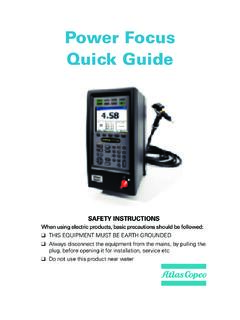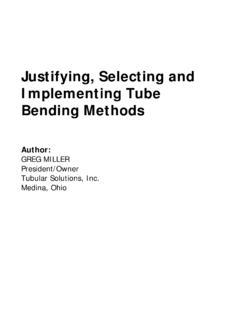Transcription of PowerScan D8330/ M8300/M8300-DK - Datafångst
1 PowerScan D8330/ M8300/M8300-DKProduct Reference GuideDatalogic ADC, Terry StreetEugene, OR 97402 USAT elephone: (541) 683-5700 Fax: (541) 345-7140 2007-2014 Datalogic, Unpublished Work - All rights reserved. No part of the contents of this documentation or the procedures described therein may be reproduced or transmitted in any form or by any means without prior written permission of Datalogic ADC, Inc. or its subsidiaries or affiliates ("Datalogic" or Datalogic ADC ). Owners of Datalogic products are hereby granted a non-exclusive, revocable license to reproduce and transmit this documentation for the purchaser's own internal business purposes. Purchaser shall not remove or alter any proprietary notices, including copyright notices, contained in this documentation and shall ensure that all notices appear on any repro-ductions of the future revisions of this manual be published, you can acquire printed versions by con-tacting your Datalogic representative.
2 Electronic versions may either be downloadable from the Datalogic website ( ) or provided on appropriate media. If you visit our web-site and would like to make comments or suggestions about this or other Datalogic publications, please let us know via the "Contact Datalogic" has taken reasonable measures to provide information in this manual that is complete and accurate, however, Datalogic reserves the right to change any specification at any time with-out prior and the Datalogic logo are registered trademarks of Datalogic in many countries, including the and the All other brand and product names may be trademarks of their respective for patent CONTENTS 1 INTRODUCTION .. 12 INSTALLATION .. D8330 Interface Cable Connections .. 2 Interface Cable Connections .. Connection .. USB POS .. Connection .. Emulation Connection.
3 Connections .. BC-8060 Network Connectors .. Network Cabling .. Network Termination .. M8300 Battery Maintenance .. 11 Battery Charging .. Replacing PowerScan M8300 Batteries .. 11 Mounting The BC-80X0 / C-8000 Cradle .. Desktop Mounting .. Wall Mounting .. 163 PowerScan M8300 SYSTEM AND NETWORK LAYOUTS .. 18 Layouts .. Point-to-Point Reader Layout .. Stand-Alone Layout with Multiple Readers .. Multiple Stand-Alone Layouts .. C-BOX Layout .. STAR-System Network Layouts .. Host Master Layout .. BC-8060 Master Layout .. Master BC-8060 Network Troubleshooting .. 234 CONFIGURATION .. Methods .. Reading Configuration Barcodes .. Using Datalogic Aladdin .. Copy Command .. Sending Configuration Strings from Host .. Procedures .. D8330 Setup .. 26 M8300/BC-80X0 Point-to-Point Setup .. 26 M8300/BC-80X0 Stand-Alone Setup.
4 27 Using Multiple M-Series Readers with Same Cradle .. PowerScan M8300/STAR-Modem in Stand-Alone Mode .. 30 PowerScan D8330/ M8300/M8300-DK iv M8300/STAR-System Setup .. 31 STAR-System Network Setup .. Selection .. Reader Configuration .. Changing Default Settings .. 40RS-232 Parameters .. 41 USB Parameters .. 46 Wedge Parameters .. 52 Pen Emulation .. 59 Network Parameters .. 64 Data Format .. 69 Power Save .. 81 Reading Parameters .. 83 Decoding Parameters .. 89 Code Selection .. 92 Advanced Formatting .. 110 Radio Parameters .. 129 Display and Keypad Parameters (3-Key Model) .. 135 Display and Keypad Parameters (16-Key Model) .. 1395 REFERENCES .. Parameters .. Handshaking .. ACK/NACK FIFO .. RX Timeout .. Parameters .. Minimum Output Pulse .. Conversion to Code 39 and Code 128 .. Overflow .. Output and Idle Levels.
5 Inter-Block Delay .. Parameters .. Slave Address Range First/Last .. Network Warning Message .. Reception Warning Message .. Master Header/Terminator Selection .. Format .. Header/Terminator Selection .. Define Special Key Sequence .. Address Stamping .. Address Delimiter .. Time Stamping Time Stamping Delimiter .. Save .. Sleep State .. 176v Enter Sleep Timeout .. Parameters .. Trigger Signal .. Trigger Click .. Trigger-Off Timeout .. Reads per Cycle .. Safety Time .. Parameters .. Ink-Spread .. Overflow Control .. Interdigit Control .. Formatting .. Match Conditions .. Parameters (M8300 Series Only) .. Radio Protocol Radio RX Timeout .. Power-Off Timeout .. Transmission Mode .. Beeper Control for Radio Response .. Single Store .. Batch Mode .. Find Me ( PowerScan M8300 only).
6 184 Display Parameters (Some M8300 Models only) .. Display Mode .. Configuration Editing Commands .. Custom Default Configuration .. Code Type Configuration Copying Commands .. Copy PowerScan D8330 Series .. Copy PowerScan M8300 Series .. Copy BC-80X0 .. Default Parameters for POS Terminals .. Firmware Upgrade .. 16-Key PowerScan M8300-DK Display and Keypad Parameters .. 16-key Keyboard Data Format Enable/Disable .. Scanner Code ID .. Scanner Code Length .. 1946 MESSAGE FORMATTING .. Message Formatting .. DK Message Formatting .. from Host to Reader .. Cursor Control .. Font Selection .. Clearing Display .. LED and Beeper Control .. 200 PowerScan D8330/ M8300/M8300-DK vi Setting RTC .. from SCANNER Command Keys .. PowerScan M8300 keypad .. PowerScan M8300-DK 16-key keypad .. 2027 TECHNICAL FEATURES.
7 D8330 .. 203 M8300 .. 204 M8300-DK 16-Key Model .. 205 / C-8000 .. and Radio Features .. Indicators .. Tables .. 211 GENERAL VIEW vii GENERAL VIEW PowerScan D8330/ M8300 READERS Figure A PowerScan D8330/ M8300 Series Readers Figure B PowerScan M8300 Series Readers with Display LEDs Keypad Display Laser Output Window Laser Output Window PowerScan M8300 Battery Cover PowerScan D8330 Cable Connector LEDs Trigger PowerScan D8330/ M8300/M8300-DK viii BC-80X0 / C-8000 CRADLES Figure C BC-8000 The label on the cradle contains LED indicators and a scan finder button . When the button is pressed, the cradle transmits a broadcast message. All properly configured scanners (Radio RX Timeout set to keep the radio awake ) linked to that base (through a bind or a join sequence) and within radio range coverage will emit a beep sequence once every 2 seconds for 30 seconds.
8 A scanner is considered to be linked when the last transmission ends properly. The scan finder works only in stand-alone layout (point to point or multiple readers). Figure D C-8000 LEDs LEDs Scan Finder button INTRODUCTION 1 1 INTRODUCTION Datalogic renews its range of industrial laser scanners introducing the PowerScan family: PowerScan D8330 and PowerScan M8300. Robustness and ergonomics remain unsurpassed: clearly audible beeper and bright "good read" LEDs for areas where noise levels are normally high; the aim mode, which helps point to the right code, has now been extended to the whole PowerScan family. Optical parts are completely suspended on shock absorbers and a careful choice of the body materials, such as the co-moulded rubber, protect the PowerScan from damage due to "falls".
9 New enhanced architecture, based on an M16 high-speed microprocessor, enables exceptional performance for promptness and reading speed of standard codes as well as the ability to read poorly printed and damaged codes. Puzzle Solver Technology , a patent from Datalogic, adds further strength to the PowerScan powerful engine. In all applications where mobility is a value, the new PowerScan M8300 represents the key to increase productivity and flexibility in the working area. PowerScan M8300 communicates through a low power, license free radio in the 433 MHz band (910 MHz for USA version) and allows bi-directional communication between the base station and the host. PowerScan M8300 also includes a display and either a 3 or 16-key push- button keypad.
10 Thanks to these features, the operator can receive information from the host, interact with the central system and visualize the code read. The cordless system offers scalable solutions to solve simple applications and complex projects: Point to point: each reader is associated with its own base station; Multipoint: up to 32 readers transmit data to one base station; Network: to cover a wide area, connecting up to 16 bases and 512 readerssimultaneously working in automatic M8300 is 100% compatible with STAR-System , the new Datalogic RF narrow band solution for mobile applications that provides the widest family of narrow band devices on the market. Your PowerScan reader is supplied with its own Quick Reference Guide, which provides connection, diagrams, reading diagrams, basic application parameter settings, default values, and specific technical features.