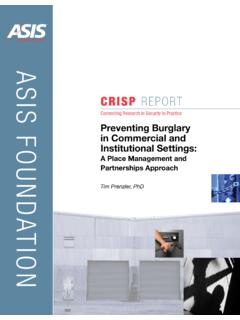Transcription of PowerSight can provide you with a complete range of ...
1 Reports Available for PowerSight PowerSight can provide you with a complete range of reports to serve your needs. Our report Generator and PowerSight manager (PSM). software provide you with the graphical reports, tabular reports, and raw data that you need. Comparison Reports (Before/After, On/Off, Good/Bad, etc.). The report Generator has a 4 step process for preparing reports to compare data from data logs. The process is quite easy and fast to perform. It results in a concise tabular report comparing the before results with the after results (including estimated KWH and cost) with optional appended graphs. The before and after columns are followed by a column showing the actual change between them and the percent change between them. Sections of different logs can be compared or even sections of the same log can be compared.
2 The report is previewed as a document that you can edit on-screen. Once previewed, it is quick and easy to modify any of the settings and run the report again. The ease and power of this reporting mechanism makes it a favorite for presenting results to decision-makers. Summary Reports (Overall Results). The report Generator has a 3 step process for preparing reports summarizing data from data logs. The process is quite easy and fast to perform. It results in a concise tabular report presenting the variables of interest, including estimated KWH and cost, with optional appended graphs. The report is previewed as a document that you can edit on-screen. Once previewed, it is quick and easy to modify any of the settings and run the report again. The ease and power of this reporting mechanism makes it a favorite for presenting baseline data.
3 Trending Graphs (Data Log Graphs). Our PSM software makes viewing data logs easy. In a 2 step process, any variable of the log can be presented graphically. Dozens of pre-arranged combinations of variables guide Page 1 of 3. Reports Available for PowerSight you to an uncluttered and relevant presentation comparing variables of interest. Labels with arrows can be added to highlight areas of interest. By using the zoom and scaling features, you gain control over the timeframe presented and the relative size of the data presentation. At the top of each graph, each variable is summarized with a single number for simplicity. A graph of averages is summarized to the average of the averages. A. graph of maximums is summarized to the maximum of the maximums and a graph of minimums is summarized to the minimum of the minimums.
4 While viewing the data within PSM, moving your cursor over a data point reveals the actual values and time/date stamp at that point. Custom Graphs (And Raw Data). The data logs from PowerSight can be easily imported into Microsoft Excel and other spreadsheet programs in order to make custom graphs or to view raw data. It is a tab delimited text file with column headings, so the data is easily understood. Harmonics Analysis Reports PSM offers three types of harmonics analysis reports. When THD is recorded in a data log, the THD. of up to seven signals can be presented on the same graph over time and printed out. The averages of each are presented at the top. When wavesets are received by PSM, they can have a detailed harmonic analysis done after one click of a mouse. The resulting harmonic bar chart compares magnitudes of each harmonic to the 50th.
5 You can control the range of harmonics and their scale in order to print out graphical comparisons of before and after results of your harmonic abatement activities. At the click of a mouse, the graphical data can be presented as a table for a concise presentation of magnitude and phase of each harmonic, plus THD and K factor. Page 2 of 3. Reports Available for PowerSight Streaming Data (Recording Core Variables Each Second). PSM has a provision for putting an attached PowerSight unit into summary measurement mode. In this mode, PowerSight transmits the voltages, currents, watts, and VA of each phase once a second. This data is displayed on the computer screen, scrolling up one line each second. If the data is directed to a file, it is also recorded as a tab delimited text file, suitable for import into another program for extensive data analysis of core measurements recorded each second for as long as the PC has room to store the data.
6 Automated Process Control Output PowerSight can be used in process control or alarm applications. When it is first turned on, if a certain data sequence is sent to it, PowerSight will then send out the streaming data discussed above in a binary representation of floating point numbers. The control or alarm system can interpret the data as it arrives each second. PowerSight Energy Analyzers are designed and manufactured in the USA by Summit Technology, Inc. For more information on our products contact: Summit Technology Inc. Voice: 1-925-944-1212. 2717 N. Main St., Suite 15 Fax: 1-925-944-7126. Walnut Creek, CA 94596 Email: PowerSight is a trademark of Summit Technology. Prices and specifications are subject to change without notice. 5/30/02. Page 3 of 3.