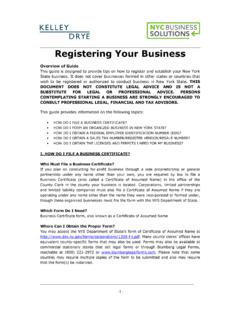Transcription of PPC’s SMART Practice Aids - Knowledgebase - Home
1 PPC s SMART Practice aids User Guide iii Table of Contents Getting Started .. 1 Welcome .. 1 System Requirements .. 2 Creating a New Client Engagement .. 3 Master Engagements .. 6 Engagement Setup Questions .. 9 Editing an Engagement Setup and Viewing Engagement Properties .. 18 Opening a Saved Engagement .. 19 Using Spell Check .. 20 Thomson Reuters License Agreement .. 21 Menu Bar and 32 General Navigation .. 32 "How to" & Navigational 34 File .. 36 Edit .. 37 View .. 38 Insert .. 40 Tools .. 42 43 Multi-User Controls.
2 44 About Multi-User .. 44 Providing a Username .. 44 Allowing Multi-User .. 46 Multi-User Messages .. 51 SPR User Guide iv Engagement Rollforward .. 52 Types of Rollforward .. 52 Rollforward a Client Engagement to a New Client Engagement .. 54 Rollforward a Master Engagement to a New Master Engagement .. 60 Merge a Client Engagement with a Master Engagement .. 63 Using SMART Practice aids - Risk Assessment .. 67 Step 1 - Identify Risks .. 67 Completion Tip .. 71 Step 2 - Assess Effects of Risks .. 73 Step 3 - Review and Modify your Audit Programs.
3 76 Completion Tip .. 83 Diagnostics Report .. 83 Generate Documents .. 86 Transferring an Engagement .. 90 Receiving an 93 Adding and Removing Forms .. 94 Update SMART Engagement .. 96 Deleting a Client .. 102 Using SMART Practice aids - Internal Control .. 104 About SMART Practice aids - Internal Control .. 104 Enabling SMART Practice aids - Internal Control .. 104 SMART Practice aids - Internal Control Navigation .. 106 Understand Controls and Evaluate Design .. 108 Effectively Designed? .. 115 Add Location .. 121 Table of Contents v Applying a Risk-Based Approach.
4 123 Audit Areas - Control Activities .. 123 Financial Close and Reporting - Control Activities .. 128 General Computer Controls - Control Activities .. 132 Add Objective .. 134 Add Control .. 136 Add Test Procedure .. 139 Summary of Design Effectiveness .. 143 Review and Modify Test Plans .. 144 Enter Test Exceptions .. 146 Assess Control Risk .. 148 Generate Planning Form .. 150 Using SMART Practice aids - Disclosure .. 153 About SMART Practice aids - Disclosure .. 153 Selecting Checklist Topics .. 153 Completing and Customizing the Checklist.
5 158 Updating the Disclosure Checklist .. 160 Viewing Firm Libraries in an Engagement .. 161 Maintaining an Engagement Disclosure Note Library .. 162 Generating Checklists or Notes .. 165 Maintaining Firm Libraries .. 166 About Firm Libraries .. 166 General Navigation .. 166 Firm Library Navigation .. 167 Creating a Firm Library .. 169 SPR User Guide vi Deleting a Firm Library .. 170 Opening a Firm Library .. 170 Renaming a Firm Library .. 171 Selecting/Changing the Location of a Firm Library .. 171 Backing up and Restoring a Firm Library.
6 172 Moving a Firm Library to Another Database .. 173 Generating a Report of Firm Library Disclosure Notes .. 174 Adding and Deleting Topics .. 175 Organizing Topics .. 175 Adding and Deleting Note Examples .. 177 Copying Note Examples From Another Library .. 178 Downloading PPC Libraries .. 179 Using SMART Practice aids - Field Work .. 180 About SMART Practice aids - Field Work .. 180 Enabling SMART Practice aids - Field Work .. 181 Engagement Setup .. 184 Workpaper Properties .. 185 Dynamic Data Flow Between SMART Workpapers.
7 187 SMART Audit Program Design .. 188 Complete Audit Programs and Link to Related Workpapers .. 189 Engagement Dashboard .. 192 Creating SMART Docs .. 193 Inserting Review Note Documents .. 195 Diagnostics .. 196 Helpful Tips for Using SMART Practice aids - Field Work .. 197 Table of Contents vii Navigation .. 199 SMART Navigator .. 199 Left Navigation Tree .. 201 Workpaper Tabs .. 203 Enabling the Full Navigation Pane .. 204 With External Engagement Software .. 205 Using SMART with your Engagement Management Software .. 205 Engagement Management Software Integration.
8 206 Synchronize Workpapers with SMART .. 207 Not Using External Engagement Software .. 208 Using SMART Without Engagement Management Software .. 208 Manage your Entire Engagement in SMART .. 209 Integration with Engagement CS .. 211 About Integration with Engagement CS .. 211 Launching SMART Practice aids from Engagement CS .. 211 Step 1 - Open an Associated SMART Practice aids Engagement or Associate and Launch an Engagement .. 212 Step 2 - Complete the Steps in SMART Practice aids .. 213 Step 3 - Generate Documents and File in the Associated Engagement CS Engagement 214 Inserting a SMART Practice aids Document into Engagement CS.
9 214 Rollforward Integration .. 216 Using SMART Practice aids with Virtual Office CS .. 225 Using SMART Practice aids with Virtual Office CS .. 225 Using SMART Practice aids Reference Links in Virtual Office CS .. 226 SPR User Guide viii Support and Training .. 227 Support .. 227 Training Resources .. 228 1 Getting Started Welcome Welcome to PPC s SMART Practice aids . These innovative audit tools from PPC bring advanced functionality to your existing Practice Audit products. PPC s SMART Practice aids Risk Assessment. Plan your audit in four easy steps: Identify risks Complete planning forms and identify risks that could result in a material misstatement of the financial statements.
10 Assess effects of risks Determine the extent of audit procedures necessary in light of identified risks. Review and modify audit programs Review the suggested audit procedures and modify as needed. Generate Practice Aid planning forms and audit programs. PPC s SMART Practice aids Internal Control. Optimize the overall planning process. Use this comprehensive, fully-integrated internal control evaluation and analysis tool with PPC s SMART Practice aids Risk Assessment to: Obtain and document your understanding of internal control.