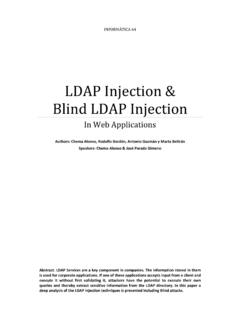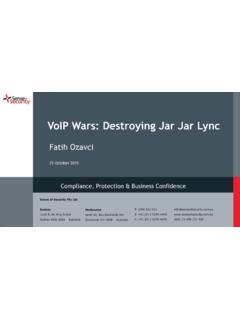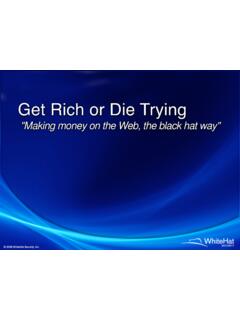Transcription of Practical Malware Analysis - Black Hat Briefings
1 Practical Malware Analysis Kris Kendall and Chad McMillan Outline Why Analyze Malware ? Creating a Safe Analytical Environment Static Analysis Techniques Dynamic Analysis Techniques Packing Finding Malware 1-2. What is Malware ? Generally Any code that performs evil . Today Executable content with unknown functionality that is resident on a system of investigative interest Viruses Worms Intrusion Tools Spyware Rootkits 1-3. Analyzing Malware Why Analyze Malware ? To assess damage To discover indicators of compromise To determine sophistication level of an intruder To identify a vulnerability To catch the bad guy.
2 To answer questions . 1-4. Why Analyze Malware ? Business Questions 1. What is the purpose of the Malware ? 2. How did it get here? 3. Who is targeting us and how good are they? 4. How can I get rid of it? 5. What did they steal? 1-5. Why Analyze Malware ? Business Questions 6. How long has it been here? 7. Does it spread on its own? 8. How can I find it on other machines? 9. How do I prevent this from happening in the future? 1-6. Why Analyze Malware ? Technical Questions 1. Network Indicators? 2. Host-based Indicators? 3. Persistence Mechanism? 4. Date of Compilation? 5. Date of Installation?
3 1-7. Why Analyze Malware ? Technical Questions 6. What language was it written in? 7. Is it packed? 8. Was it designed to thwart Analysis ? 9. Does it have any rootkit functionality? 1-8. Creating a Safe Analytical Environment Creating a Safe Environment Do Not Run Malware on Your Computer! Old And Busted Shove several PCs in a room on an isolated network, create disk images, re-image a target machine to return to pristine state The (not so) New Hotness Use virtualization to make things fast and safe VMware (Workstation, Server [free]). Parallels (cheap). Microsoft Virtual PC (free). Xen (free).
4 1-10. VMWare Snapshot Manager 1-11. Virtualization is not the Only Option Use Truman (by Joe Stewart @ Lurhq) to automatically re-image physical machines Use a hard drive write cache card CoreRestore from CoreProtect Designate a portion of the hard drive as protected, all writes to the protected portion get redirected to another part of the disk Reboot to restore the drive to the previous state 1-12. Reduce Risk using Platform Diversity If possible, perform static Analysis in a different OS than your Malware targets Avoid the oh-$@!7 double-click IDA Pro for OS X is coming soon 1-13. Creating a Safe Environment It is easier to perform Analysis if you allow the Malware to call home.
5 However: The attacker might change his behavior By allowing Malware to connect to a controlling server, you may be entering a real-time battle with an actual human for control of your Analysis (virtual) machine Your IP might become the target for additional attacks (consider using TOR). You may end up attacking other people 1-14. Creating a Safe Environment Therefore, we usually do not allow Malware to touch the real network Use the host-only networking feature of your virtualization platform Establish real services (DNS, Web, etc) on your host OS or other virtual machines Use netcat to create listening ports and interact with text-based client Build custom controlling servers as required (usually in a high-level scripting language).
6 1-15. Virtualization Considerations Using a Virtual Machine helps, but . Set up the victim with no network or host-only networking Your virtualization software is not perfect Malicious code can detect that it is running in a virtual machine A 0-day worm that can exploit a listening service on your host OS will escape the sandbox Even if you are using host-only networking! 1-16. Performing Malware Analysis on Windows Static vs. Dynamic Analysis Static Analysis Code is Not Executed Autopsy or Dissection of Dead Code Dynamic Analysis Observing and Controlling Running ( live ) Code Ant Farm The Fastest Path to the Best Answers Will Usually Involve a Combination of Both.
7 1-18. Static Analysis the dissection . Static Analysis Static Analysis is Safer Since we aren't actually running malicious code, we don't have to worry (as much). about creating a safe environment 1-20. File Fingerprinting As a first step, fingerprint the files you are examining so you will know if they change during Analysis Use md5deep, md5sum, Hex Workshop, etc krk@ws ~> md5sum hello* > krk@ws ~> cat 611957bd6a2ad9642027904a65f3638e hello 7ab03b44ac6a20b0fa0cc80b636b0f51 bef5bfe7ddf597c8ea86eecb2cbf52a3 hello_debug 38e85544dd4349c523430923eafc86ac hello_static When you have completed your Analysis , or at various points along the way, you should go back and check the md5sums to ensure the values have not changed!
8 Krk@ws ~> md5sum -c 1-21. Virus Scan Always scan new Malware with an up to date virus scanner. Someone else may have already discovered and documented the program you are investigating If the code is not sensitive, consider submitting to 1-22. PEiD. PEiD is a free program that will tell you details about Windows executable files Identifies signatures associated with over 600. different packers and compilers 1-23. Caprica6 . Mandiant tool that identifies packed code (amongst other things). Covered in detail later in this talk 1-24. Strings Sometimes things are easy First look at the obvious strings $ strings.
9 <host> <port>. -install <host> <port>. -remove connect thread started! .. Strings, Bintext, Hex Workshop, IDA. Pro Be aware of Unicode 1-25. Strings C:\ Analysis > strings Strings Copyright (C) 1999-2003 Mark Russinovich Systems Internals - usage: strings [-s] [-n length] [-a] [-u] [-q] <file or directory>. -s Recurse subdirectories -n Minimum string length (default is 3). -a Ascii-only search (Unicode and Ascii is default). -u Unicode-only search (Unicode and Ascii is default). -q Quiet (no banner). 1-26. Strings Be careful about drawing conclusions There is nothing stopping the attacker from planting strings meant to deceive the analyst However, strings are a good first step and can sometimes even provide attribution rem barok -loveletter(vbe) <i hate go to school>.
10 Rem by: spyder / / \. @GRAMMERSoft Group / Manila,Philippines On Error Resume Next dim fso,dirsystem,dirwin,dirtemp,eq,ctr,file , vbscopy,dow eq="" ctr=0. Set fso = CreateObject(" "). set file = ( ,1). 1-27. Conducting Web Research Look at unique strings, email addresses, network info But! the intruder/author could be watching for you. Search the web Be careful Google cache != Anonymous You might find other victims, or complete Analysis Don't forget newsgroups It helps if you know Chinese (or Russian, or Spanish). 1-28. No Strings Attached Point-and-click packers make it easy for intruders to obfuscate the contents of binary tools More on packers later.