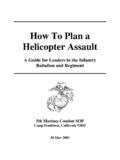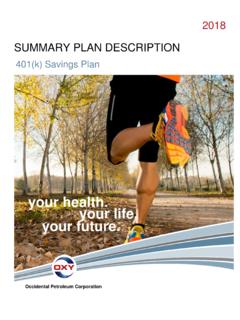Transcription of Presentation skills 1. Plan the structure and format …
1 Presentation skills1. plan the structure and format of your Presentation (a) Clarify the aim What is the aim ( the exact purpose) of the Presentation ? If you are woolly about the aim, your Presentation won t be clear Spend time establishing the aim What do you need to cover to ensure you fulfil the aim(b) What do you know about the audience? Who are you presenting to? Analyse your audience and target your Presentation to their knowledge and understanding.(c) What do you need to cover to ensure you fulfil the aim? Ensure that what you are going to say is appropriate to both the aim and the audience Prioritise your material. You don t have to say everything.(d) How much time do you have? Don t go over the allotted time and remember to allow time at the end for questions(e) Venue and equipment Where will you be presenting? What audio-visual equipment will you require and what is available? Check the venue and equipment in advance, if possible. If not, then allow yourself enough time on the day to have a look at the plan the content(a) Beginning Introduce yourself and the others who are doing the Presentation Explain and put up the main points you will cover ( as bullet-points)(b) Middle Go though your points logically and in sequence Summarise (give sign-posts) as you go along(c) End You could use your original introductory summary of main points to summarise Give a conclusion3.
2 Questions plan for questions; don t be taken by surprise. Be prepared to clarify if someone interrupts during thepresentation. Ask for them if none is forthcoming If you don t understand a question, ask for clarification Don t be afraid to admit you don t know Tell them you ll find out and get back to them Get back to them!4. Visual Aids Whatever you use, whether it is OHP or computer Presentation , keep it simple and clear. Visual aids should add to the impact of your Presentation . Learn to use a software package like Powerpoint that is specifically designed to produce presentationmaterial (this is useful to produce slides - even if you are not using a computer Presentation on the day). Bullet points are most effective keep to a large font size Use 18 24 point font size, with up to 32 point for titles Choose a clear font style (experiment!) Keep diagrams and figures large and simple. Where possible, use colour to differentiate elements Label graphics, graphs and figures clearly5.
3 Notes You may want to use both notes and the prompts given by your slides etc. Prepare a handout to circulate to the audience. If you use notes, make them easy to read. Use brief notes as an aide-memoire . Don t read out the text word for word! Number the pages and clip them together. Don t fiddle with your notes whilst presenting!6. Presenting Vary the tone of your voice and the pace at which you speak (though better slower than too fast). Be careful of little verbal tics um , er , and you know . Make eye contact with your audience, not the floor, your notes or the OHP. Use pauses. It gives you thinking time and the audience time to Before the day Check that you have everything you need sufficiently far in advance of the Presentation to allow you timeto deal with any unforeseen mishaps mislaid slides or notes. PRACTICE your Presentation Ask you colleagues/peers to be a mock audience Ask them to give honest, constructive feed-back Revise bits that don t work add an extra background/explanatory slide Practice it again And ENJOY yourself!
4 GOOD LUCK!