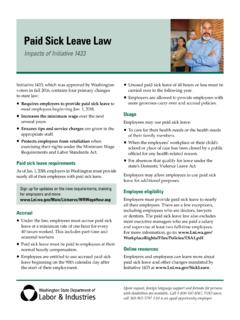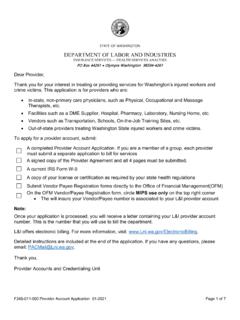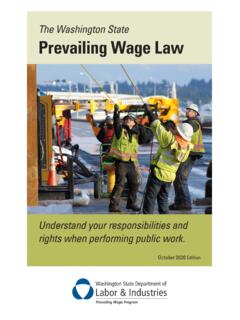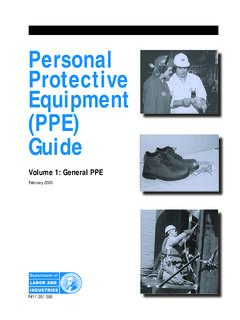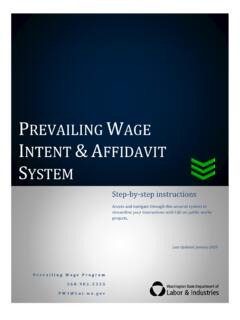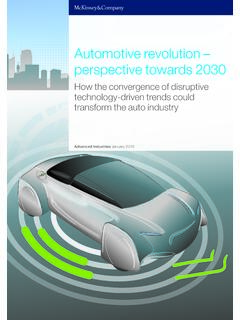Transcription of Prevailing Wage Intents and Affidavits (PWIA) - Instructions
1 Prevailing WAGE Intents AND Affidavits (PWIA) Prevailing Wage Program 360-902-5335 General Instructions File Intent and Affidavit forms for Washington State public works projects online, through this secured system. 1 Table of Contents INTRODUCTION .. 2 FEEDBACK .. 1 ASSISTANCE .. 1 HOW DO I ACCESS PWIA? .. 3 GETTING STARTED WITH MYSECURE L&I I already have a MySecure L&I account .. 3 I already have a Secure Access Washington account 3 I do not have an account for MySecure L&I or SAW .. 5 Complete set up .. 6 But I don t have a Contractor s Registration License .. 10 KEY FEATURES OF THE PWIA SYSTEM .. 10 NAVIGATING THROUGH THE SCREENS .. 10 SEARCH FOR AN INTENT OR AFFIDAVIT.
2 11 WARNING MESSAGES .. 12 INFORMATION BUTTONS .. 12 PROVIDING NOTES .. 13 LOCATING AN AGENCY OR COMPANY .. 13 FILING FORMS .. 14 CREATE AN INTENT TO PAY Prevailing WAGES .. 14 CREATE AN AFFIDAVIT OF WAGES PAID .. 14 CORRECTION NOTICES .. 15 WHAT IF I MADE A MISTAKE? .. 15 PUBLIC VIEW TO APPROVED INTENT AND AFFIDAVIT FORMS .. 16 PROJECTS INITIATED BY AN AWARDING AGENCY FORMS .. 16 PROJECTS AWAITING ACTION .. 16 CERTIFIED PAYROLL REPORTS .. 17 ACCOUNT MANAGEMENT .. 18 PWIA Instructions 2 INTRODUCTION Public works contracts in Washington State require that each and every employer on the project file a Statement of Intent to Pay Prevailing Wages (Intent), and Affidavit of Wages Paid (Affidavit) Public Works contract form.
3 The forms are filed with L&I and, once they are approved, are submitted by the employer to the agency administering the contract. The following Instructions will help you file Intent and Affidavit forms using the online Prevailing Wage Intents and Affidavits (PWIA) service. Paper forms are also available at the following web page. Feedback Please let us know how the system and/or these Instructions work for you by emailing us at Your feedback is greatly appreciated and will help us improve the PWIA service. Assistance Please contact the Prevailing Wage Program at or if you need assistance or to report a problem. PWIA Instructions 3 How Do I Access PWIA? Getting Started with MySecure L&I The PWIA service may be accessed through the MySecure L&I web page.
4 MySecure L&I allows you to access a variety of services through Labor & Industries. In order to create a MySecure L&I account, you will need to create a user ID and password. Your log in credentials in MySecure L&I also work in SecureAccess Washington (SAW). Once you have created an account in either MySecure L&I or SAW, you may log into either of the two programs to access the PWIA service. After you have created a MySecure L&I account, you may add the PWIA service. You will need your company s UBI number and contractor registration license number, (if your company carries a contractor registration license.) You will also need to provide contact information, such as a name, phone number and email address.
5 Do you have an existing MySecure L&I or (SAW) account? Select your answer below to view further Instructions : YES NO I already have a MySecure L&I account 1. Use your login information to log in to MySecure L&I. 2. Click My Profile in the top-left hand corner. 3. Click Get more access. 4. Go to the Instructions on how to complete set up. PWIA Instructions 4 I already have a Secure Access Washington account 1. Use your login information to log in to Secure Access Washington 2. Click Add a New Service. 3. Select Labor & Industries from the agency list. 4. Click APPLY for the Prevailing Wage Intent and Affidavit (PWIA) System. I do not have an account for MySecure L&I or SAW 1.
6 Go to MySecure L&I to set up your account and activate your profile. 2. Log back into MySecure L&I and click Complete set-up. 3. Go to the Instructions on how to complete set up. PWIA Instructions 5 I do not have an account for MySecure L&I or SAW 1. Go to MySecure L&I to set up your account and activate your profile. 2. Log back into MySecure L&I and click Complete set-up. 3. Go to the Instructions on how to complete set up. PWIA Instructions 6 Complete set up 1. Click Employer or representative in the pop-up menu, then click Continue. PWIA Instructions 7 2. Click File Prevailing wage Intents and Affidavits under You may complete the following tasks right away.
7 PWIA Instructions 8 3. Fill out the user Information section and provide your company s name, UBI number and Contractor Registration License number (if your company is registered.) If you work for a bookkeeping company, be sure to list the company information that corresponds to the organization for which you will be filing Intent and Affidavit forms. You may only list one company per MySecure L&I account. You may link your new account to previous accounts created for your company. Linking your account to a co-worker s account gives you access to any Intent or Affidavit forms they have filed. Select the Link Accounts? box, then choose each account you want access to. L&I staff may link accounts at a later time, if you discover that you need access to forms filed in a co-worker s account.
8 Please contact the Prevailing Wage Program at or if you need assistance. 4. Log back in to your account and click My tasks. When accounts are available to be linked, check the box on an account to link it to your new account. Do your co-workers have accounts that you need access to? Check Link Accounts? to see if an account exists. PWIA Instructions 9 When you have successfully created a PWIA account, you will be able to log into MySecure L&I, select the Prevailing Wage Intents & Affidavits link and reach a disclaimer screen. After you accept the disclaimer message, you will arrive at the Welcome screen. You may now begin filing Intent and Affidavit forms online. PWIA Instructions 10 But I don t have a Contractor s Registration License If your company does not have a Contractor s Registration License in Washington State, you will see a screen that says Access Denied.
9 Please contact the Prevailing Wage office at 360-902-5335 for assistance. Certain types of work do not require contractor s registration. Prevailing Wage staff can help you identify if a license may be required for the work you are performing. If a license is not necessary, Prevailing Wage staff will approve your account. Key features of the PWIA system Navigating through the screens The PWIA service is separated into several screens for customers to fill out chunks of related information, then move on to the next step. To move forward and backwards through the screens there are buttons at the bottom of each page. You will also find buttons to save a draft of your form or to cancel and return to the welcome screen.
10 PWIA Instructions 11 Search for an Intent or Affidavit The main PWIA screen automatically displays 5 Intent or 5 Affidavit forms. You may increase the results to show the top 10 results. Forms which L&I has sent back for correction are displayed in the top results. If you don t see the form you are looking for, try selecting View Intent (or Affidavit) history to view a full list of forms. The Intent History and Affidavit History screens display 25 forms per page. This screen includes search options. Additionally, the Project Name column may be sorted alphabetically and the Submit Date column may be sorted by date. PWIA Instructions 12 Select the Next or Prev buttons to navigate through the pages if your account contains more than 25 Intent forms or 25 Affidavit forms.