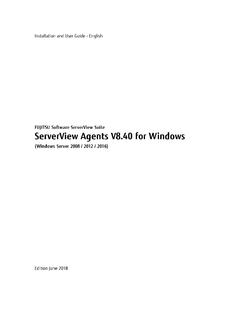Transcription of PRIMERGY BX900 S2 Blade Server - Fujitsu
1 Operating Manual - EnglishPRIMERGY BX900 S2 Blade Server System Unit Operating ManualEdition December 2012 Copyright and User Documentation Department would like toknow your opinion of this manual. Your feedback helpsus optimize our documentation to suit your individual free to send us your comments by e-mail to documentation according to DIN EN ISO 9001:2008To ensure a consistently high quality standard anduser-friendliness, this documentation was created tomeet the regulations of a quality management system which complies with the requirements of the standardDIN EN ISO 9001:2008. cognitas. Gesellschaft f r Technik-Dokumentation cognitas. Gesellschft f r Technik-Dokumentation mbH 2012 Pfad: C:\Programme\FCT\tim_app\tim_local\work\ WALTER\ 2012 Fujitsu LIMITEDAll rights subject to availability; right of technical modifications hardware and software names used are trademarks of their respective manufacturers.
2 The contents of this manual may be revised without prior notice. Fujitsu assumes no liability for damages to third party copyrights or other rights arising fromthe use of any information in this manual. No part of this manual may be reproduced in any without the prior written permission , Windows, Windows Server , and Hyper V are trademarks or registered trademarks of Microsoft Corporation in the USA and other countries. Intel and Xeon are trademarks or registered trademarks of Intel Corporation or its subsidiaries in the USA and other ManualBefore reading this manualFor your safetyThis manual contains important information for safely and correctly using this read the manual before using this product. Pay particular attention to the accompanying manual "Safety Notes and Regulations" and ensure these safety notes are understood before using the product.
3 Keep this manual and the manual "Safety Notes and Regulations" in a safe place for easy reference while using this product. Radio interferenceThis product is a "Class A" ITE (Information Technology Equipment). In a domestic environment this product may cause radio interference, in which case the user may be required to take appropriate electrolytic capacitors The aluminum electrolytic capacitors used in the product's printed circuit board assemblies and in the mouse and keyboard are limited-life components. Use of these components beyond their operating life may result in electrolyte leakage or depletion, potentially causing emission of foul odor or a guideline, in a normal office environment (25 C) operating life is not expected to be reached within the maintenance support period (5 years).
4 However, operating life may be reached more quickly if, for example, the product is used in a hot environment. The customer shall bear the cost of replacing replaceable components which have exceeded their operating life. Note that these are only guidelines, and do not constitute a guarantee of trouble-free operation during the maintenance support period. High safety useThis product has been designed and manufactured to be used in commercial and/or industrial areas as a used as visual display workplace, it must not be placed in the direct field of view to avoid incommoding reflections (applies only to TX Server systems).The device has not been designed or manufactured for uses which demand an extremely high level of safety and carry a direct and serious risk of life or body if such safety cannot be Manual BX900S2 cognitas.
5 Gesellschft f r Technik-Dokumentation mbH 2012 Pfad: C:\Programme\FCT\tim_app\tim_local\work\ WALTER\ uses include control of nuclear reactions in nuclear power plants, automatic airplane flight control, air traffic control, traffic control in mass transport systems, medical devices for life support, and missile guidance control in weapons systems (hereafter, "high safety use"). Customers should not use this product for high safety use unless measures are in place for ensuring the level of safety demanded of such use. Please consult the sales staff of Fujitsu if intending to use this product for high safety against momentary voltage dropThis product may be affected by a momentary voltage drop in the power supply caused by lightning. To prevent a momentary voltage drop, use of an AC uninterruptible power supply is recommended.
6 (This notice follows the guidelines of Voltage Dip Immunity of Personal Computer issued by JEITA, the Japan Electronics and Information Technology Industries Association.) Technology controlled by the Foreign Exchange and Foreign Trade Control Law of JapanDocuments produced by Fujitsu may contain technology controlled by the Foreign Exchange and Foreign Trade Control Law of Japan. Documents which contain such technology should not be exported from Japan or transferred to non-residents of Japan without first obtaining authorization in accordance with the above Current Standards This product conforms to harmonic current standard JIS C for the Japanese market:IAlthough described in this manual, some sections do not apply to the Japanese market. These options and routines include: CSS (Customer Self Service) BX900S2 Operating ManualContents1 Introduction.
7 And target groups for this manual .. overview .. conventions .. 102 Functional overview .. unit specification .. 293 Installation steps, overview .. 334 Important information .. instructions .. conformity .. Class A Compliance Statement .. protection .. 455 Hardware installation .. the system unit .. the system unit .. in PRIMECENTER/DataCenter rack .. the system unit .. devices to the system unit .. routing .. the system unit to the mains .. cable ties .. on connecting/disconnecting cables .. 65 Operating Manual BX900S2 Contents cognitas. Gesellschft f r Technik-Dokumentation mbH 2012 Pfad: C:\Programme\FCT\tim_app\tim_local\work\ WALTER\ up and operation.
8 And display elements .. of system .. elements .. on the control panel .. card .. of system .. and display elements on the management Blade .. on the hot-plug power supply units .. on the hot-plug fans .. and connectors of the connection blades .. Blade GbE Switch/IBP 18/6 (SB6) .. Blade GbE Switch/IBP 36/12 (SB11A) .. Blade GbE Switch/IBP 36/8+2 (SB11) .. Blade 10 GbE Switch/IBP 18/8 .. Blade Ethernet Pass Thru 10Gb 18/18 .. Blade 8Gb FC Switch 18/8 .. Blade 8Gb FC Pass Thru 18/18 .. Blade DCB SW 10Gb 18/6+6 .. Blade FEX B22F 10Gb (Cisco) .. Blade Infiniband Switch 40 Gb 18/18 .. Blade Infiniband Switch 56 Gb 18/18 FDR .. Blade SAS Switch 6 Gb 18/6 .. the system unit on/off .. management blades .. the system unit.
9 1027 Property and data protection .. 1038 Troubleshooting and tips .. power indicator does not light up .. or back error LED flashes orange .. switches itself off .. 107BX900S2 Operating Manual71 IntroductionThe PRIMERGY BX900 S2 system unit is a highly compact, energy-saving and scalable Server system for installation in a 19-inch rack. The BX900 S2 system unit has space for up to 18 Server and storage its advanced infrastructure modules, the BX900 S2 system unit offers the Server blades a high level of connectivity and availability. These include hot-plug connection blades, redundant management blades and power supply units, the Server management of the ServerView suite, Prefailure Detection and Analyzing (PDA), and Automatic Server Reconfiguration and Restart (ASR&R).Security functions in the BIOS-Setup of the Server blades and on the system boards protect the data on the Blade Server from manipulation.
10 Additional security is provided by the lockable rack BX900 S2 system unit takes up 10 height units (U) in the and target groups for this manualThis operating manual describes how to install, set up and operate your system operating manual is intended for those responsible for installing the hardware and ensuring that the system runs smoothly. It contains all the information you need to put your PRIMERGY BX900 S2 system unit into understand the various expansion options, you will need to be familiar with the fields of hardware and data transmission and you will require a basic knowledge of the underlying operating Manual BX900S2 Introduction cognitas. Gesellschft f r Technik-Dokumentation mbH 2012 Pfad: C:\Programme\FCT\tim_app\tim_local\work\ WALTER\ overview More information on your PRIMERGY BX900 S2 system unit can be found in the following documents.