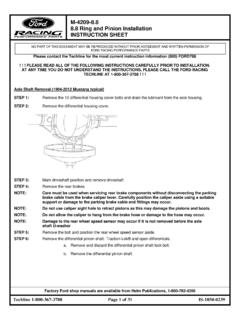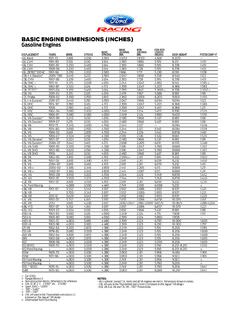Transcription of ProCal 3 Instructions - Ford Motor Company
1 ProCal 3 Instructions NO PART OF THIS DOCUMENT MAY BE REPRODUCED WITHOUT PRIOR AGREEMENT AND WRITTEN PERMISSION OF FORD PERFORMANCE PARTS. Questions? or (800) FORD788 Factory Ford shop manuals are available from Helm Publications, 1-800-782-4356 Page 1 of 14 Table of Contents Table of Contents .. 1 Getting Started .. 2 ProCal Flash Tool Instructions .. 2 Verify Package Contents .. 2 Getting to Know the ProCal 3 Software .. 3 Prepare Vehicle for Flashing .. 7 Download Calibration File .. 9 Programming Your Vehicle .. 10 Restore Previous Calibration .. 12 Additional Vehicle Configuration Instructions .
2 13 When to use Octane Adjust and Profile Learning .. 14 Changing Tire Size, Axle Ratio or Octane Adjust After Initial Programming .. 14 TPMS Notes .. 14 ProCal 3 Instructions NO PART OF THIS DOCUMENT MAY BE REPRODUCED WITHOUT PRIOR AGREEMENT AND WRITTEN PERMISSION OF FORD PERFORMANCE PARTS. Questions? or (800) FORD788 Factory Ford shop manuals are available from Helm Publications, 1-800-782-4356 Page 2 of 14 Getting Started Please visit www. for the most current instruction information. ! ! ! PLEASE READ ALL OF THE FOLLOWING Instructions CAREFULLY PRIOR TO INSTALLATION.
3 AT ANY TIME YOU DO NOT UNDERSTAND THE Instructions , PLEASE CALL THE FORD PERFORMANCE TECHLINE AT 1-800-367-3788 ! ! ! ProCal Flash Tool Instructions Read the Instructions below in their entirety prior to beginning the flash procedure. If you have questions or concerns after reading these Instructions , call the Ford Performance Techline at 1-800-367-3788. This ProCal tool has been designed to deliver a performance calibration to your vehicle and will preserve a copy of your vehicle s stock calibration, should you decide to remove the performance calibration for any reason. The tool and performance calibration are locked to your vehicle and therefore cannot be used on a different vehicle.
4 Verify Package Contents ProCal Unit Mini-USB Cable **TAKE EXTREME CARE THAT YOUR ProCal VEHICLE INTERFACE UNIT AND THE STOCK CALIBRATION FILE DOWNLOADED FROM YOUR VEHICLE IN THE FOLLOWING STEPS IS NOT LOST OR DAMAGED; REPLACEMENTS WILL NOT BE GIVEN** CAUTION! NEVER OPERATE THE ENGINE UNTIL PROGRAMMING OF YOUR PERFORMANCE CALIBRATION HAS COMPLETED SUCCESSFULLY. OPERATION WHILE USING THE WRONG CALIBRATION MAY RESULT IN PERMANENT ENGINE DAMAGE AND WILL VOID ANY WARRANTY (IF APPLICABLE). FORD PERFORMANCE CALIBRATIONS ARE DESIGNED FOR 91 OR HIGHER OCTANE FUEL. IF YOU HAVE LOWER THAN 91 OCTANE FUEL IN THE TANK, WAIT UNTIL YOU ARE ABLE TO PUT 91 OR HIGHER OCTANE FUEL IN THE TANK PRIOR TO PROGRAMMING.
5 FORD PERFORMANCE RECOMMENDS THE USE OF 93 OCTANE FUEL IF AVAILABLE IN YOUR AREA CAUTION! If a dealer or installation facility has installed and programmed your vehicle, be sure to obtain the ProCal unit, USB cable and PC3 file from the installation facility. It is be required to restore the previous calibration or make modifications to the vehicle configuration after the vehicle has been programmed. ProCal 3 Instructions NO PART OF THIS DOCUMENT MAY BE REPRODUCED WITHOUT PRIOR AGREEMENT AND WRITTEN PERMISSION OF FORD PERFORMANCE PARTS. Questions? or (800) FORD788 Factory Ford shop manuals are available from Helm Publications, 1-800-782-4356 Page 3 of 14 Getting to Know the ProCal 3 Software On the MAIN screen, note the following: a.
6 Battery gauge in the top left-hand corner of the screen displays the current battery voltage. i. Located directly below the "Battery [v]" text on the Battery gauge is a sequence of numbers: 1. The first four digits are the ProCal 3 Customer Number 2. The next four digits are the ProCal 3 Vehicle Interface Serial Number b. Vehicle specific data VIN, Software ID, Hardware Part Number and Module Part Number located in the top-center of the screen is automatically populated when ProCal 3 is plugged-in and communicating with the vehicle. Note: the ignition does have to be turned ON to communicate with the vehicle.
7 C. Description Description of the PC3 file that is currently open. The filename of the currently open PC3 file will be displayed in the title bar of the ProCal application. d. Progress gauge in the top right-hand corner of the screen displays the % complete of the current task. NOTE: The % complete gauge will make multiple sweeps from 0%-100% during the programming process. ProCal 3 Instructions NO PART OF THIS DOCUMENT MAY BE REPRODUCED WITHOUT PRIOR AGREEMENT AND WRITTEN PERMISSION OF FORD PERFORMANCE PARTS. Questions? or (800) FORD788 Factory Ford shop manuals are available from Helm Publications, 1-800-782-4356 Page 4 of 14 c.
8 Main Tab Open File Button Click this button to navigate to and open a ProCal 3 file, ProCal3 files have a PC3 file extension. The PC3 files can be located anywhere on your hard disk, but are located in the Documents\ProCal3\calibrations folder. Close File Button Click this button to close the calibration file that is currently open. This button will only appear when a PC3 file is open. Program Button Click this button to flash the currently open calibration file to your vehicle s PCM. This button will only appear when a PC3 file is open. Restore Only visible when a PC3 file is open and after initial programming has taken place; clicking this button will restore the calibration that was on your vehicle before it was flashed with a performance calibration.
9 D. Downloader Tab The downloader tab is used to obtain the correct calibration for the vehicle from Ford Performance. When downloading the PC3 file will be personalized to your vehicle using the VIN and ProCal Unit serial number. When downloading a PC3 file, it will be stored in the Documents/ProCal3/calibrations folder on a Windows computer or home/ProCal3/calibrations on Mac OSX based computers. The file will be named based on the calibration, VIN and ProCal unit serial number, eg. <calibration>_<VIN>_<SN>.pc3. This makes it easy to identify which file belongs to a specific vehicle. VIN This field automatically populates with your Vehicle Identification Number when the ProCal 3 unit is plugged-in and the vehicle is powered.
10 Module Part Number This field automatically populates with your Powertrain Control Module s part number when the ProCal 3 unit is plugged-in and the vehicle is powered. ProCal 3 Instructions NO PART OF THIS DOCUMENT MAY BE REPRODUCED WITHOUT PRIOR AGREEMENT AND WRITTEN PERMISSION OF FORD PERFORMANCE PARTS. Questions? or (800) FORD788 Factory Ford shop manuals are available from Helm Publications, 1-800-782-4356 Page 5 of 14 Software Part Number This field automatically populates with your Powertrain Control software part number when the ProCal 3 unit is plugged-in and the vehicle is powered.