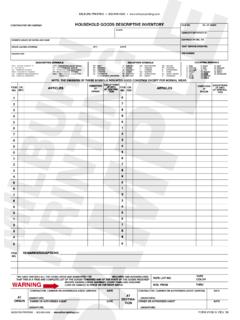Transcription of Procedure to install the GUD Catalogue from the …
1 Procedure to install the GUD Catalogue from the website . Based on the version of your operating system and security settings, various security prompts may appear during the installation process. In this case, follow the Procedure below: 1. Click on the link. 2. Click Run. 3. Click Actions. 4. Click Run anyway. 5. Click Yes. This will start the installation program. 6. Click Next. 7. You may change the default installation directory by clicking the Change button. Click Next. 8. Click install . The program will now be installed. 9. Click Finish. A GUD Catalogue shortcut will be created on your desktop. Use this to access the program. Should you require assistance, please contact the Department on +27 31 910 3134.