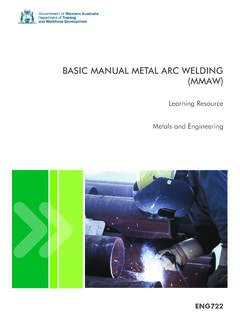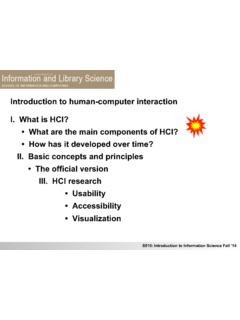Transcription of PRODUCE SIMPLE WORD PROCESSED DOCUMENTS
1 PRODUCE SIMPLE WORD PROCESSED DOCUMENTS . CERTIFICATE II IN BUILDING AND CONSTRUCTION. (PATHWAY PARAPROFESSIONAL). BSBITU201A. LEARNER'S GUIDE. BUILDING AND CONSTRUCTION. BC1924. PRODUCE SIMPLE word PROCESSED DOCUMENTS BSBITU201A. Learner's guide First published 2012. ISBN 978-1-74205-827-6. VET (WA) Ministerial Corporation 2012. All the Department of Training and Workforce Development materials, regardless of format, are protected by copyright law. This work is made available under a Creative Commons Attribution-NonCommercial-ShareAlike Unported (CC BY-NC-SA) licence (unless otherwise specified). For more information please visit Under this licence, you may copy, print, communicate and adapt the material for personal or non-commercial purposes, including educational or organisational use, provided you attribute the Department of Training and Workforce Development, Central Institute of Technology and the Building and Construction Industry Training Fund, link to the Creative Commons website named above and license any new work created incorporating material from this resource under a CC BY-NC-SA Licence.
2 Whilst every effort has been made to ensure the accuracy of the information contained in this publication, no guarantee can be given that all errors and omissions have been excluded. No responsibility for loss occasioned to any person acting or refraining from action as a result of the material in this publication can be accepted by the Department of Training and Workforce Development. Produced in partnership with Published by and available from Department of Training and Workforce Development 1 Prospect Place West Perth WA 6005. Tel: (08) 6212 9700 Fax: (08) 9227 8393. Email: Website: This resource contains units of competency from the BSB07 Business Services Training Package BSBITU201A PRODUCE SIMPLE word PROCESSED DOCUMENTS Commonwealth of Australia, used under Creative Commons Attribution-No Derivative Works Australia licence Microsoft is a trademark of the Microsoft group of companies.
3 Windows and Windows Explorer are Trademarks of the Microsoft group of companies. This product contains various images Thinkstock 2012, used under licence. These images are protected by copyright law and are not to be reproduced or re-used in other materials without permission from the owner of Thinkstock. Contents Qualification Unit About the Section 1 What is word processing?..13. Section 2 Setting up your Eyes and Section 3 Conservation of Conservation Section 4 Drives, files and Getting Section 5 Getting help How to get Section 6 DOCUMENTS : the basics Getting VET (WA) Ministerial Corporation 2012 | BC1924 3. PRODUCE SIMPLE word PROCESSED DOCUMENTS BSBITU201A. Section 7 Toolbars, tool buttons and Toolbars and tool Keyboard Section 8 Entering, navigating and selecting Data Navigating around a Selecting Section 9 Basic editing and setting yourself Using undo and Copying and Cutting and Setting yourself Section 10 Basic font Paragraph Section 11 Print Section 12 More on editing and Finding and replacing Bullets and Format Borders and 4 BC1924 | VET (WA) Ministerial Corporation 2012.
4 Contents Section 13 The View and Window View Window Section 14 Page Page Section 15 Graphics and Section 16 Templates and Section 17 Section 18 Checking spelling and Section 19 Creating a VET (WA) Ministerial Corporation 2012 | BC1924 5. PRODUCE SIMPLE word PROCESSED DOCUMENTS BSBITU201A. Section 20 Memos, faxes and designing a memo Fax cover Section 21 Other Other Section 22 Productivity Annex A Unit details Annex B Learning plan Annex C Assessment plan Annex D Assessments 6 BC1924 | VET (WA) Ministerial Corporation 2012. Welcome Welcome This guide will provide you with an introduction to producing word- PROCESSED DOCUMENTS . Areas of explanation include how to: set up a document enter text use layout and formatting options save and print. The guide is written for people who have little or no knowledge of word processors or what they can do.
5 However, it does assume that you know your way around a computer keyboard and have basic knowledge of terms used and accessing menus in a computer program. When you're employed in a paraprofessional position with a builder, whether it's in the main office or in the office on a project site, knowing how to PRODUCE professional looking DOCUMENTS with a word processor will allow you to perform many routine tasks quickly and efficiently. Qualification overview This unit of competency, BSBITU201A PRODUCE SIMPLE word PROCESSED DOCUMENTS , forms part of Certificate II in Building and Construction (Pathway Paraprofessional). and is aimed at people who are considering a paraprofessional career in the residential building industry (as opposed to a career in the trade sector). The course consists of 12 units of study and a period of work placement.
6 These two components, study and work, will provide you with an introductory background to the paraprofessional side of the residential building industry. To progress further in the industry from this introductory level, you will then need to specialise in a particular field of study such as building, estimating, scheduling, drafting or building design. Courses for these careers usually commence at Certificate IV level and progress through to diploma or even advanced diploma levels at a registered training provider who delivers these programs. Some areas of study, such as architecture, interior design and construction management, can then be studied further at degree level at university. VET (WA) Ministerial Corporation 2012 | BC1924 7. PRODUCE SIMPLE word PROCESSED DOCUMENTS BSBITU201A.
7 Unit overview This unit of competency specifies the outcomes required to correctly operate word processing applications in the production of workplace DOCUMENTS . Competence in this unit will be demonstrated by: designing and printing DOCUMENTS applying font and paragraph formatting applying page set-up formatting. Unit summary Some basic information for this unit of competency is provided below. You can find the full unit details at Annex A at the back of this guide. Unit title PRODUCE SIMPLE word PROCESSED DOCUMENTS Descriptor This unit describes the performance outcomes, skills and knowledge required to correctly operate word processing applications in the production of workplace DOCUMENTS . No licensing, legislative, regulatory or certification requirements apply to this unit at the time of endorsement.
8 National code BSBITU201A. Employability skills This unit contains employability skills. Application This unit applies to individuals who perform a range of routine tasks in the workplace, using a limited range of practical skills and fundamental knowledge of word processing and software in a defined context, under direct supervision or with limited individual responsibility. 8 BC1924 | VET (WA) Ministerial Corporation 2012. Welcome Element 1 Prepare to PRODUCE DOCUMENTS Use safe work practices to ensure ergonomic, work organisation, energy and resource conservation requirements are addressed Identify document purpose, audience and presentation requirements, and clarify with relevant personnel as required Identify organisational and task requirements for document layout and design Element 2 PRODUCE DOCUMENTS Format document using appropriate software functions to adjust page layout to meet information requirements, in accordance with organisational style and presentation requirements Use system features to identify and manipulate screen display options and controls Use manuals.
9 User documentation and online help to overcome problems with document presentation and production Element 3 Finalise DOCUMENTS Ensure final document is previewed, checked, adjusted and printed in accordance with organisational and task requirements Ensure document is prepared within designated time lines and organisational requirements Name and store document in accordance with organisational requirements and exit application without information loss/damage VET (WA) Ministerial Corporation 2012 | BC1924 9. PRODUCE SIMPLE word PROCESSED DOCUMENTS BSBITU201A. Skills recognition and recognition of prior learning (RPL). You are encouraged to discuss with your lecturer any previous courses or work experience in which you have participated so that it can be recognised. Evidence must be provided.
10 Resources Required Your lecturer will provide you with: access to a classroom with computers with internet access access to word-processing software. You will need to provide: a USB thumb drive an A4 notepad an A4 file for notes, handouts and other printed DOCUMENTS pens, pencils, eraser and highlighters. Common abbreviations Throughout this guide you will come across some abbreviations. Below is a list of the most commonly used ones. Gb Gigabyte PC Personal computer RAM Random-access memory 10 BC1924 | VET (WA) Ministerial Corporation 2012. Welcome Self-checklist As you work through this guide you are advised to return to this checklist and record your progress. Where you understand something and think that you can perform it easily', congratulations. Where your response is with help', revise the material in that section and/or discuss it with your lecturer or other learners in your group.