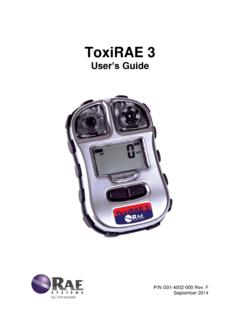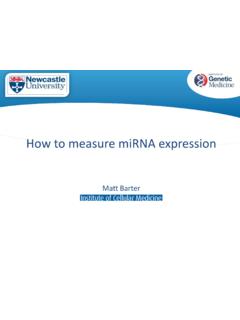Transcription of Product Version Release Date - RAE Systems
1 For more information Release NOTES Europe, Middle East, Africa Life Safety Distribution GmbH Tel: 00800 333 222 44 (Freephone number) Tel: +41 44 943 4380 (Alternative number) Fax: 00800 333 222 55 Middle East Tel: +971 4 450 5800 (Fixed Gas Detection) Middle East Tel: +971 4 450 5852 (Portable Gas Detection) Americas Honeywell Analytics Distribution Inc. Tel: +1 847 955 8200 Toll free: +1 800 538 0363 Fax: +1 847 955 8210 RAE Systems by Honeywell Phone: Toll Free: Fax: Asia Pacific Honeywell Analytics Asia Pacific Tel: +82 (0) 2 6909 0300 Fax: +82 (0) 2 2025 0328 India Tel: +91 124 4752700 Technical Services EMEA: US: AP: Product ProRAE Guardian Version Release Date January 2018 All users are recommended to update their existing ProRAE Guardian (PRG) software to What s New This Release contains the following enhancements: 1. Experion Field Personnel Safety (FPS) System The ProRAE Guardian Solution has been integrated with Experion Field Personnel Safety (FPS) System to enhance visibility of field personnel to keep workers safe and promote more effective emergency responses.
2 With this integration, you can get the real-time notification of dangerous situations like hazardous gas exposure, man down alarms, or panic alarms raised by the field personnel in the Experion FPS. It also gives you the location of the field personnel in danger. Integrating Honeywell s connected gas monitors with the Experion Process Knowledge System, you gain effective around-the-clock safety monitoring of field personnel from the process control room. 2. Plume Modeling The ProRAE Guardian Solution has been integrated with ALOHA plume modeling software, which can be used to plan for and respond to chemical emergencies. The integration allows you enter details about a real or potential chemical Release , and then it generates threat zone estimates for various types of hazards. ALOHA can model toxic gas clouds, flammable gas clouds, BLEVEs (Boiling Liquid Expanding Vapor Explosions), jet fires, pool fires, and vapor cloud explosions.
3 With this integration, the threat zones plotted on ALOHA can be easily displayed on Google maps in ProRAE Guardian. Note: You can plot the threat zone estimates in real time using AreaRAE Pro and AreaRAE Plus monitors with RAEMet sensors. You can upgrade your ProRAE Guardian license key by calling the RAE Systems by Honeywell Support group. There is no additional cost for upgrading your license. 3. Personal Gas Monitors Association With Workers Assigning gas monitors with workers has been simplified in ProRAE Guardian. Instead of manually assigning monitors to workers in advance, workers can now simply scan and assign available gas monitors to themselves at the beginning of each shift. Similarly, they can un-assign them and return the instruments to inventory at the end of a shift. The functionality not only helps in managing inventory but also helps in improving workers operational readiness.
4 Note: The Honeywell Xenon model 1900 scanner is recommended. 2 Release NOTES 4. Broadcasting Alarms The ProRAE Guardian system now provides additional configurability in setting up alarm broadcasting. Users can now configure up to 10 broadcasting rules in ProRAE Guardian. When Broadcast System Alarm is enabled and one of the enabled rules is met, then the broadcast system alarm condition is met and ProRAE Guardian broadcasts a system alarm message to all devices connected through PTM protocols. 5. Activity Scheduling Activity automation functionality for generating reports has been updated. In addition to reorganizing the report parameters, the following enhancements have been implemented: Report Range: This is a new report parameter that allows users to choose the time range for which data should be included in the report. For example, it may be desirable to run a daily report but to only include data from 8 AM to 5 PM.
5 In this situation, it is possible to select a report start at 8 AM and end time at 5 PM. Report Run Time: This new feature allows users to select a preferred time to run the activity. For example, users may want to set up daily activity but may want it to run it after the shift ends. Using the 8 AM to 5 PM example range, it is possible to set the report run time to be 6 PM for this activity. 6. Other enhancements ID Description PRG-398 Update software to support latest Java service pack PRG-400 Support new AutoRAE 2 firmware PRG-402 Pull entire data log from AutoRAE 2 into PRG Care Center PRG-429 Clear Panic Alarm from PRG after it has been released by Safety Communicator PRG-252 Improved functionality to remotely setting AreaRAE into sleep mode and awaking it PRG-251 Having a confirmation after a text message has been delivered on AreaRAE PRG-243 Improving performance when multiple AutoRAE 2 have been connected PRG-392 Fixed errors faced while trying to edit and save automation activities PRG-343 Improved the process to install/uninstall PRG PRG-316 Enhanced the process of exporting data log into CSV file PRG-317 Fixed display errors on the graph view under log view PRG-309 Simplified process to install MS SQL 2012 PRG-274 Ability to reassign a gas detector that was
6 Previously assigned to another worker PRG-333 Streamlined multiple API s to improve communication between instruments and PRG Installation and Update Notes 1. Download the software from the RAE Systems by Honeywell website. 2. Ensure system requirements (Windows 7 and Windows 10) are met. 3. Double-click 4. Follow the instructions for installation. 5. Once the software is successfully installed, a Success window appears. Click Finish to exit the installation program. Before installation Close all other programs before installation. 3 Release NOTES Previous Versions ProRAE Guardian v What s New This Release contains the following enhancements: 1. ProRAE Guardian New Features Removed requirement to run ProRAE Guardian as Administrator. Improved PTM communication protocol to prevent ProRAE Guardian from crashing when AreaRAE is connected. 2. Other enhancements ID Description PRG-300 Improved error message text when Google Maps fails to load PRG-291 Improved ProRAE Guardian update process when database slide is more than 1 GB ProRAE Guardian v What s New This Release contains the following enhancements: 1.
7 ProRAE Guardian New Features Ability to connect instruments using Wi-Fi communication protocol Enables text messaging capabilities between ProRAE Guardian Desktop application and AreaRAE Ability to remotely Sleep/Weak-up AreaRAE Introduces Events Summary Report to capture instrument anomalies & alarms Enhances remote action functionality for: o Searching docking stations o Conducting calibration and bump tests o Downloading test reports Improved user interface (UI) and performance Ability to remember User Label 1 and User Label 2 after ProRAE Guardian is restarted Improved communication between ProRAE Guardian and Safety Communicator Additional language (French) support in Care Center 2. Other enhancements ID Description PRG-9 Reduce CPU consumption and page refresh speed. PRG-11 Due to Google Map script runtime error, PRG instrument grid shows No instrument found message.
8 ProRAE Guardian v 4 Release NOTES This Release contains the following enhancements: 1. AreaRAE Pro & AreaRAE Plus Integration: - Delivers real-time readings of threats from toxic gases and combustible gases, volatile organic compounds and radiation into ProRAE Guardian so you can instantly determine the location and severity of a threat. 2. Safety Communicator Enhancements: - Panic Alarms generated by workers from Sonim Phones (XP7 & XP7 IS) are replicated in ProRAE Guardian. 3. Others - ProRAE Guardian starts data archiving older data once the database size become 8GB. ProRAE Guardian v What s New This Release contains the following enhancements: Safety Communicator Integration Allows the Safety Communicator smart phone application to communicate with ProRAE Guardian to transmit real-time data from instruments connected to Safety Communicator. Issue Fixes ID Description PRG-733 When the instrument s GPS coordinates are manually set, they are not forwarded to the remote ProRAE Guardian instance.
9 PRG-734 Unit IDs are not saved under PTM settings. ProRAE Guardian Issue Fixes ID Description PRG-643 ProRAE Guardian does not display GPS coordinates. PRG-644 User cannot login to the ProRAE Guardian browser application. 5 Release NOTES ProRAE Guardian Issue Fixes ID Description PRG-596 ProRAE Guardian shows all devices locked when license information is refreshed. PRG-622 ProRAE Guardian shows a script error when the mouse pointer is moved on the Google map. ProRAE Guardian What s New This Release contains the following enhancements: 1. Location Estimation Provides location estimation for Non-GPS enabled devices by utilizing a network of infrastructure components. 2. SDK Integration Integrates ProRAE Guardian SDK with the base software, allowing users to run the SDK alongside the base software. ProRAE Guardian What s New This Release contains the following enhancements: 1.
10 Reports BioHarness reports for an individual, a group of users and all the users of the system. 6 Release NOTES ProRAE Guardian What s New This Release contains the following enhancements: 1. Dashboard Provides a quick consolidated overview of the system status. 2. Care Center, a new licensed component, has the following features: a) Instrument Fleet Management Ability to manage the instruments in a centralized location b) Docking Station Management Launch calibration and bump test with convenient one-click through software c) Reports Instrument, Calibration & Bump Test Reports d) Rules based Actions Email-based notifications based on custom defined rules e) Activity Automation Automate Calibration, Bump Test and Repot Generation through scheduled tasks 7 Release NOTES ProRAE Guardian What s New This Release contains the following enhancements: 1. License enhancement Supports software expiration.