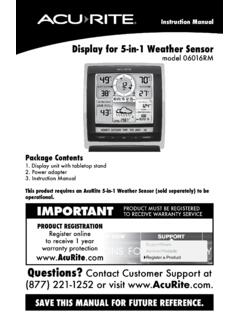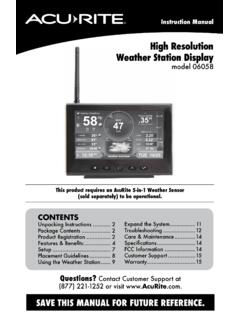Professional Weather Center 01036 Instructions - AcuRite
6. Press the “ ” button to confirm minute selection. The clock is now set. Set the Date 1. Press the “ “ or “ “ buttons until “SET DATE?” is displayed on the Selectable Category part of the display. 2. Press the “ ” button to set the date. 3. Press the “ “ or “ “ buttons to adjust the month. 4.
Tags:
Instructions, Minutes, 13006, 01036 instructions
Information
Domain:
Source:
Link to this page:
Please notify us if you found a problem with this document:
Documents from same domain
Professional Weather Center - acurite.com
www.acurite.comweather reports for newspapers and websites. Its information comes from the National Weather Service, and over 250,000 personal weather stations. About Weather UndergroundTM Wi-Fi Setup for Weather UndergroundTM This weather station features wireless Internet connectivity in order to connect and send your data to Weather UndergroundTM. If you ...
SAVE THIS MANUAL FOR FUTURE REFERENCE. - AcuRite
www.acurite.comUsing the Weather Station Precision Weather Forecasting AcuRite’s Precision Forecasting provides your personal forecast of morning, noon & night (4 hour, 4 to 8 hour and 8 to 12 hour) weather conditions. The patent-pending technology combines regional weather patterns with data measured by a sensor in your yard. It generates a forecast with ...
Manual, Station, Future, Reference, This, Weather, Weather station, This manual for future reference
Weather Thermometer …
www.acurite.compossible product performance, please read this manual in its entirety . and retain it for future reference. Unpacking Instructions . Remove the protective film that is applied to the LCD screen prior to using this product. Locate the tab and peel off to remove. Package Contents . 1. Display unit 2. Outdoor sensor 3. Instruction Manual. IMPORTANT
Display for 5-in-1 Weather Sensor model 06016RM Instructions
www.acurite.comInstruction Manual Display for 5-in-1 Weather Sensor model 06016RM Package Contents . 1. Display unit with tabletop stand Power adapter 3. Instruction Manual . This product requires an AcuRite 5-in-1 Weather Sensor (sold separately) to be operational. IMPORTANT. PRODUCT MUST BE REGISTERED TO RECEIVE WARRANTY SERVICE
High Resolution Weather Station Display model 06058
www.acurite.comCongratulations on your new AcuRite product. To ensure the best possible product performance, please read this manual in its entirety and retain it for future reference.
High, Display, Model, Station, Weather, Resolution, Acurite, High resolution weather station display model 06058, 06058
Professional Weather Center - AcuRite
www.acurite.comThis weather station’s color display features three different lighting settings: High (100%) brightness, Medium (60%) brightness and Low (15%) brightness. Using battery power alone, the backlight is available momentarily for 10 seconds by pressing the “
Center, Station, Professional, Weather, Weather station, Professional weather center
Professional Weather Display - AcuRite
www.acurite.com** This weather station display only supports 2.4 GHz wireless networks. About Weather Underground Weather Underground is a commercial weather service providing real-time weather information via the internet. Weather Underground provides weather reports for most major cities worldwide and local weather reports for newspapers and websites.
Display, Station, Wireless, Professional, Weather, Weather station, Professional weather display
PCConnect for Windows Instruction Manual
www.acurite.compublication may be reproduced, stored in a retrieval system, or transmitted in any form or by any. means, electronic, mechanical or otherwise, for any purpose, without the prior written. permission of Chaney Instrument Co.. Chaney Instrument Co. 965 Wells Street. Lake Geneva WI 53147. Web: www.acurite.com. Phone: + 1 844 228 5465. Fax: +1 262 ...
Manual, Instructions, Windows, Publication, Pcconnect for windows instruction manual, Pcconnect
00591W Wireless Thermometer with Sensor
www.acurite.comThe remote temperature will be displayed after installing batteries into the remote sensor. Remote sensor: C/ F Select C & F mode display TX Manually Transmit Temperature. Intended for outdoor use. Maybe used indoors. Will display temperature of immediate location. The sensors can transmit up to 100 feet distance in open area.
With, Wireless, Temperatures, Sensor, Thermometer, Wireless thermometer with sensor
AcuRite Iris (5-in-1) Weather Station with Color Display ...
www.acurite.com5. Backup Battery Compartment 6. A-B-C Switch ID code that must match AcuRite Iris sensor’s A-B-C switch to ensure units synchronize. 7. CLEAR RECORD / RESET Button Press and HOLD for 8 seconds to clear all records. Press and HOLD for 10 seconds for full reset to factory defaults. 8. Power Adapter 9. USB Cable for PC Connection 10.
Related documents
BBC LEARNING ENGLISH 6 Minute English The impact of …
downloads.bbc.co.ukBBC LEARNING ENGLISH 6 Minute English The impact of plastic NB: This is not a word-for-word transcript ... And the environmental impact of plastic is the subject of today's show. Neil Is England the first country to charge for these bags, Alice? Alice
Learning, English, Impact, Plastics, Minutes, Bbc learning english 6 minute english the impact of, Bbc learning english 6 minute english the impact of plastic, Impact of plastic