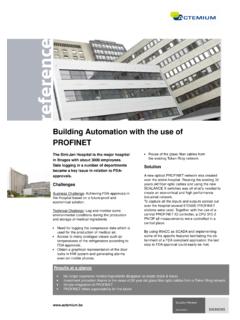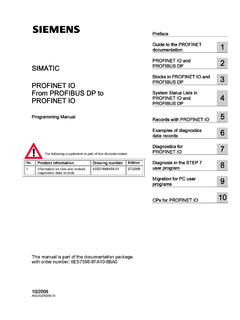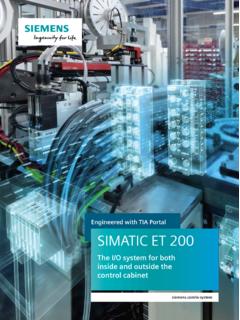Transcription of PROFINET IO Device Diagnostics - industry.siemens.com
1 Industrial TechnologiesSystem Diagnostics PROFINET IO Device DiagnosticsVisualization and Diagnostics for PROFINET IO devicesThe PROFINET IO Device Diagnostics collects detailed information about the devices connected to the PROFINET and displays it online on an operator challengeAll status information and parameters from the process being controlled are sent to a control room. This allows malfunctions to be detected centrally and rectification measures to be implemented quickly. This is important for the availability and stability of the whole system. Previously, additional engineering tools were required to obtain this information. These require additional licences and for the operator open up the possibility of making changes to the system solutionWith our solution PROFINET IO Device Diagnostics we offer a standard solution that makes it possible to carry out a complete system Diagnostics of the devices connected to the PROFINET IO.
2 The status of the instrumentation and control equipment can now be displayed directly in the WinCC based control room. After the configuration of a Diagnostics envi-ronment, your WinCC operator station will be in a position to deliver detailed information about the individual reasons forPROFINET IO Device Diagnostics :No need for additional engineering tools Engineering in a few simple steps Simple updating of changes in the hardware configuration online anytime in WinCCFast and reliable availability of all relevant information about the configured devicesThe diagnosis is carried out during runtime, independently of any engineering toolsVisualization of all PROFINET IO devices supported by STEP 7 Diagnostics buffer to store any error messages that have occurredThis add-on comprises both simatic as well as Windows components and can also be integrated retrospectively into any STEP 7 project.
3 The visualization components are especially suited for use in a WinCC environment but can also be integrated easily into other applications. If you are already familiar with simatic STEP 7/WinCC you know all you need to configure the you need to know The current operating modes of the configured devices are displayed in the overview and any fault states which may have occurred can be evaluated. The detail view then provides all the nec-essary information concerning the indi-vidual Device . This includes, for example:Station failure Fault visualisation and details of the cause of the faultDisplay of the Designation and Comment fields from the STEP 7 hardware configurationMLFB number, station address, slot location and module typeAdditional Diagnostics information isalso available for the master system diagnosis buffer and event steps to a complete System DiagnosticsThe diagnostic software for PROFINET IO devices is configured using standard STEP 7 and WinCC software requirementsOperating systemsThe system Diagnostics is released for the following operating systems.
4 MS Windows 2000 Professional SP4 MUIMS Windows XP Professional SP2 UIMS Windows 2003 Server SP1 MUISTEP 7/WinCC Users1. Operating system: same requirements as for WinCC/STEP 72. MS Internet Explorer + SP13. From STEP 7 + SP3, WinCC + SP3 to and Automation License Manager MS Internet Explorer + SP12. From STEP 7 + SP3 and Automation License Manager From simatic NET OPC Server + HF1 MLFB number2XV9450-1SD10 Six easy steps to reach your goal:STEP 7 Insert the diagnostic blocks in the S7 programExport the hardware configuration (cfg file)Transfer the block variables to WinCC WinCCInsert the diagnostic ActiveX Control in the WinCC pictureConnect the transferred block variables to the diagnostic ActiveX ControlSpecify the path for saving the exported HW configuration (cfg file)
5 Once you have configured the diagnostic system, the engineering environment is no longer licence as many CPUs as you wishYou will need one licence for each opera-tor station that you want to provide with PROFINET IO Device Diagnostics capability irrespective of whether this is a single user station, a server, a uni-client or a clear advantage: from each operator station, any number of PROFINET IO systems, each with a maximum of 250 devices, can be supportedGerman and English siemens AG 2009 All rights reservedOrder No.: E10001-T480-A112-V2-7600 Printed in GermanyDispo No.: 21646 K No.: 37500TH 090856 DA to change without prior noticeSIMATIC is a trademark of siemens information in this document contains generaldescriptions of the technical options available, whichdo not always have to be present in individual required features should therefore be specified ineach individual case at the time of closing the AGIndustry SectorIndustry Solutions DivisionIndustrial Box 324091050 ErlangenGermanyE-mail.