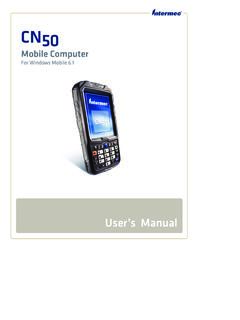Transcription of Programmer’s Reference Manual
1 programmer 's Reference Manual SR60 Scanner Intermec Technologies Corporation Worldwide Headquarters 6001 36th everett , WA 98203. The information contained herein is provided solely for the purpose of allowing customers to operate and service Intermec-manufactured equipment and is not to be released, reproduced, or used for any other purpose without written permission of Intermec Technologies Corporation. Information and specifications contained in this document are subject to change without prior notice and do not represent a commitment on the part of Intermec Technologies Corporation. 2006 by Intermec Technologies Corporation. All rights reserved.
2 The word Intermec, the Intermec logo, Norand, ArciTech, Beverage Routebook, CrossBar, dcBrowser, Duratherm, EasyADC, EasyCoder, EasySet, Fingerprint, i-gistics, INCA (under license), Intellitag, Intellitag Gen2, JANUS, LabelShop, MobileLAN, Picolink, Ready-to-Work, RoutePower, Sabre, ScanPlus, ShopScan, Smart Mobile Computing, SmartSystems, TE 2000, Trakker Antares, and Vista Powered are either trademarks or registered trademarks of Intermec Technologies Corporation. Throughout this Manual , trademarked names may be used. Rather than put a trademark ( or ). symbol in every occurrence of a trademarked name, we state that we are using the names only in an editorial fashion, and to the benefit of the trademark owner, with no intention of infringement.
3 There are and foreign patents as well as and foreign patent applications pending. ii SR60 Scanner programmer 's Reference Manual Document Change Record This page records changes to this document. The document was originally released as version 001. Version Number Date Description of Change 002 6/2006 Revised to support RoHS compliance. New information includes an updated list of supported interface cables, scanners supported interfaces, and minor changes to the factory default configuration settings. 003 10/2006 Incorporated the SR60 Scanner Instructions . Important USB Information! (P/N 943-091- 001) and the SR60 programmer 's Reference Manual Addendum (P/N 941-003-001).
4 Added the standard range (SR) version of the scanner. Added specific information about the USB. interface, including the Code 39 Emulate Functions Keys feature and setting and EOM. Added the Full ASCII Chart and the ASCII. Extended Chart to Appendix B. 004 12/2006 Corrected bar codes for the To set pre-noise or post-noise transitions procedure on page 17. and added a bar code to the To set a prefix or suffix for a USB interface procedure on page 54. SR60 Scanner programmer 's Reference Manual iii iv SR60 Scanner programmer 's Reference Manual Contents Contents Before You Begin.. xi About Cautions and Notes .. xi Global Services and Support.
5 Xi Warranty Information .. xi Web Support .. xi Telephone Support .. xii Who Should Read This Manual .. xiii Related Documents .. xiii 1 Learning About Programming the SR60 Scanner ..1. What Is the SR60? .. 2. Customizing Your Scanner's Operation .. 2. How to Program the SR60 Scanner.. 3. What Is Programming Mode? .. 3. What Is a Programming Session? .. 3. Three Sample Programming Sequences .. 5. Roadmap for Programming the Scanner .. 7. About the Scanner LEDs and Beeper .. 7. Scanner LEDs.. 7. Scanner Beeper .. 8. Integrating the Scanner With Your Host System .. 8. Changing the Interface Cable .. 9. Verifying that Your Scanner Supports the Interface.
6 9. Removing and Replacing the Scanner Interface Cable .. 9. Reconfiguring the Interface Settings .. 10. Restoring Factory Default Settings .. 11. Trouble Scanning the Bar Codes in This Manual .. 12. Contacting Intermec Product Support .. 12. 2 Configuring Interface Settings .. 13. Wand Emulation Interface .. 14. SR60 Scanner programmer 's Reference Manual v Contents Wand Emulation Settings .. 14. Wand Emulation Pre/Post-Noise Settings .. 17. Keyboard Wedge Interface .. 19. PC Keyboard Interface Selection .. 19. Connect to a Laptop or PC and Send Control/Function Characters .. 22. Caps Lock .. 24. Country Mode .. 25. Intercharacter Delay.
7 28. Quiet Interval .. 29. RS-232 Communication Parameters .. 31. Baud Rate .. 31. Data Format Settings.. 33. Handshaking .. 35. Hardware Handshaking .. 35. Software Handshaking .. 37. RS-232 ACK/NAK Options .. 39. RS-232 Intercharacter Delay.. 40. USB Interface .. 42. 3 Configuring Label Transmit Settings .. 47. When to Configure Label Transmit Settings .. 48. How to Use the Prefix, Suffix, and Label ID .. 48. Setting Global Prefixes and Suffixes .. 49. Setting Global Prefixes.. 49. Setting Global Suffixes .. 50. Disabling a Global Prefix or Suffix.. 52. Setting a Prefix or Suffix .. 53. Setting a Prefix or Suffix for a USB Interface.
8 54. Setting an EOM for a USB Interface .. 56. Setting a Prefix or Suffix for a Multi or Decoded Interface.. 58. Setting a Label ID .. 59. About Symbology-Specific Label Identifiers.. 59. Setting the Label ID Location .. 61. Setting a Symbology-Specific Label ID .. 62. Selecting the Symbology .. 63. Setting a Single-Character Label ID.. 67. Disabling a Symbology-Specific Label ID .. 68. vi SR60 Scanner programmer 's Reference Manual Contents 4 Enabling and Configuring Symbologies .. 69. All Symbologies Supported by All Interfaces .. 70. Enabling Symbologies .. 70. Code 39/PharmaCode 39 Options .. 75. About Code 39 Options .. 75. Check Digit.
9 75. Start/Stop Characters .. 75. Code 39 Full ASCII .. 75. Minimum Label Length .. 75. Read Verification .. 75. Code 39 Emulate Function Keys .. 76. Configuring the Code 39 Options .. 76. Minimum Label Length .. 77. Read Verification .. 80. Code 39 Emulate Function Keys .. 81. About PharmaCode 39 Options .. 82. Transmit Check Digit .. 82. Start/Stop Characters .. 82. Configuring the PharmaCode 39 Options .. 82. Code 128 and UCC/EAN 128 Options .. 83. About Code 128 and UCC/EAN 128 Options.. 83. Setting Minimum Label Length .. 83. Read Verification .. 83. Configuring the Code 128/and UCC/EAN 128 Options .. 84. Minimum Label Length .. 84.
10 Read Verification .. 86. Interleaved 2 of 5 Options .. 87. About Interleaved 2 of 5 Options .. 87. Check Digit .. 88. Label Length Format .. 88. Read Verification .. 89. Configuring the Interleaved 2 of 5 Options .. 89. Label Length Format .. 90. Variable Length Format .. 90. Fixed Length Format .. 91. Read Verification .. 95. Codabar Options .. 96. About Codabar Options .. 96. SR60 Scanner programmer 's Reference Manual vii Contents Check Digit .. 96. Gap Check .. 96. Label Length Format .. 96. Start/Stop Characters .. 97. Start/Stop Match .. 97. Start/Stop Format .. 98. Read Verification .. 98. Configuring the Codabar Options.. 98. Label Length Format.