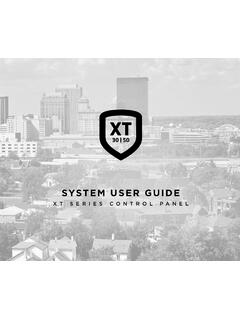Transcription of PROGRAMMING GUIDE - DMP.com
1 PROGRAMMING GUIDEXR500 SERIES CONTROL PANEL MODEL XR500 SERIESCONTROL PANEL PROGRAMMING GUIDEC ontains PROGRAMMING Instructions for use with the Model XR500, XR500N, XR500E Series Control PanelsXR500FC, XR500 NFC Series Fire Control PanelsWhen using the XR500 Series panel for any UL, NFPA, CSFM, or other listing organization s approved methods, refer to this manual and the XR500 Series installation GUIDE (LT-0681), or XR500FC Series installation GUIDE (LT-1088). These documents outline the installation and PROGRAMMING requirements of all applications for which the XR500 Series is approved. FCC NOTICENote: This equipment has been tested and found to comply with the limits for a Class A digital device, pursuant to Part 15 of the FCC Rules. These limits are designed to provide reasonable protection against harmful interference when the equipment is operated in a commercial environment.
2 This equipment generates, uses, and can radiate radio frequency energy and, if not installed and used in accordance with the instruction manual , may cause harmful interference to radio communications. Operation of this equipment in a residential area is likely to cause harmful interference in which case the user will be required to correct the interference at this own expense. 2015 Digital Monitoring Products, furnished by DMP is believed to be accurate and reliable. This information is subject to change without Series PROGRAMMING GUIDE Digital Monitoring ProductsiTABLE OF CONTENTSI ntroduction .. Before You Begin .. Getting Started .. Encrypted Communications (XR500N/XR500E only) .. Programmer Operation .. Programmer Lockout Codes .. Reset Timeout .. Power Up .. Keypads .. Special Keys .. Entering Alpha Characters .. Entering Non-Alpha Characters.
3 Keypad Displays Current PROGRAMMING .. Multiple Displays .. Asterisks in PROGRAMMING .. Compliance Instructions (ANSI/UL 864) .. Clear All Memory .. Clear All Codes .. Clear All Schedules .. Clear Display Events Memory .. Clear Zone Information .. Clear Area Information .. Clear Output Information .. Clear Communication and Remote Options .. Set to Factory Defaults ..6 Communication .. Communication .. Account Number .. Transmit Delay .. Communication Path .. Communication Type .. Path Type .. Test Report .. Test Frequency .. Test Day .. Test Time .. Check In .. Fail Time .. Encryption (XR500E only) .. Receiver IP .. Receiver Port .. First Telephone Number .. Second Telephone Number .. Advanced PROGRAMMING .. First GPRS APN ..9 Second GPRS APN .. Fail Test Hours .. Protocol .. Retry Seconds .. Substitution Code .. 232 Communication Port.
4 232 Setup String .. 893A .. Alarm Switch .. Duplicate Alarms .. Alarm Reports .. Supervisory/Trouble Reports ..11 Digital Monitoring Products XR500 Series PROGRAMMING GuideiiTABLE OF Opening/Closing and User Reports .. Door Access Report .. Panic Test (XR500N/XR500E only) .. Send Communication Trouble .. Send Path Information ..11 Network Options (XR500N/XR500E only) .. DHCP Mode Enabled .. Local IP Address .. Gateway Address .. Subnet DNS Passphrase (XR500E only) .. 734N Listen Port .. 734N Passphrase ..12 Messaging Setup .. Messaging Setup .. Enable Messaging .. System Name .. Destination 1 .. Destination 1 User Number .. Destination 2 .. Destination 2 User Number .. Destination 3 .. Destination 3 User Number .. Email Communication Type .. O/C Email .. O/C SMS .. Monthly Limit .. SMTP Server .. SMTP Server Port .. SMTP Username.
5 SMTP Password .. From Email Address ..14 Device Setup .. Device Setup .. Device Number .. Device Name .. Device Type .. Device Communication Type .. Serial Supervision Time .. Access Areas .. Egress Areas .. Display Areas .. Strike Time .. Strike Delay .. Fire Exit Release .. Output Group .. Schedule Override .. Auto Force Arm Device? .. Door Real-Time Status? .. Send Door Forced Message? .. Program 734/734N Options .. Activate Zone 2 Bypass .. Zone 2 Bypass Time .. Relock on Zone 2 Change? .. Activate Zone 3 Request to Exit .. Zone 3 REX Strike Time .. Activate Onboard Speaker ..19XR500 Series PROGRAMMING GUIDE Digital Monitoring ProductsiiiTABLE OF Card Options ..19 Custom Card Definitions .. Weigand Code Length ..19 734 Site Code PROGRAMMING .. Site Code Position .. Site Code Length .. User Code Position .. User Code Length .. Require Site Code.
6 Site Code Display .. Number of User Code No Communication with Panel ..21 Remote Options .. Remote Options .. Remote Key .. Remote Disarm .. Armed Answer Rings .. Disarmed Answer Rings .. PC Modem .. Alarm Receiver Authorization .. Service Receiver Authorization .. Manufacturer Authorization .. Allow Network Remote .. Network PROGRAMMING Port .. Encrypt Network Remote .. Allow Cellular Remote .. First GPRS APN ..23 Second GPRS APN .. Encrypt Cellular Remote .. Allow RS-232 Remote .. Entr Connection .. Entr Incoming TCP Port .. Entr IP Address .. Entr Outbound TCP Port .. Entr Backup IP Address .. Entr Backup TCP Port .. Entr Checkin .. Entr Passphrase .. Send Local Changes .. Remote Change IP .. Remote Change Port .. Remote Telephone Number ..24 System Reports .. System Reports .. Abort Report .. Restoral Reports .. Bypass Reports.
7 Schedule Change Reports .. Code Change Reports .. Access Keypads .. Ambush ..25 System Options .. System Options .. System .. Instant Arming .. Closing Wait .. Entry Delay 1 .. Cross Zone Time .. Zone Retard Delay ..27 Digital Monitoring Products XR500 Series PROGRAMMING GuideivTABLE OF Power Fail Delay .. Swinger Bypass Trips .. Reset Swinger Bypass .. Time Zone Changes .. Latch Supervisory Zones .. PROGRAMMING Menu Language .. User Menu and Status List Language .. Bypass Limit .. Card Plus PIN (XR500E only) .. House Code .. Detect Wireless Jamming .. Wireless Audible Annunciation .. Enable Keypad Panic Keys .. Occupied Premises .. Enhanced Zone Test .. Send 16 Character Names .. Keypad Armed LED .. Use False Alarm Question .. Allow Own User Code Change .. Panic Supervision .. Weather Zip Code ..31 Bell Options .. Bell Options.
8 Bell Cutoff Time .. Automatic Bell Test .. Bell Output .. Bell Action .. Fire Bell Action .. Burglary Bell Action .. Supervisory Bell Action .. Panic Bell Action .. Emergency Bell Action .. Auxiliary 1 Bell Action .. Auxiliary 2 Bell Action ..32 Output Output Options .. Cutoff Output .. Output Cutoff Time .. Communication Trouble Output .. Fire Alarm Output .. Fire Trouble Output .. Panic Alarm Output .. Ambush Output .. Entry Output .. Exit Output .. Ready Output .. Telephone Trouble Output .. Late To Close Output .. Device Fail Output .. Sensor Reset Output .. Closing Wait Output .. Arm-Alarm Output .. Supervisory Alarm Output ..34 Output Information .. Output Information .. Output Number .. Output Name .. Output Real-Time Status .. Serial Series PROGRAMMING GUIDE Digital Monitoring ProductsvTABLE OF Supervision Time .. Trip with Panel Bell Option.
9 35 Output Groups .. Output Groups .. Group Number .. Group Name .. Output Number ..36 Menu Display .. Menu Display .. Armed Time .. Arm/Disarm ..37 Status List .. Status List .. Display Keypads .. System Monitor Troubles .. Fire Zones .. Burglary Zones .. Supervisory Zones .. Panic Zones .. Emergency Zones .. Auxiliary 1 Zones .. Auxiliary 2 Zones .. Communication Trouble ..39 Printer Reports .. Printer Reports .. Arm and Disarm Reports .. Zone Reports .. User Command Reports .. Door Access Reports .. Supervisory Reports ..40PC Log Reports .. PC Log Reports .. Communication Type .. Net IP Address .. Net Port .. 232 Communication Port .. 232 Setup .. Arm and Disarm Reports .. Zone Reports .. User Command Reports .. Door Access Reports .. Supervisory Reports .. PC Log Real-Time Status ..42 Area Information .. Area Information.
10 Exit Delay .. Burglary Bell Output .. Opening/Closing Reports .. Closing Check .. Closing Code .. Any Bypass .. Area Schedules .. Early Morning Ambush (XR500N/XR500E only) .. Area Number .. All/Perimeter PROGRAMMING .. Home/Sleep/Away PROGRAMMING .. Area Name ..45 Digital Monitoring Products XR500 Series PROGRAMMING GuideviTABLE OF Account Number .. Automatic Arming .. Bad Zones .. Automatic Disarming .. Armed Output Number .. Late Output Number .. Late Arm Delay .. Bank Safe & Vault (XR500N/XR500E only) .. Common Arm First Area .. Two Man Rule (XR500N/XR500E only) ..46 Zone Information .. Zone Information .. Zone Number .. Zone Zone Type .. Area Assignment .. Fire Bell Output .. Arming Zone Area Assignment .. Style .. Next Zone ..49 DMP Wireless .. Wireless .. Serial Number Entry .. Contact .. Supervision Time .. LED Operation.