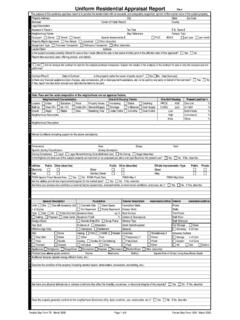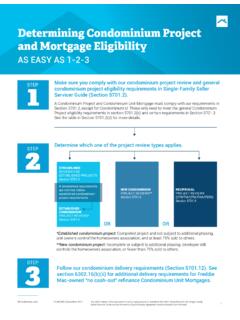Transcription of Property Category Type Loan Product Advisor ... - Freddie Mac
1 January 2021 Freddie Mac Learning Property Category Type Loan Product Advisor Version Comparison (System-to-System Users) Loan Product Advisor (LPASM) derives the Property type based on data entered by the user. In and lower, the user selected one value from a list of Property Category Types, one value from a list of Ownership Types, provided the Number of Units, and indicated whether the Property was located in a planned unit development (PUD). Loan Product Advisor would then derive the Property Category Type based on those selections. In Loan Product Advisor and higher, the enumerations in the Property Category Type field are now stand-alone data points. Loan Product Advisor still derives Property type based on the input of certain data fields, but now the user provides the applicable enumerations as data points.
2 A comparison between LPA and lower, and LPA and higher, is provided to assist you in entering the information and avoid data quality and system messages. This information is provided for system-to-system (S2S) users. LPA and lower LPA and higher Property Type is derived by Loan Product Advisor based on the values in the following fields submitted through S2S. Note: Not all fields are required as they are based on the type of Property and the conditionality of fields selected. There is no longer a specific Property Category Type field, Property type is derived by Loan Productor Advisor based on the values in the following fields submitted through S2S. Note: Not all fields are required as they are based on the type of Property and the conditionality of fields selected. Property Category Type Enter one: o attached o Detached o Manufactured Single Wide o Manufactured Multi-Wide Attachment Type (New) Enter one: o attached o Detached Construction Method Type (New) Enter one: o Manufactured o Site Built Manufactured Home Width Type (New) If applicable, enter one: o Single Wide o Multi Wide January 2021 Freddie Mac Learning Page 2 Property Category Type Loan Product Advisor Version Comparison LPA and lower LPA and higher Property Ownership Type: Enter one: o Condominium o Cooperative Project Legal Structure Type If applicable, enter one: o Condominium o Cooperative Property Financed Number Of Units Enter one: o 1 - 4 Financed unit Count o Provide the applicable number of units from 1 to 4 planned unit development Indicator Enter one: o N o Y PUD Indicator Enter one.
3 O false o true Property In Project Indicator (New) Enter one: o false o true (Optional) Project Design Type If applicable, enter one: o attached o Detached o High Rise Project o Midrise Project o Townhouse Rowhouse Project Design Type If applicable, enter one: o Garden Project (New) o High Rise Project o Midrise Project o Townhouse Project January 2021 Freddie Mac Learning Page 3 Property Category Type Loan Product Advisor Version Comparison Scenarios: The following scenarios are provided to assist you in entering the information Loan Product Advisor uses to derive the Property type. Scenario 1: Subject Property is site-built, attached housing in a PUD but not a project. LPA and lower LPA and higher Complete the following fields: Enter Property Category Type: o attached Provide Financed Number Of Units: o 1 Enter planned unit development Indicator: o Y Complete the following fields, as applicable: Attachment Type Construction Method Type* Manufactured Home Width Type Financed unit Count PUD Indicator Property In Project Indicator Project Legal Structure Type Project Design Type attached Site Built 1 true false *Direct Entry Users: Manufactured Home data field select, No , LPA inteprets as site-built.
4 January 2021 Freddie Mac Learning Page 4 Property Category Type Loan Product Advisor Version Comparison Scenario 2: Subject Property is a multi-wide Manufactured Home not in a PUD or project. LPA and lower LPA and higher Complete the following fields: Enter Property Category Type: o Detached Provide Financed Number Of Units: o 1 Enter planned unit development Indicator: o Y Complete the following fields, as applicable: Attachment Type Construction Method Type* Manufactured Home Width Type Financed unit Count PUD Indicator Property In Project Indicator Project Legal Structure Type Project Design Type Detached Manufactured Multi Wide 1 false *Direct Entry Users: Manufactured Home data field select, No , LPA inteprets as site-built . Scenario 3: Subject Property is a mid-rise condominium unit in a condominium project but not in a PUD.
5 LPA and lower LPA and higher Complete the following fields: Enter Property Category Type: o attached Provide Financed Number Of Units: o 1 Enter planned unit development Indicator: o Y Enter Property Ownership Type: o Condominium Enter Project Design Type: o MidriseProject Complete the following fields, as applicable: Attachment Type Construction Method Type* Manufactured Home Width Type Financed unit Count PUD Indicator Property In Project Indicator Project Legal Structure Type Project Design Type attached Site Built 1 false true Condominium Midrise Project *Direct Entry Users: Manufactured Home data field select, No , LPA inteprets as site-built . January 2021 Freddie Mac Learning Page 5 Property Category Type Loan Product Advisor Version Comparison Scenario 4: Subject Property is a 2- unit duplex that is not in a PUD or project.
6 LPA and lower LPA and higher Complete the following fields: Enter Property Category Type: o attached Provide Financed Number Of Units: o 2 Enter planned unit development Indicator: o N Complete the following fields, as applicable: Attachment Type Construction Method Type* Manufactured Home Width Type Financed unit Count PUD Indicator Property In Project Indicator Project Legal Structure Type Project Design Type attached Site Built 2 false false *Direct Entry Users: Manufactured Home data field select, No , LPA inteprets as site-built . Loan Product Advisor Feedback Certificate Loan Product Advisor and higher The Property Type data field on the Loan Product Advisor Feedback Certificate displays one of two responses based on the data provided: Site Built or Manufactured Home. Note: In and lower this data field displays one of the six options selected: attached , Detached, Manufactured Home Single Wide, Manufactured Home Multi-Wide, Condominium or Cooperative.
7 This document is not a replacement or substitute for the information found in the Freddie Mac Single-Family Seller/Servicer Guide or terms of your Master Agreement or other Pricing Identifier Terms. 2021 Freddie Mac