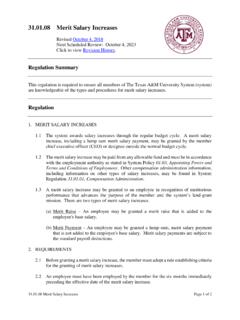Transcription of Prophet 08 Manual v0 - dsisynth.com
1 Prophet '08 Operation Manual Prophet '08 Operation Manual Version August 2007 Dave Smith Instruments 1590 Sylvaner Avenue St. Helena, CA 94574 USA 2007 Dave Smith Instruments Tested To ComplyWith FCC StandardsFOR OFFICE USE This device complies with Part 15 of the FCC Rules. Operation is subject to the following two conditions: (1) This device may not cause harmful interference and (2) this device must accept any interference received, including interference that may cause undesired operation. This Class B digital apparatus meets all requirements of the Canadian Interference-Causing Equipment Regulations. Cet appareil numerique de la classe B respecte toutes les exigences du Reglement sur le materiel brouilleur du Canada. For Technical Support, email: Contents Quick 1 Getting Connected.
2 3 Basic 4 Global Parameters .. 6 Program Parameters .. 10 Oscillators .. 10 11 Lowpass Filter .. 11 12 Envelope 13 LFOs .. 13 Modulators .. 15 Misc 15 Keyboard Modes .. 19 Gated Sequencer .. 21 24 Using Poly 26 Modulation 27 Modulation Sources .. 29 MIDI Implementation .. 30 MIDI 31 NRPN Messages .. 33 Global Parameter 35 Program Parameter Data .. 36 Sysex Messages .. 42 Packed Data 45 Hidden Functions .. 46 1 Quick Start Thanks for purchasing the Prophet '08! Listen to the sounds, twiddle some knobs, have some fun! Please Register! Please go to and register your synth. If you purchased directly from us, there is no need to register we already have your contact information. So, plug in the power supply, connect (in stereo!!) to your mixer/sound system, switch on the power, and start playing! Try applying keyboard pressure (aftertouch) and the mod wheel.
3 Many sounds are fairly simple at first, then come alive when you use the controllers. With other sounds, you may need to hold the notes a while to let the sound unfold. Playing in different ways has a big effect on the programs. Selecting and Editing Programs and Global Settings You can use the +/- switches to step through the Programs. Also, the PARAM 1 knob changes the Program and PARAM 2 changes the Bank. If you want to edit a Program, just turn any knob. The new value will be displayed in the bottom line of the LCD (the top line displays the programmed value for handy reference). Once a parameter has been selected, the PARAM 2 knob will also change the value, and the +/- switches will increment or decrement the value. Hit the + and - switches at the same time to set the parameter to zero. That s the whole idea with this instrument grabbing knobs and changing the sound!
4 After turning knobs, just hit the Program switch so the LCD goes back to the Program / Bank screen, allowing you to change Programs again. Press the GLOBAL switch to change higher level parameters, such as MIDI channel number, Transpose/Detune, and so on. These are remembered when the synth is turned off. Note that in Global Mode, the screen displays two parameters at a time. The top parameter is changed by the PARAM 1 knob and the lower parameter is edited by the PARAM 2 knob. The +/- switches select new pages. Summary You should be up and running now; for more operation information, read on. Or, just look up specific parameters for detailed notes. Pages 27 through 29 contain a handy reference for mod destinations and sources. At some point you should 2 read through the Manual to discover all the little features that you might not notice at first. I should mention that this Manual does not include explanations of basic analog synthesizer functions.
5 It assumes you already know what an oscillator is, how a lowpass filter affects the sound, what an ADSR envelope looks like, and so on. Fortunately, these days it is quite easy to find such resources on the Internet. If you want to learn the lingo and the basics, just try a search in Google (or the search engine of your choice), something like analog synthesizer tutorial. You ll find plenty of good reading material. Have fun! Dave Smith Special thanks to: Tim Ande, David Bryce, Andrew McGowan, Dave Polich, Ravi Ivan Sharma, and Stefan Trippler. 3 Getting Connected The Prophet '08 has several inputs and outputs on its back panel. Power Input Connect the power supply included with your Prophet '08. The power supply comes with different AC adaptor prongs that allow it to work anywhere in the world. If for whatever reason you need to use a different supply, it must match the specifications on the rear panel near the input jack.
6 Note: The supply label says Evolver on it for reference. MIDI In To receive MIDI data from another device, connect this to the other device's MIDI Out. MIDI Out To send MIDI data to another device, connect this to the other device's MIDI In. MIDI Thru Received MIDI data is passed through to MIDI Thru so that multiple MIDI devices can be chained on the same MIDI buss. Poly Chain Out A special MIDI output that enables you to chain a second Prophet '08 for double polyphony. See Using Poly Chain on page 26 for details. When Poly Chain is turned off, this jack acts as a second MIDI Out. Pedal/CV This input can be connected to two types of controllers: a standard expression pedal that has a variable resistor on a TRS (tip-ring-sleeve) 1/4" phone plug, or a synthesizer or other device capable of producing a control voltage. The control voltage range is 0 to 5 volts DC, and the input is protected against higher and negative voltages.
7 Note that this input is heavily filtered for clean operation, so there is a limit to the speed it will respond. Sustain Works with any standard, normally open or normally closed momentary footswitch. See Damper Polarity in Global Parameters on page 8 for information about changing the polarity to work with your type of footswitch. Main Output The Prophet '08's unbalanced, stereo outputs. Output B Each of the Prophet '08's 256 programs contains two layers, A and B. Each layer can be a completely different sound and the layers can be combined as splits and stacks. If you just use the Main Output, layers A and B are both output there. If you plug two additional cables into Output B, however, the sound of B layer will be removed from the Main Output and sent to Output B. This enables you to process the two layers separately. Headphones A 1/4 inch stereo phone jack.
8 4 Basic Operation When you first turn the power on, the keyboard will be in Program Mode with the PROGRAM switch lit and the following screen active: Programxxx Bankx xxxxxxxxxxxxxxxx The top line shows the Program ( ) and Bank ( ) number of the currently selected Program, and the bottom line shows the 16-character name of the Program. The PARAM 1 knob changes the Program, and the PARAM 2 knob changes the Bank. The Program can also be incremented or decremented by pressing the +/YES or -/NO switches respectively. Each Program has two layers, A and B. Each layer can contain a completely different patch. The layers are typically used to create stacked and split Programs, though you can also switch quickly between the layers using the EDIT LAYER B switch. When EDIT LAYER B is lit, the front panel controls will edit the layer B patch. Note: When playing in a live performance, EDIT LAYER B provides a handy way to toggle quickly between two completely different sounds with a single switch.
9 This applies only in normal eight-voice mode, not in Stack or Split modes. To edit a Program, simply turn any knob. See Program Parameters on page 10 for a detailed list of all parameters and their functions. After editing parameters, hit the Program switch to enable program changes again. Compare Feature While editing a Program, you can press the COMPARE switch to listen to the original version. If you press the switch again, the Prophet '08 returns to the edited version. Saving a Program To save a Program, press the WRITE switch and the following screen appears: Write? P:xxx B:x Hit: Yes or No Press the +/YES switch to save the current Program, or -/NO (or the WRITE switch again) to cancel. To store in a different location, use PARAM 1 to select a new destination, and PARAM 2 for a different bank. 5 Note: If your Prophet '08 is Poly Chained to second Prophet '08, the program will also be saved in the chained unit.
10 Audition Destination Feature While there is a write pending (see previous screen), you can press the COMPARE switch to hear the target Program destination before saving. Just be sure to turn COMPARE off again before you actually hit the +/YES switch to save. Transposing the Keyboard Range Use the UP and DOWN Transpose switches to transpose the keyboard up or down in octaves. The LED indicates the current keyboard transposition state. The transposition changes the MIDI note number of the keys, so MIDI notes sent will also be transposed. 6 Global Parameters To edit the Global parameters, press the GLOBAL switch and Global page 1 is displayed. The PARAM 1 knob changes the parameter on the upper LCD line, and the PARAM 2 knob changes the lower parameter. The +/YES and -/NO switches select the other pages. Note: If you hold the -/NO switch while you hit the +/YES switch, it will jump to the last page.