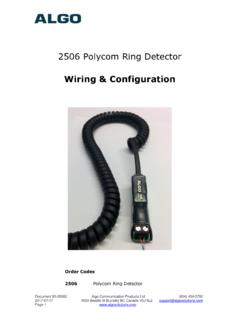Transcription of Provisioning of Algo SIP Endpoints Algo …
1 Page 1 Provisioning of algo sip Endpoints Algo Communication Products version May 8, 2018 Contents 1. Introduction .. 2 Supported Devices ..2 2. Provisioning Basics .. 2 Server Address & Protocol ..3 DHCP Option 66 (and Options 160 & 150) ..3 Manual Configuration ..3 Configuration Generating Configuration Files ..4 Filenames for Configuration Files ..5 Generic Configuration Files ..6 Device-Specific Configuration Files ..6 Partial Provisioning using Incremental Files ..6 MD5 Checksum ..7 Reboot ..8 Provisioning Parameters ..9 3. Firmware Upgrade via Provisioning .. 10 4. Tone Files Installation via Provisioning .. 11 Tones Provisioning on 8180 .. 11 Tones Provisioning on all other products .. 11 New versus Same Tones File .. 12 5. Advanced Provisioning .. 13 Detailed Provisioning Behavior .. 13 2-Stage Provisioning .. 15 Disabling Provisioning After Completion.
2 15 6. Troubleshooting .. 16 Page 2 1. Introduction All algo sip products support Provisioning . This allows system administrators to manage & configure large numbers of devices without the need to log into each individual web interface, which can save time and ensure consistent setups. It can also be used by installers to pre-configure units prior to installation on the final network. The concept is simple: configuration files can be placed on a central server, and then the Algo devices can be instructed to fetch these files. Configuration files can be easily generated by downloading a backup of the settings currently on a device. To provision an Algo endpoint, three steps are necessary: Provide the Algo endpoint device with the address of the Provisioning server Create the desired configuration files, and place these on the Provisioning server Reboot the device These steps are described in more detail in the sections below.
3 Supported Devices The following Algo products support Provisioning : 8028 SIP Doorphone 8036 SIP Multimedia Intercom (*SIP configuration only; excluding UI configuration) 8039 SIP Video Intercom 8061 SIP Relay Module 8128 SIP Strobe Light 8180 SIP Audio Alerter 8186 SIP Horn Speaker 8188 SIP Ceiling Speaker 8201 SIP PoE Intercom 8300 Controller (available soon) 8301 Paging Adapter & Scheduler 8373 Zone Paging Adapter 2. Provisioning Basics The default method of Provisioning an algo sip Endpoint is as follows: TFTP Server: Set up a TFTP server on your network. Configuration File: Create the desired .conf file, and place it on the server. Checksum File: Generate a .md5 file for the configuration, and also place it on the server. DHCP Option 66: On your DHCP server, populate Option 66 with the IP address of the TFTP server. Boot: Connect the algo sip Endpoint to the network, or reboot if already connected.
4 Page 3 Server Address & Protocol An Algo Endpoint can either be configured with the address for the Provisioning Server, or can obtain this address automatically at bootup via the DHCP Option 66 field. Using DHCP Option 66 allows the device to be provisioned with no initial configuration, while the manual Provisioning option provides an alternative if access to the DHCP server is not available. The following server types are supported: TFTP, FTP, HTTP & HTTPS* *Note: HTTPS is only supported in firmware and above on the 8036, 8039, 8186, 8188, 8201, 8301 & 8373. DHCP Option 66 (and Options 160 & 150) The DHCP Option 66 field can be used to provide the address of the Provisioning server to an algo sip Endpoint. In firmware and above on the 8036, 8039, 8186, 8188, 8201, 8301 & 8373, a full URL can be provided in the Option 66 field, including the protocol, server address, and path.
5 If using older firmware, or a device not included in the list above, then only the server can be specified in the Option 66 field, so the following restrictions apply: Only the IP address (or DNS name) may be specified in the Option 66 field. Do not add any extra leading or trailing characters. do not add a protocol at the front nor an extra slash or path at the end. The protocol is TFTP by default, and cannot be changed with the Option 66 field. In firmware and above on the 8036, 8039, 8186, 8188, 8201, 8301 & 8373, DHCP Option 160 or Option 150 are also supported to specify the address of the Provisioning server. The priority order is as follows, from highest to lowers: Option 66, 160, 150. The highest priority Option that is returned in the DHCP response is the one that will be used. A configuration option is also provided to manually specify which DHCP Option number to use if you wish to override the automatic selection.
6 Manual Configuration As an alternative to using DHCP Option 66, a Static IP address can be provided for the Provisioning server by logging into the web interface of the Algo endpoint and configuring the Static option in the tab Advanced Settings > Provisioning . Other options also available in this tab include selection of the protocol between TFTP, FTP, HTTP & HTTPS, as well as an option to provide a path on the server from which to download the configuration files. There is also an option to disable Provisioning entirely. Page 4 Configuration Files Configuration files contain all of the settings used by the algo sip Endpoints . Complete configuration files must be provided to the device; any settings omitted from the configuration file will be set to their factory default value. Note that in firmware and above on the 8036, 8039, 8186, 8188, 8201, 8301 & 8373, support has also been added for Partial Provisioning using incremental files (described in a separate section below).
7 For TFTP Provisioning , a checksum file in MD5 format is also required in order to validate the file transfer. Generating Configuration Files The simplest way to generate a configuration file is by downloading a settings backup from a device using the web interface. This file is in the same format as is used for Provisioning , and will contain all the settings as currently applied on the device. This file can then be modified by hand in a text editor, or by using custom programming scripts to populate values from a database. Two types of configuration files can be used: generic, or device-specific. Device-specific files will only be retrieved by the device with the matching MAC address. If a device-specific file is not found on the Provisioning server, then the endpoint will attempt to download the generic file instead. Advanced Tip: The easiest way to identify the name of a parameter is to do a lookup from the web interface, to view which parameter a given option is associated with.
8 Right-click on the desired option in the web interface, and then select Inspect or "Inspect Element". In the code window that appears, you may need to click on the triangle at the start of the highlighted line to expand the block if it is not already visible (depends on the browser used). Look for the 'name' tag to find the parameter name. For example, for the SIP Server field, you ll see ' name=" " '. Page 5 Filenames for Configuration Files The following filenames are examples for the 8188 SIP Ceiling Speaker. For other products, replace the 8188 portion of the filename with the appropriate 4 digit number for your product. Some of the firmware components apply to specific products only. Configuration files: Generic configuration file Device-specific configuration file Example: Note:MAC address must be in all uppercase Other optional files related to Provisioning : Tones file Firmware image Kernel image (related to firmware) Base image (related to firmware) System image (related to firmware) Incremental Provisioning file* * Note: incremental Provisioning is only supported in firmware and above on the 8036, 8039, 8186, 8188, 8201, 8301 & 8373.
9 Note: The names of the configuration files are all case-sensitive. These filenames will be combined with the other Provisioning parameters to form the full request that is sent to the Provisioning server. For example, the final result would be: Download {tftp,ftp,http,https}://server/[Config_D ownload_Path] Page 6 Generic Configuration Files The generic configuration file will be downloaded by all devices of the matching product model (if a device-specific file is not provided). Generic configuration files can be used to apply settings that are common to all devices, but of course cannot be used to apply unique SIP credentials to individual devices. Note that if a generic file is used to first set common settings, and SIP credential are later applied manually via the web interface of each device, then it is important that this generic Provisioning file is removed (or the Provisioning option is disabled on the device) so that the Provisioning file is not accidentally applied again later thus deleting the modified settings.
10 Device-Specific Configuration Files Device-specific configuration files contain the MAC address in the filename, and are thus only retrieved by a single target device. These files can be used to completely configure a device. If the Provisioning server is left active after initial configuration, they can also be used to ensure that the device configuration is restored to these intended settings at each reboot. Partial Provisioning using Incremental Files * Note: Incremental Provisioning files are only supported in firmware and above on the 8036, 8039, 8186, 8188, 8201, 8301 & 8373. Incremental Provisioning files can be either Generic or Device-Specific files, as described above, and are created by adding a -i suffix to either of these types of filename (before the file extension). For example: , or (and the same for the .md5 if using TFTP). In contrast to the regular Provisioning method described previously, where omitted parameters are set to factory default values, any parameters omitted from an Incremental Provisioning file will retain their original settings as currently stored on the device.